Menu: Configuration > Settings > Input Configuration / Output Configuration
Settings for these two panels relate to applying timeline media to outputs. This is a function of the Actor role.
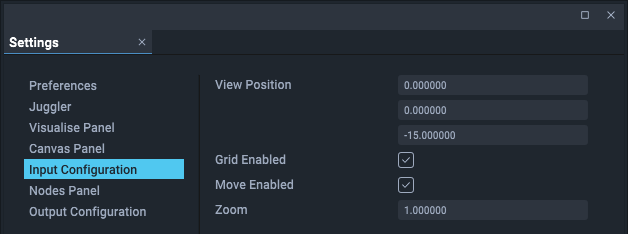
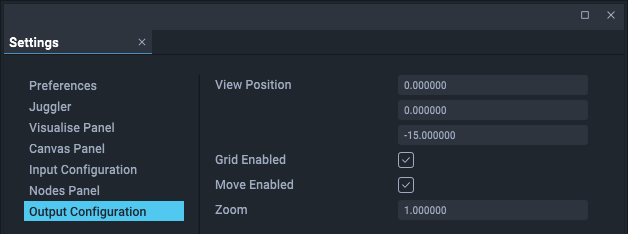
➢See the Actor User Guide
|
<< Click to Display Table of Contents >> Navigation: Compere UI for Devices > Configuration Menu > Settings Panel > Input / Output Configuration |
Menu: Configuration > Settings > Input Configuration / Output Configuration
Settings for these two panels relate to applying timeline media to outputs. This is a function of the Actor role.
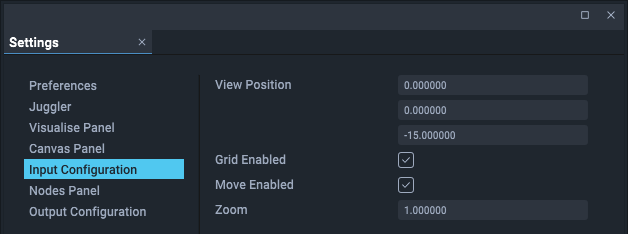
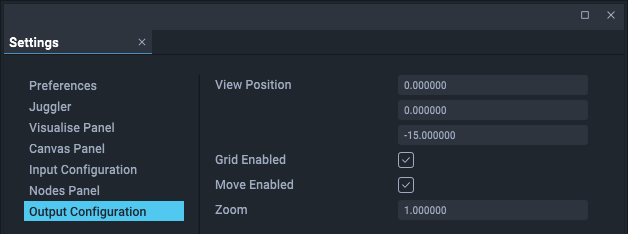
➢See the Actor User Guide