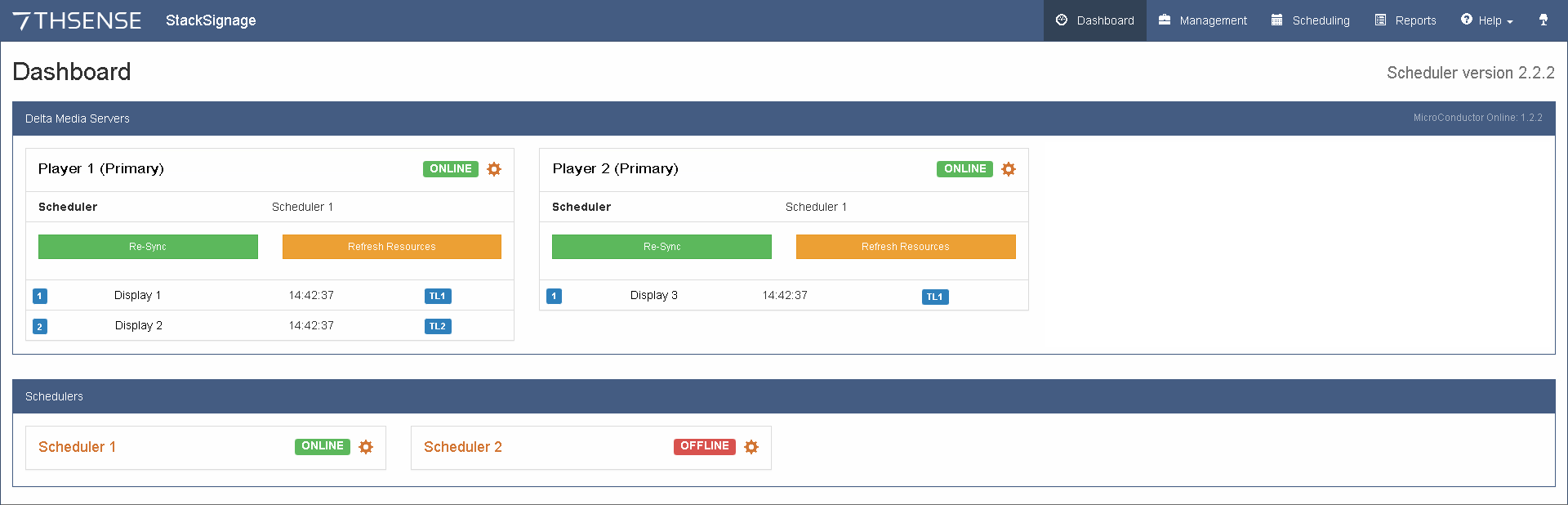Dashboard is the server management page on the Scheduler server. Here is the appearance of our example setup, with two Players (media servers) running the DeltaServer software, and the Scheduler server itself. Here you can see which Server drives which Screen.
Servers that are not in communication with StackSignage Scheduler are shown with a red ‘Offline’ indicator.
Media servers
Re-Sync
If your StackSignage system is not chasing an LTC (timecode) source, you will need to use this when starting the day or session. Any break in service may also require a timing re-sync to restore the live schedule. Re-Sync to set the realtime from the Scheduler system clock on each DeltaServer (Player) in turn.
A blue sync confirmation message will be displayed.
Refresh Resources
The DeltaServer software requires its internal lists of media to be refreshed whenever media are added or removed. To do this, press ‘Refresh Resources’ in Dashboard for each media server.
A blue refresh confirmation message will be displayed.
View Log
MicroConductor displays events as they happen (mainly useful only for troubleshooting).
Stop Service
If any server is showing red OFFLINE instead of green ONLINE, start the service here. Use this only for restarting: click stop and then start without refreshing the browser page between, or communication with the server will be lost.
Gear wheel: edit Server settings
This takes you to the Servers and Roles management page.
Schedulers
You might have more than one Scheduler. Different Schedulers could be driving separate media servers (effectively running two systems at once), because media servers are assigned to Schedulers individually. If a scheduler is a backup, it may be running and online, but media servers will not be listening to it until they are reassigned.
You can view the Scheduling pages from any active Scheduler by clicking its name.