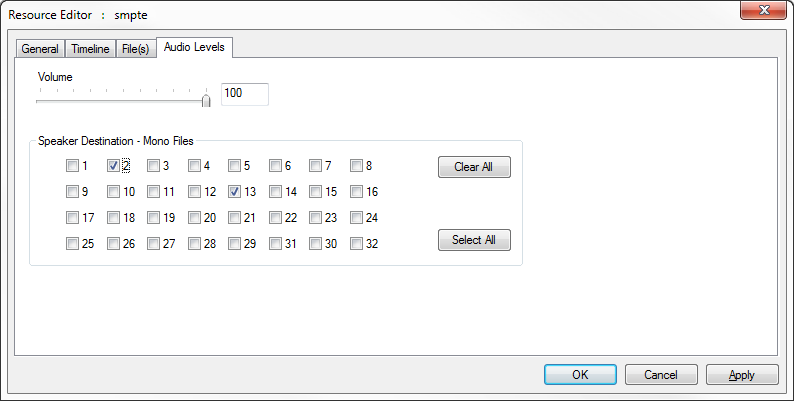➢See also the Audio Timeline tab
For Audio, Play Speed has a dropdown of various audio conversion rates (see below) as well as a custom setting which allows you to type in a speedup factor.
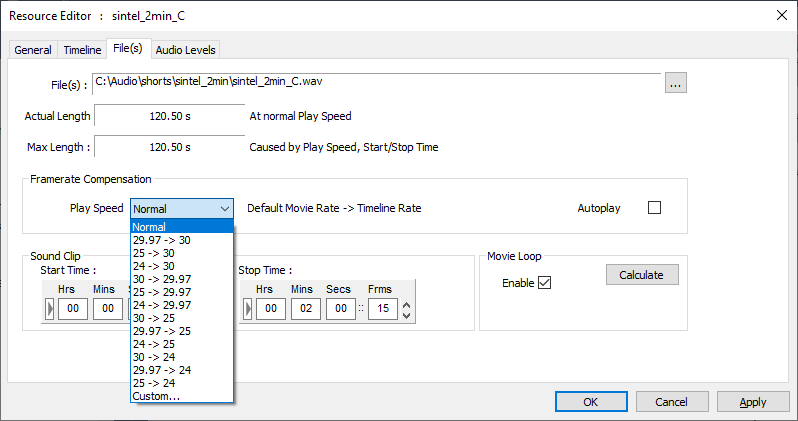
Audio Framerate Compensation
These conversion rates can be used to compensate, for example, a 24 fps audio track playing on a 25 fps timeline. Without compensating, the audio will run ahead of the video in the example below:
Using the conversion below, the movie will play 25 / 24 too fast, but the audio will stay in sync with the movie:
Actual Movie rate |
= 24 fps |
Movie Rate |
= 24 fps |
Graphics Refresh |
= 50 Hz |
Timeline rate |
= 25 fps |
Audio Play Speed |
= 24 -> 25 |
Note that the pitch of the audio will be increased by this amount. |
Start and Stop Time can be used to crop the start or end of the audio file.
The Loop checkbox allows you to drag the audio file out on the timeline for longer than the number of frames – the audio will seamlessly repeat. ‘AudioSeamlessJoins’ must be set in the registry to avoid missed clock cycles.
Autoplay: Enable playing of this audio independently of the play mode of the timeline.
Audio Mixing: 8 Channels
For mono files, you can choose which physical connector on the PC the sound comes out on. The right-hand group of checkboxes becomes live, and you can choose to send this mono file out one or more of the connectors. Panning is only for stereo files.
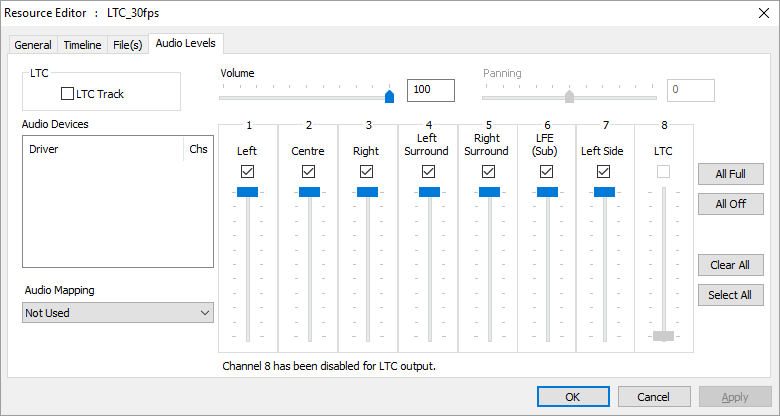
Audio levels for each speaker (mono files only) can be set using the 8 sliders on the right side, Overall volume of this track affects these individual speaker volume levels as well.
You can also choose an Audio Mapping Preset from the dropdown – see Config > Preferences > Audio Mapping to create presets. |
Audio Mixing: 32 Channels
Some sound cards have up to 32 channels, in this case, the following choices are available – note that Panning is not available on these sound cards.