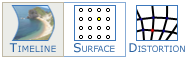 Timeline warp uses common projector terms such as H-Size, Left-Keystone or Top-Right Bow. This method is most precise and usually follows the technique of start in the centre with whole size picture controls, working out to the corners using half-size picture controls, then corner controls. In this way, the alignment is achieved with the minimum of interaction between areas. Note you can drag the slider, or click the arrow buttons either side for fine control.
Timeline warp uses common projector terms such as H-Size, Left-Keystone or Top-Right Bow. This method is most precise and usually follows the technique of start in the centre with whole size picture controls, working out to the corners using half-size picture controls, then corner controls. In this way, the alignment is achieved with the minimum of interaction between areas. Note you can drag the slider, or click the arrow buttons either side for fine control.
To use this method, you need to place a warp resource on the background layer for each active channel you want to warp. (In FlatPlane mode, the Defaults Wizard will create these for you.)
You can also save this resource to the resource pool for use in other shows, using the ‘Copy to Resource Pool’ button in the resource pool area.
![]()
Global controls treat the whole canvas
![]()
Half-controls warp only half of the canvas, from a mid-line
![]()
Cubic bows treat corners by warping one quarter of the canvas
![]()
Quadratic corners warp one quarter of the canvas with a slightly more acute reach into the corner. The alternative when making finer adjustments is point distortion.
Each warp is described above the slider control that controls its extent. Numeric values can also be typed in:
![]()
Page edited [d/m/y]: 09/01/2018