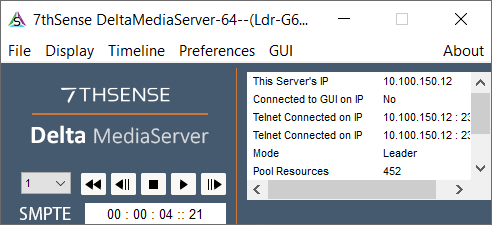The DeltaServer software component comprises the dialog window depicted below, and the playback window. For daily performance on most systems, the host PC automatically runs DeltaServer shortly after booting, the playback window is maximised to full screen (so hiding the Windows desktop completely), and there are configurable options to then load a specific default show, play automatically after some defined delay, or perform some more advanced "Sequence" of startup events.
If you are having difficulty accessing the depicted dialog window, it's possible that the playback window is just obscuring it. Read more in the Playback Window section.
Page edited [d/m/y]: 17/10/2024