How Mesh Mode works
In mesh mode generally, there are a number of key elements:
•Representing a real-world object as a 3D mesh of points (saved in a .obj file).
•For projection mode situations, designing flat media with a defined eyepoint.
•For texture mode situations,‘ unwrapping’ the 3D mesh model onto a 2D UV surface, and mapping the media onto it.
•Calibrating the virtual positioning of projectors in Delta, to their precise real-world positions.
•Using DeltaGUI to relate the software mesh model in the server, back to the real world object and projector positions.
•Using DeltaGUI to apply warping and blending for seamless joins and perfect fit.
Flat Projection Mode
Here is an example of a theatre for display in mesh mode, with a 3D canvas and two offset projectors:
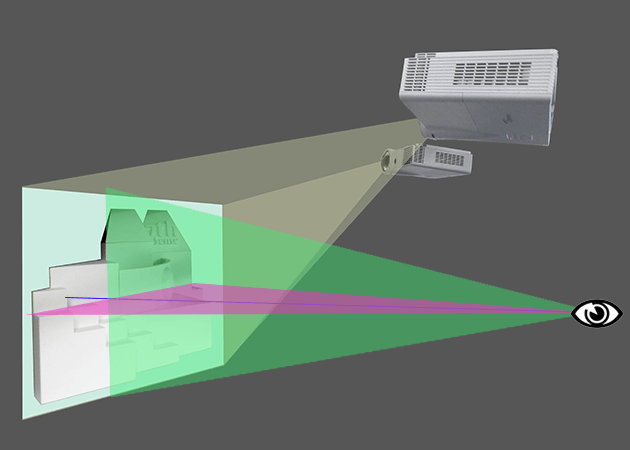
This test model features flat and curved surfaces, detail in the 7thSense logo, and a face with a highly detailed mesh, in front. Whilst the projectors are pitched down, the design eyepoint (red and green axis planes) is horizontal. Here is how each virtual projector in DeltaGUI will see the canvas (in this case a 3D object), and note that they may see surfaces the viewer is not designed to see, or even for which there is no media coverage (Playback window, media disabled, grid displayed at 100%):
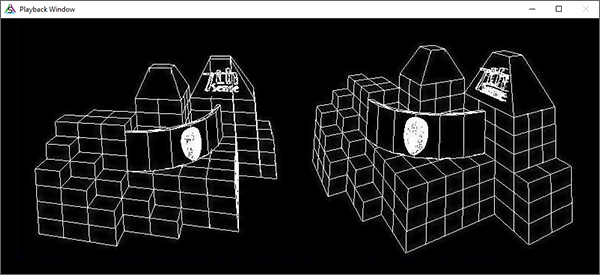
•In Delta, we must set up the render camera eyepoint of non-UV media, as defined in the media. This we do know exactly.
•We also need to know the projector locations for pitch, heading and field of view – but we can’t know these exactly.
•By giving Delta enough reference points from the .obj file, placed in real space, Delta can work out how to warp the flat media from any angle, into exact position.
Already we can see that projecting non-UV-mapped media onto very oblique faces may reduce sharpness, and in this model it may even be better to have a separate mesh for the face on the front, with a separate head-on projector to avoid shadows. Delta can handle up to 16 meshes per show, and 32 channels.
Textured (UV-mapped) Mode
The theatre setup may be the same as above, but the UV-mapped media will be wrapped to the surface exactly the same way as the .obj model grid shown. Alignment is much easier, though the media construction is more complex.