This view provides control over beams, geometry and blending for all channels in all servers and an overall summary of all the server’s display configurations.
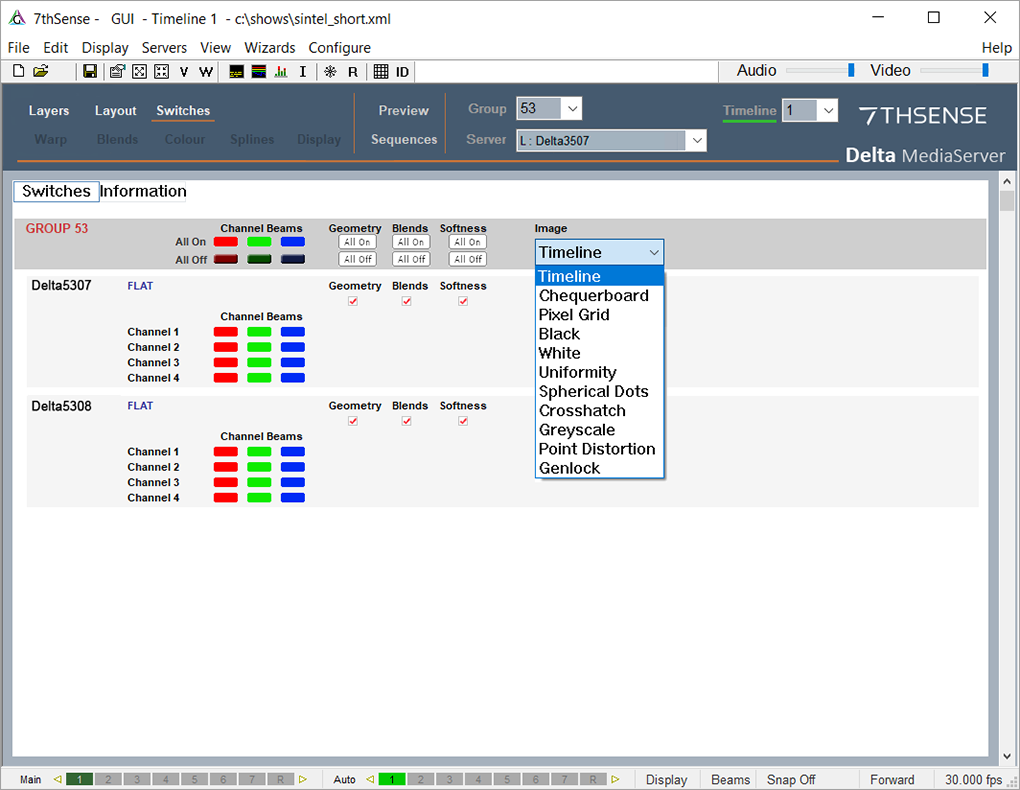
By switching individual beams off, attention may better be given to a particular channel.
Switching geometry off affects not just display geometry (warp) but geometry applied to specific resources on timelines.
Select from ‘Image’ to apply a test pattern to all channels in the server group.
In the Information page, you can see each channel’s location and size for all servers in the group:
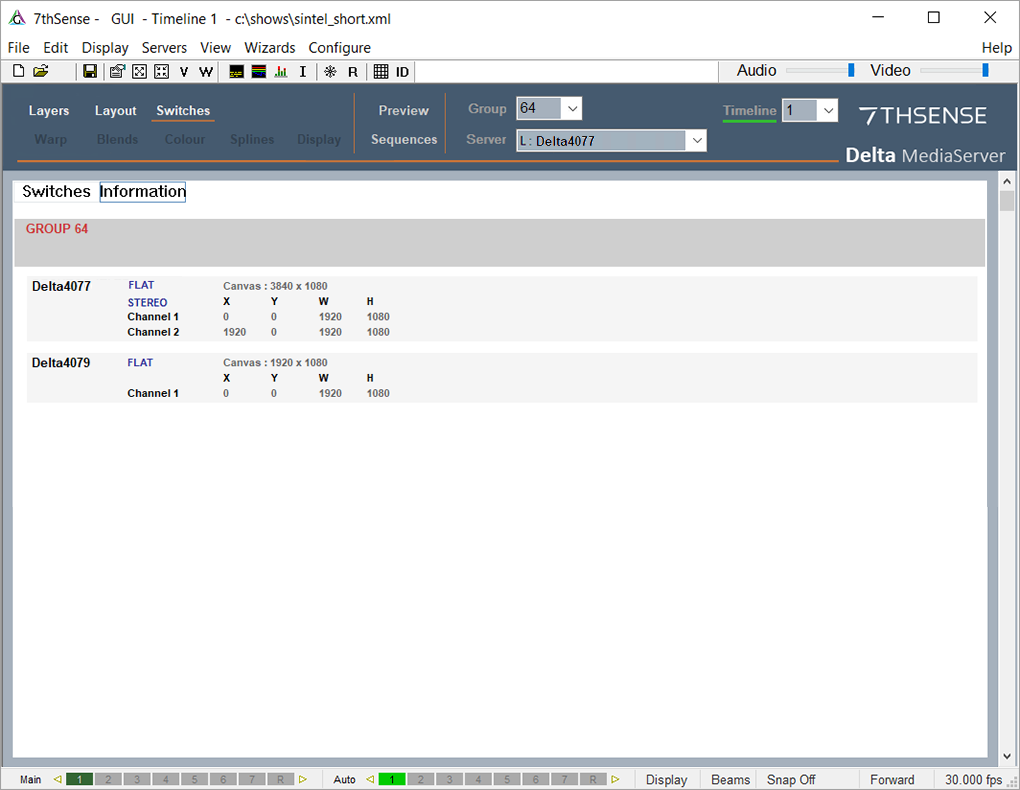
Page edited [d/m/y]: 08/12/2020