Delta can be configured as having SDI outputs instead of DisplayPort, which is useful in certain AV installations having long video cable runs.
The SDI option has to be licensed and a compatible SDI output card (typically Matrox) installed.
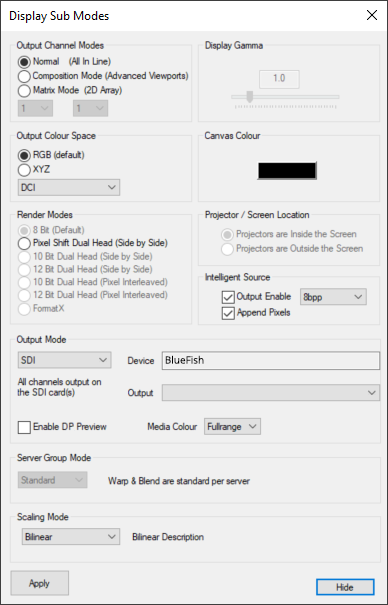
You can configure the output mode in Config > Display, Output button. In this dialog you can choose DisplayPort or SDI outputs. In SDI mode, you can select the various HD video formats which are stored in C:\program files\7thSense\Delta\System\SDI_BF.XML. You can edit this XML file to add other video formats, which will work as long as the mode is supported by that specific SDI card.
Enable DP Preview
Enable this to also show all channels on the DisplayPort outputs. Note that these are preview only, and could show video tearing on the DisplayPort outputs in this mode.
Media Colour
Rec709
This is the HD standard in which certain colours are reserved and the media uses a restricted range of values (8-bit is 16 to 235, 10-bit is 64 to 940). Choose this if the media you have conforms to the Rec709 standard.
Full Range
Select this option if the media uses the full range of colours (0-255 in 8-bit, 0-1023 in 10-bit.
Audio
Note that for servers with Bluefish 4K Neutron cards, audio can be optionally made to stream via SDI (up to 8 channels). Please contact 7thSense Design for advice.
Once installed, in SDI mode, audio will always be streamed via SDI and not output on any other sound device.
SDI Timing
When in SDI mode, the timing is taken from the SDI card, so in DeltaGUI, Config > Preferences > Timing:
•Check or Uncheck the LTC Control – Enabled checkbox, according to the LTC / SMPTE chase mode you need.
•Timing Mode is ‘Use hardware’
•Framerate is ‘Custom’ and type in the actual framerate you need (e.g. 23.976)
•Set Automatic Framerate to unchecked and select ‘Custom’, type in 23.976
•Set Force Framerate to unchecked
Page edited [d/m/y]: 22/10/2021