You can save a resource from the timeline as a preset, with all its configuration saved so that later, you can drag that preset back onto the timeline with all parameters intact.
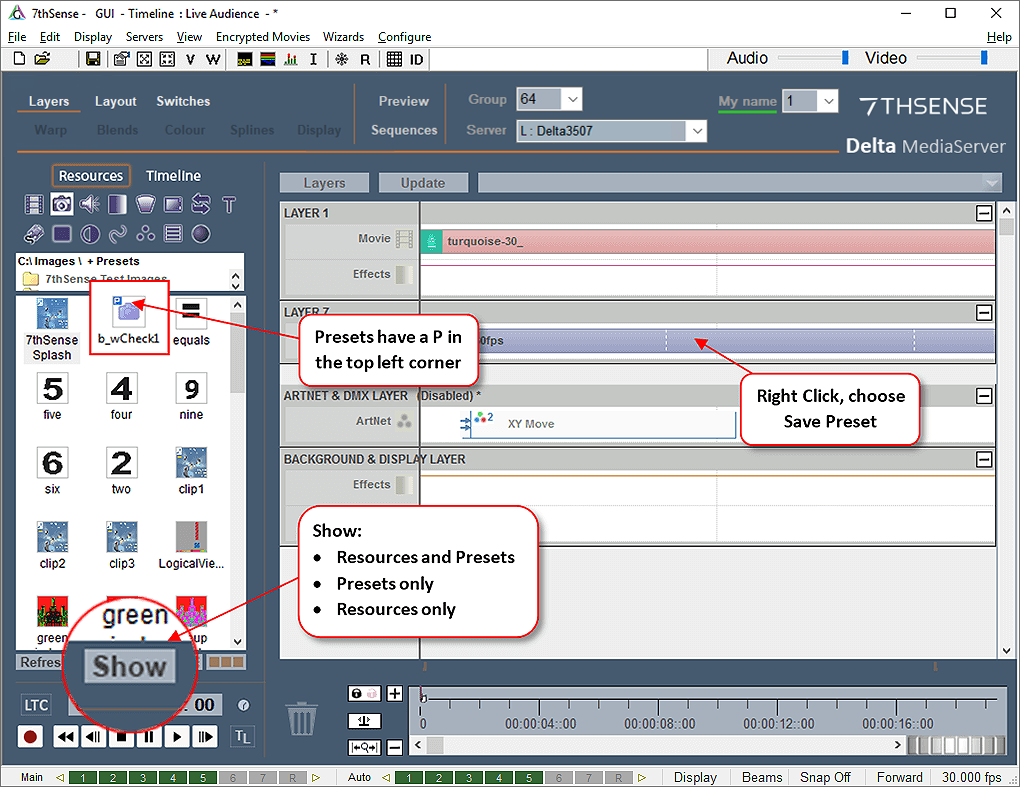
Presets are available for Movies, Images, Audio, Effects, Splines, Serial Events, Text, Controls, Containers, Video Capture and are stored in the C:\Presets folder as CLP files. These are shown in the resource pool with a small blue P in the top left corner.
You can delete a preset from the resource pool by right clicking in the resource pool and selecting Delete.
You can filter the resource pool to only show presets, only non-preset resources or all presets and resources by pressing the Show button in the resource window and choosing that option.
Geometry, Blends, Colour, Splines all still save their presets (in the relevant Config page) to the relevant folder on the C: drive (e.g. C:\Blends for blend resources).