This dialog allows configuration of the defaults applied to a resource when you add a new one to the timeline:
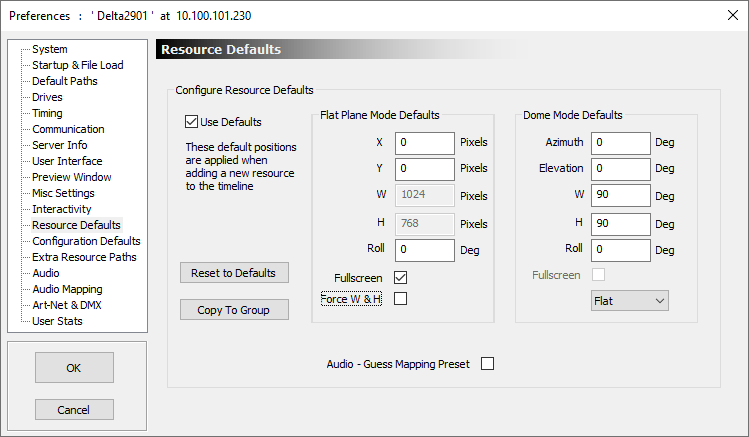
In Flat plane or Stereo, the left-hand column defines the position and size of the new resource, in Dome mode, the right hand column defines the position, size and mapping mode of the new resource.
If Force W & H is checked, the width and height of the new resource is forced to the values in the W and H edit boxes. If not checked, the width and height are left as the resource defaults from the image or movie.
You can turn off these defaults by un-checking the Use Defaults checkbox.
You can also copy these defaults to the group by clicking Copy To Group.
Audio – Guess Mapping Preset
If enabled, the speaker mapping logic will attempt to guess the Audio Mapping if any which matches the resource name. You can edit those mappings in the Audio mapping section below.