Serial Ports
Up to 32 serial com ports can be configured, even if there are fewer than that installed in the machine, allowing you to configure and save COM port details to a file for a different server.
A COM port will show up in the Baud/Parity/Data and Stop columns if it is present on that server. If a different application to Delta has grabbed that COM port, it will be listed as Taken.
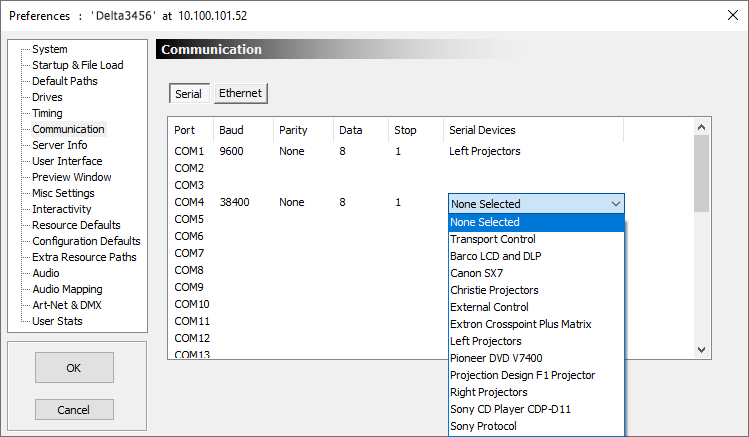
Choose the COM port parameters to match the external device, and then the device from the Serial Devices list. This list contains those devices found in the \SerialEvents folder as well as external and transport controls
External Control and Transport Control are saved in the PC (in the registry), all other comport devices are held in XML files. If a file contains serial devices which conflict with existing external or transport control com ports, the file devices are ignored. This means External or Transport controls, once configured, are available from start-up with no additional interaction. This allows external controllers to immediately load a show. |
Ethernet
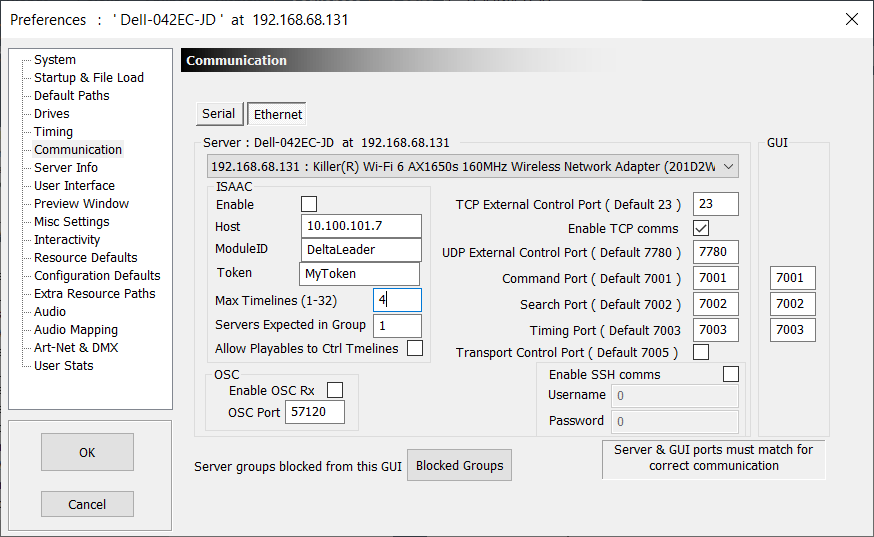
Primary Control Interface
In DeltaServers with multiple Ethernet interfaces, you can choose which interface will be utilized for primary communication (e.g. DeltaGUI, external control) in this drop-down box. If you change the interface selection, or if any interface's availability or settings change while DeltaServer is running, then DeltaServer.exe will need to be restarted to reflect the new status and re-bind to the interface. If the last selected interface is not available when DeltaServer starts, then the interface selection will automatically switch to the first available interface. Beware the selection will not automatically revert to former selection in the case that the formerly selected interface becomes available again.
This setting only affects the connected DeltaServer's adapter binding. DeltaGUI itself binds to ALL available Ethernet adapters in the Control PC, so you need only ensure that an adapter in the Control PC is configured to access the IP range of the DeltaServer you wish to connect to.
Ports
Set the ports utilized for DeltaGUI / DeltaServer comms and TCP (Telnet) and UDP external control. Users generally leave port settings default, unless there are specific network restrictions or conflicts with other devices.
Note there is a GUI column for configuring the ports utilized by DeltaGUI itself when communicating with DeltaServer. These GUI settings must be matched to the server it wishes to communicate with.
SSH Secure Shell can be enabled for password protected external control. SSH is fixed to Port 22.
OSC (Open Sound Control)
OSC (Open Sound Control) is a network messaging architecture originally designed for musical performances or show control. Many popular show softwares (e.g. Touch OSC , Medialon Manager) support OSC and can be configured for external control of DeltaServer.
Enable OSC Rx
Check to enable receiving OSC messages. There is no acknowledgement response in OSC.
OSC Port
Use the default, or any free available alternative.
➢Further info at Appendix K: OSC and External Controls.
➢Introduced in Delta 2.8.
ISAAC
Integration with the ISAAC control ecosystem, developed by Smart Monkeys.
Enable
Delta will try to communicate with ISAAC
Host
IP address of the ISAAC to communicate with.
ModuleID
Match to the ModuleID as configured in ISAAC.
Token
Not currently used.
Max Timelines (1-32)
How many Delta Timelines (starting at Timeline 1) we will publish variables for in ISAAC.
Servers Expected in Group
Number of servers expected within the monitored Delta Group including the Leader. This value be checked against the Live servers in Group variable within ISAAC to indicate expected versus actual server presence.
Allow Playables to Ctrl Timelines
Allow timelines published to ISAAC to be treated as Playables, in which case the user can control the timeline's play state from ISAAC.
When Allow Playables is enabled, the user must also add two specifically named markers to the timeline for it to be controlled by ISAAC:
Marker named ISAAC-PLAY is where the timeline will jump to and start playing from when the Timeline is selected as the Playable in ISAAC.
Marker named ISAAC-STOP is where the timeline will jump to and stop when the Timeline does not have a Playable selected in ISAAC.
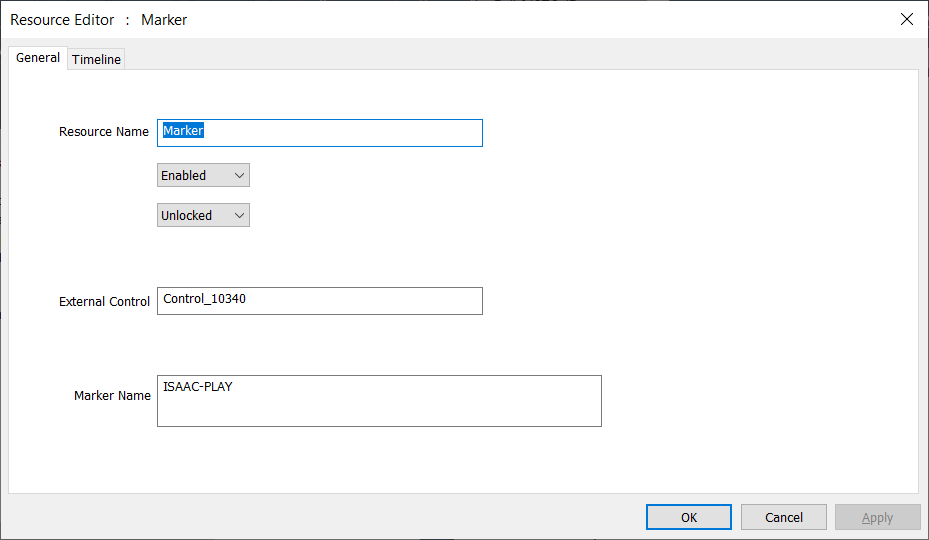
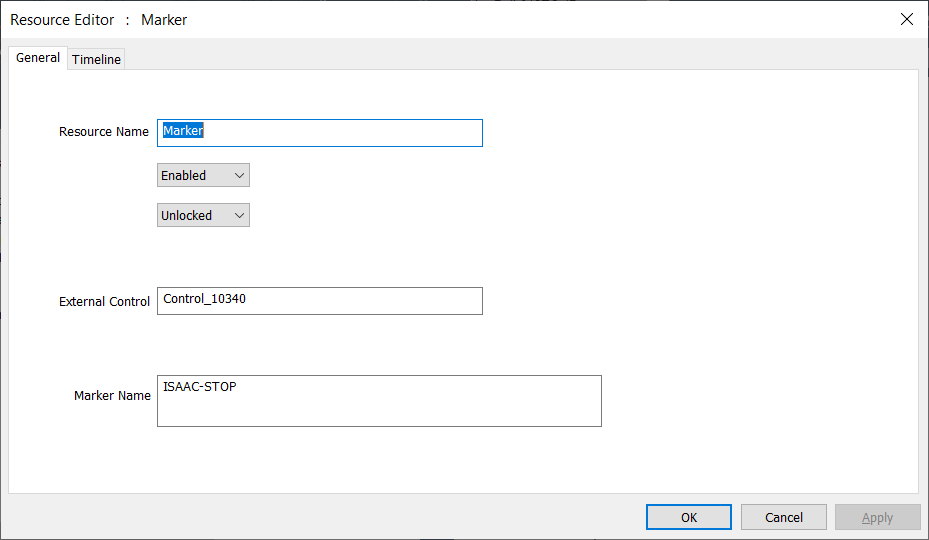
➢Further info at isaacplatform.com.
➢Introduced in Delta 2.8.12.
Blocked Groups
If the dialog is cleared, this instance of DeltaGUI will accept connections from all servers found on the network. In some cases, you may want 2 or more instances of DeltaGUI to controlling different groups of servers.
You can also choose between showing the standard 20 or the maximum 64 groups in the server drop-down here.
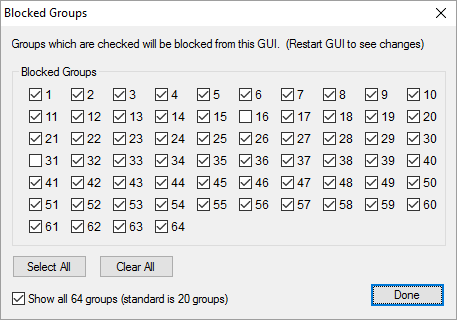
Page edited [d/m/y]: 04/12/2024