Audio mappings are a way of pre-configuring a quantity of audio channels, which output audio channels and channel volumes so that instead of having to edit each audio resource, you configure the mapping once, and apply it to the resource.
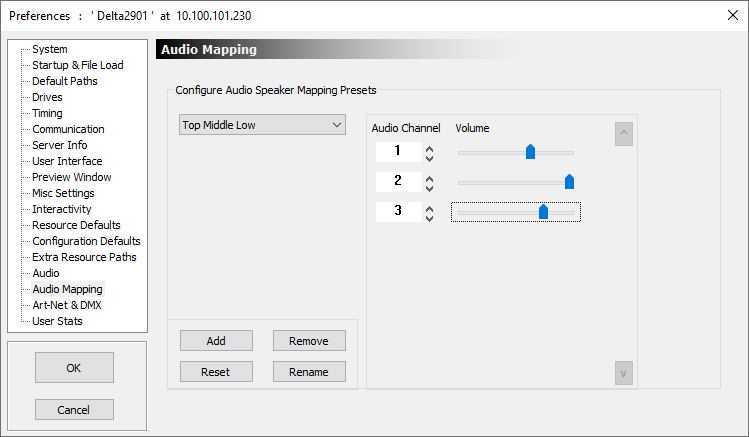
In the above example, ‘Top Middle Low’ is a user-created audio mapping which has been created with 3 channels, numbered 1, 2 and 3 with pre-set volume levels. In the audio resource editor shown below for an audio file, you can choose to have Not Used for audio mapping (to edit the channels and volumes as normal), or select the ‘Top Middle Low’ audio mapping from the audio mapping dropdown.
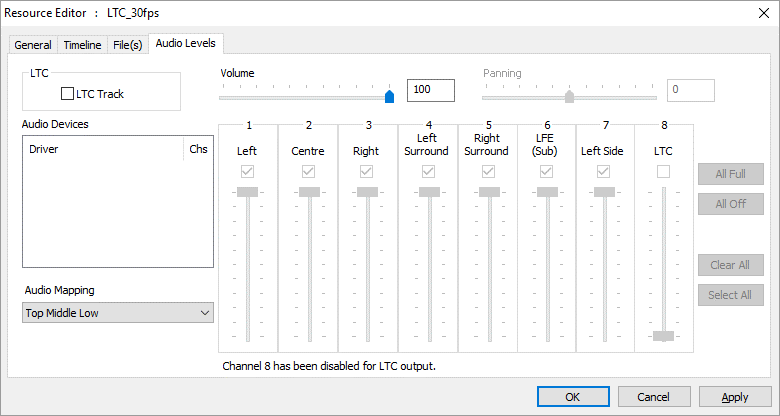
Note that some audio mappings (named CH1 – CHX) are built in and cannot be deleted, but you can add your own audio mappings as well with specific channel counts. |
AudioMapper
Custom audio mapping files can be generated in JSON format using the AudioMapper utility, installed with Delta 2.6.69 and later. For users of Delta 2.5.33, custom audio mapping has been available. If you want the utility, contact support@7thsense.one. For users of Delta 2.8.7, the introduction of channel offsetting renders the AudioMapper unnecessary.