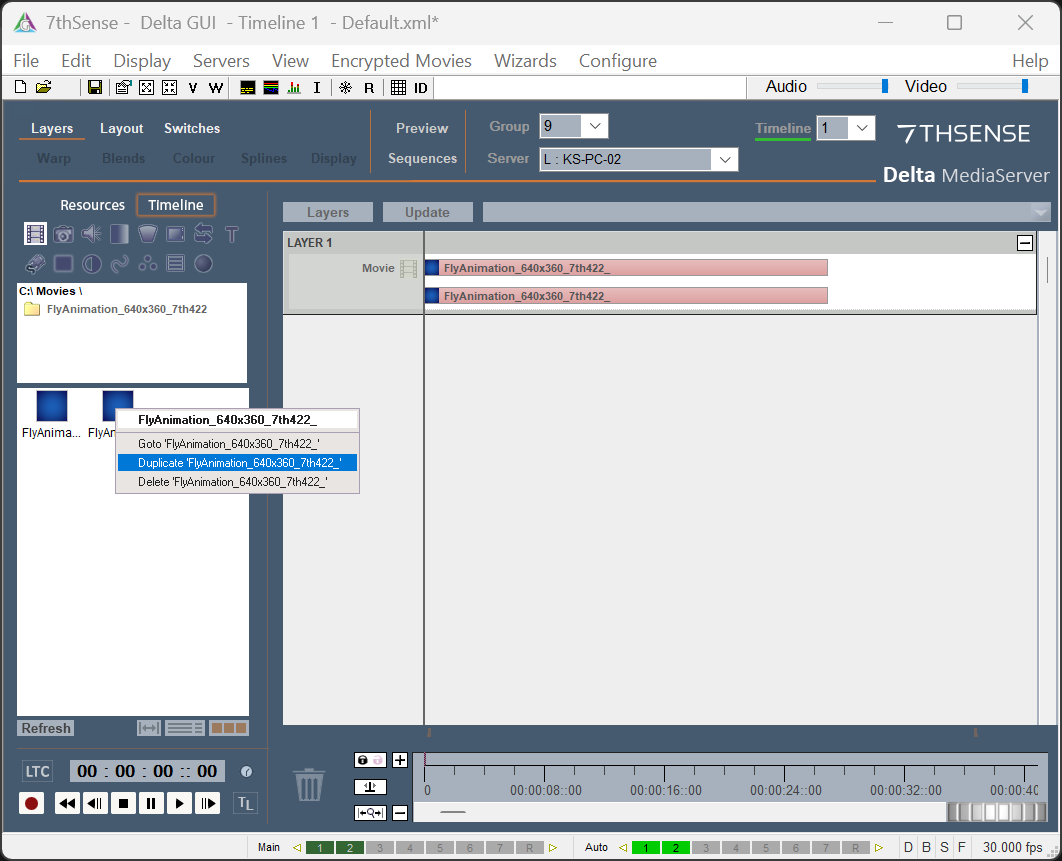Drag-and-Drop Resource File Path Replacement and Cloning w/ Replacement
Dragging a resource from the resource pool over an existing resource on the timeline usually just creates the new resource on the same layer, but pressing CTRL while dragging over an existing resource will instead replace the timeline resource with the new one from the pool, keeping its existing parameters (screen location, colour etc.).
By holding CTRL+SHIFT down and dragging a resource from the pool over an existing resource, the original will be left in place, but a new resource with the same parameters will be created (cloned).
This can be used as a template tool, where you create a timeline before the actual media is available, by setting up a movie or image etc. on the timeline, then when the real media arrives, Ctrl drag it over the existing media, keeping the previously setup parameters.
Note:
•Replace / Clone is only available on Audio, Capture, Images and Movies.
•You can only replace like with like, for example, an image with another image.
Duplicating Resources from Resource Bin's Timeline Filter Tab
By right-clicking on a resource that exists on the timeline via the Resource Bin's Timeline filter tab, a "Duplicate" option is available. (Introduced Delta 2.8.15)