For NDI output to operate correctly, the licence option of SDI2K is required.
NDI can be a better choice than SDI for many reasons, it does not require dedicated output cards, and has a far greater capacity. Using NDI 5.5, Delta 2.8 adds configurability that was previously unavailable. The NDI devices listed in the output setup are derived from a supplied list of .xml files.
In the Output setup menu the Output Mode should be set to NDI, then the Output preset selected to match the Output Channel size(s).
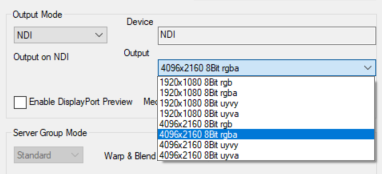
Check Enable ‘DisplayPort Preview’ if you want to review the NDI feed in the preview window.
•Delta 2.8 is installed with default supported formats and resolutions from which to select.
•8-bit RGB and RGBA, plus the proprietary NDI UYVY and UYVA formats are supported.
If you need specific other resolutions, please contact support@7thsense.one.
•Up to 32 synchronised HD feeds are available.
Note that NDI provides the output stream on a separate NIC to the front panel of R-Series media servers.
For technical users only
Delta 2.8 installs with an NDI configuration file (C:\ProgramData\NDI\ndi-config.v1.json), which can be edited using NDI tools such as NDI Access Manager. In this way, Send/receive groups, discovery servers and preferred NICs can be assigned.
If the necessary preset is not available to you these can be created by editing the NDI.xml in C:\Program Files\7thSense\Delta\System.
<?xml version="1.0" encoding="ISO-8859-1"?> <NDI_FORMATS> <DATE>25.03.2022 09:00:0</DATE> <DeviceName>NDI</DeviceName> <Count>8</Count> <FMT1> <Name>1920x1080 8Bit rgb</Name> <Pixels>1920</Pixels> <Lines>1080</Lines> <FrameMode>p</FrameMode> <BitDepth>8</BitDepth> <ColourSpace>rgbx</ColourSpace> <EmbeddedAudio>y</EmbeddedAudio> </FMT1> <FMT2> <Name>1920x1080 8Bit rgba</Name> <Pixels>1920</Pixels> <Lines>1080</Lines> <FrameMode>p</FrameMode> <BitDepth>8</BitDepth> <ColourSpace>rgba</ColourSpace> <EmbeddedAudio>y</EmbeddedAudio> </FMT2> <FMT3> … … </FMT8> </NDI_FORMATS> |
To add a new preset, first increase the Count at the top of the list accordingly, then copy and paste a new present, ensuring you preserve the formatting and update the numbers.
It is not necessary to define framerate here, as this is dictated by the timeline framerate. Check that timeline rate has not reverted to 30 on applying the preset. If necessary, manually override this by reselecting the desired rate.
The colour space options available for NDI presets are:
rgbx = RGB
rgba = RGB + alpha
uyvy = 4:2:2
uyva = 4:2:2 + alpha
Page edited [d/m/y]: 11/12/2023