This appendix refers to managing unnecessary resource indexing, for example with the distribution of media carves across many servers. Indexing takes time on start-up, and Delta 2.8 offers a way of doing this using a registry key. See Resources Area.
Registry Edits |
7thSense software uses the Windows Registry extensively, and on occasion we make recommendations for changes. •Before making any changes, close DeltaGUI and DeltaServer. •DeltaServer can take up to 10 seconds to fully close in the background, even if it appears that all the Windows have closed. Ensure that Delta has fully closed before opening and/or refreshing, and finally editing. The best way to ensure this, is to watch Windows Task Manager > Details list. You will see ‘DeltaServer.exe’ in this list if DeltaServer is still running. If it won’t close for any reason, you can right click on it in the list and choose ‘End Process Tree’. •Make a note of any setting before you change it, in case you want to change it back. •Only make the changes as recommended and only to those registry keys. |
Method
The Registry key 7thSense/Delta/ResourceCarveGroup is created on Delta start if doesn’t exist and initialised to a blank string:
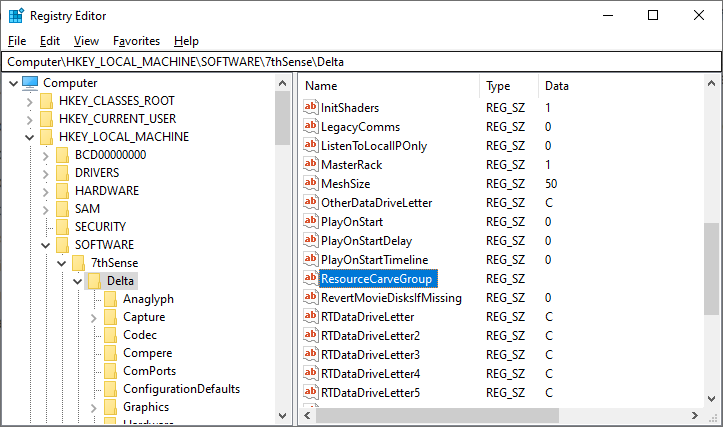
If the Registry key is blank, there is no change to the way all resources are ingested and indexed (enumerated).
•To introduce selective enumeration, the folders to be filtered must bear the prefix: 7C_.
•A value entered in the key will be used as a variable to include or exclude these prefixed folders according to this value in the folder name.
Right-click to Modify the key value.
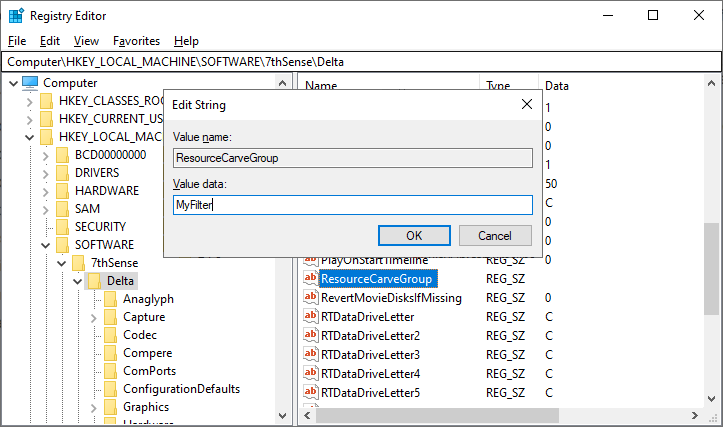
If the Registry key contains a string value ‘MyFilter’ (example):
•Any folder name that follows the pattern: 7C_MyFilter_* will be enumerated and all resources contained in this folder will appear in the resource pool.
•Any folder name that follows the logical ‘NOT’ pattern: 7C_!MyFilter_* will be specifically excluded. None of the subfolders or resources in this folder will be enumerated and will not be available in the resource pool.
•The string, or part of the string, can be a Global Variable, written in the form: string{{globalVarName}}
example:
registry key = This{{carveNumber}}
matching folders will be: 7C_This_value of carveNumber_*
so where carveNumber = 14, contents of all folders named: 7C_This14_* will be enumerated
•Where a global var is not recognised, the var element will be ignored.
example:
MyFilter{{unknownVar}} will just be read as MyFilter.
•Folders without the 7C_ prefix will be processed normally; all resources they contain will be enumerated and be available in the resource pool.