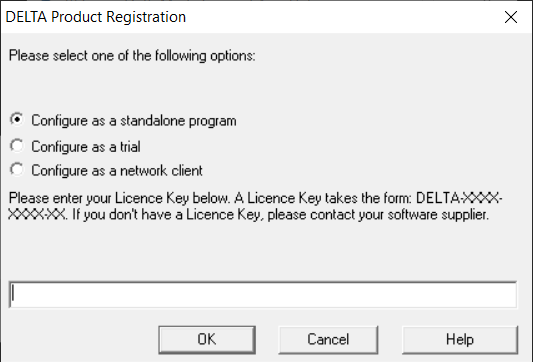Since DeltaServer and DeltaGUI are pre-installed, users will not normally need to run a Delta installation themselves. DeltaOffline, however, will need to be installed on a separate PC. This licence (software, or possible a licence dongle key) only allows the Delta software to operate as DeltaOffline.
Run the ‘Delta[version] x64 Setup.exe’ file:
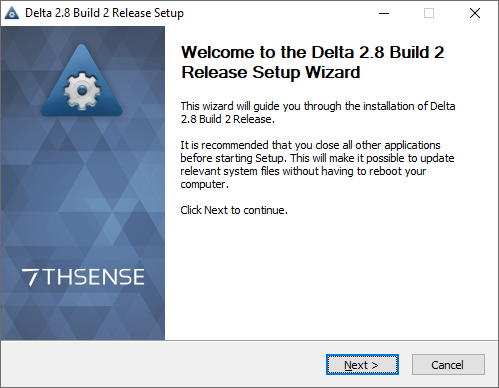
Agree to the terms and install both DeltaGUI and DeltaServer:
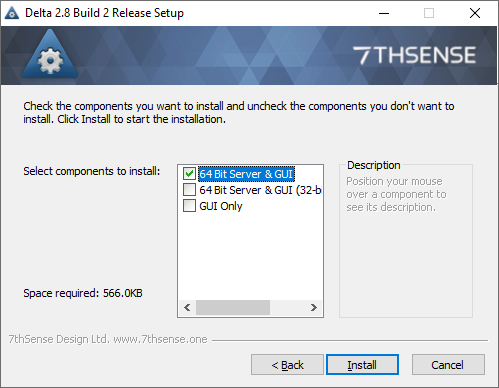
The install wizard will finish with the choice to run the software, so if your licence is a USB dongle key, first ensure you have plugged it into your PC. At this stage DeltaServer will prompt you to enter a digital license key.
Choose ‘Configure as a standalone program’ and enter the provided licence key.
•Allow licensing to access the Internet to check/activate licence > OK
•Product Registration > Provide valid Company and Contact name.
There needs to be Windows firewall clearance to run both DeltaServer and DeltaGUI.
The installation will drop shortcut icons onto your Desktop to open DeltaServer and DeltaGUI.
Page edited [d/m/y]: 13/03/2023