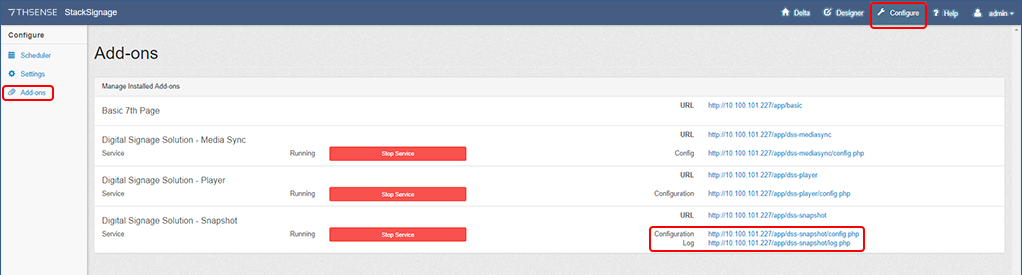The Snapshot app is a proof of display, not just the intention to play, and keeps a log of webcam images. The camera is triggered by Templates where the user selects how often a play is recorded. |
Snapshot runs on the Scheduler PC. On the Scheduler PC, open a browser tab and type in the IP address of the Scheduler.
Go to Configure (top), the Add-ons (left) and the Snapshot add-on will probably be showing a green button ‘Start Service’. Click this and on the right, see the two other page links, one to configure the comms port for the camera and the other to the log page of snapshot events.