•The MySQL database, the Scheduler app, and the Snapshot app are installed on the Scheduler server PC. MySQL must be installed first.
•The Player app, and MediaSync app are installed on each 7thSense media server.
The program location on all servers is C:\7thSense\web\data\app.
It is assumed from here on that all required components of the StackSignage system are physically installed and connected. Switch all units on and run all the software. •StackSignage apps are started as services in the browser from end as illustrated below. •Players may be set to run DeltaServer initially with a fullscreen playback window. If the screen is all black instead of the Desktop, exit fullscreen mode by pressing the F key. |
Starting the Players and Synchronising with LTC
The Scheduler PC talks over the network to the Players, so use the web service now to run the Player app on each, and check that the synchronising timecode chase is turned on.
On the Scheduler PC, type the IP address of the Player into a browser tab. This will offer the login page, so use the default username and password of admin/admin.
Click the top-right ‘Configure’ button, then ‘Add-ons’ at the bottom of the left menu bar. Find the Signage - Player app and click its Configuration link:
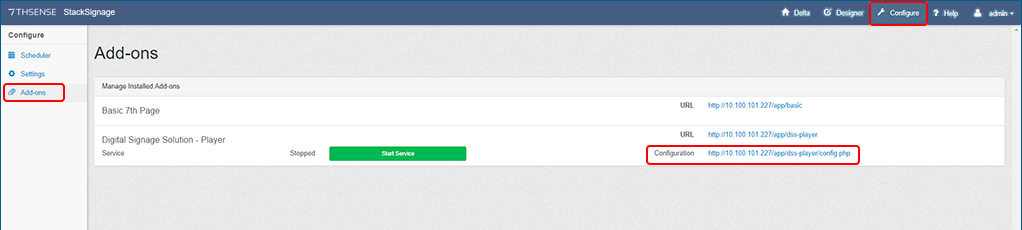
Make sure the Play Mode is ‘Timecode Chase’ and save any changes:
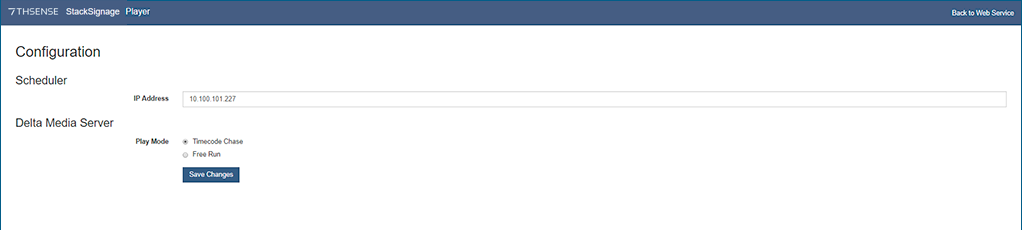
Start the Player service; the button will turn red, and read ‘Stop Service’:
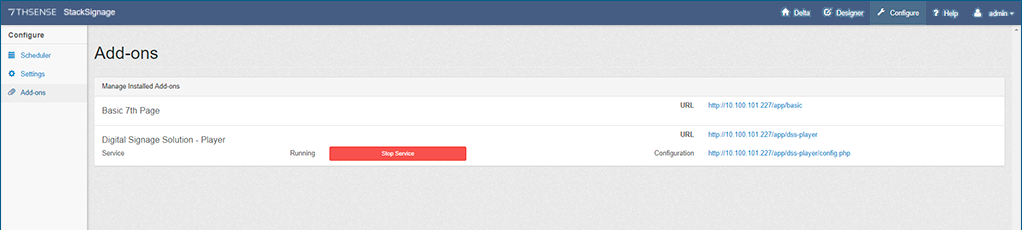
Repeat this for all Players.