Panel settings determine the preferred appearance and/or behaviours when opened in the local instance of Compere.
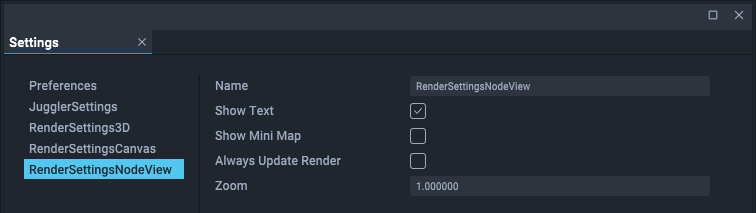
Mini Map is one feature that helps you locate the current viewing position within a large system of Jugglers. Also available from the toolbar button. Check / uncheck this box in the Nodes render settings (Show Mini Map):
The orange box contains all objects. The lighter area is the current view scope and can be dragged around to view the required Juggler(s) without having to zoom out or in to find your bearings.
Page edited [d/m/y]: 26/09/2022
