Compere installs to C:\7thSense\compere.
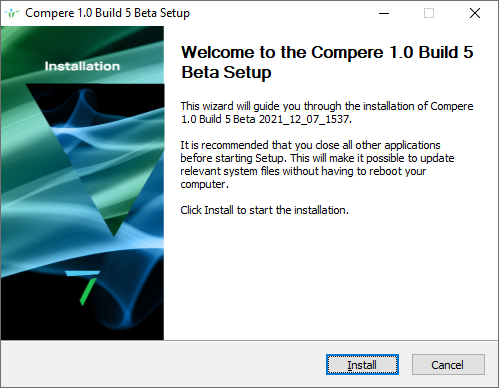
Minimum requirements
A control PC to run Juggler need not normally be of particularly high spec., but memory and number of cores govern performance. For system configuration:
•Minimum quad-core, Intel® Core™ i5 processor
•16 GB RAM (recommended)
•a dedicated GPU
•OpenGL 3.3 core support
•Vulkan 1.1
•Windows 10
As redundancy, a lightweight networked PC can hold the Project dataset and communicate with a Juggler system.
Page edited [d/m/y]: 26/09/2022