Please note: From 2020 7thSense deprecated the terms master and slave for the dependencies between devices. We now refer throughout to ‘Leader’ and ‘Follower’ in our products. To maintain functionality, both terminologies continue to work internally, but our documentation no longer uses the former terms. Users of pre-2020 products will need to observe the equivalence and continue to use the previous legacy terms. |
Delta is multi-rack capable, with the ability for DeltaGUI to be run from anywhere on the local network, on one of the servers or, more normally, a separate machine. The servers can be grouped together, with one as Leader rack, the others as Followers. The Leader rack then controls all timing, so that all machines in the same group are locked in time (playhead control in Follower servers is locked to the Leader server, including any Stop and GoTo sequence commands). Only one instance of DeltaGUI can control a specific server group, at a time.
DeltaGUI and servers communicate via Ethernet on a Gigabit local network.
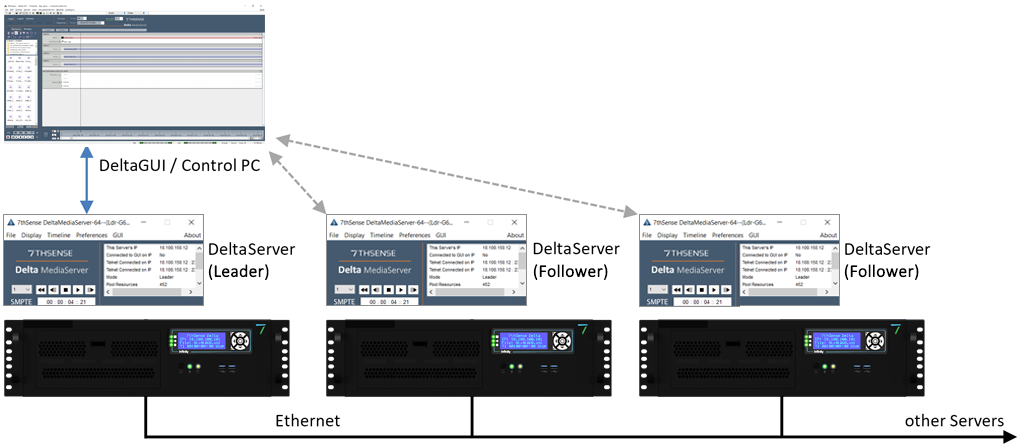
Choosing a particular server to view its resources, timeline or preferences is simply a matter of choosing the timing Group it lives in and then selecting the individual server by the server name. This name is the PC’s machine name, which replaces the ‘My Computer’ desktop icon name. The text for the Computer Name is the name reported to DeltaGUI. By default, the name is the serial number, e.g. ‘Delta3765’.
When interacting with multiple servers, you are presented with some multi-rack choices at certain times. For example, when choosing File New, you are asked whether you wish to perform this on the selected server, on all servers in this group, or on all servers.
When altering the Preferences, those shown are for the selected server.
Page edited [d/m/y]: 07/04/2022