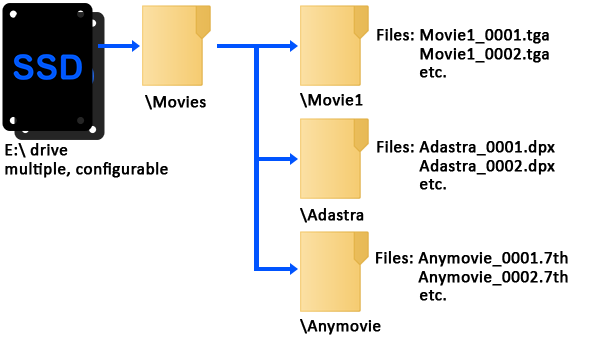![]() These are sequential image frames stored on a fast, hard disk. Supported playback file types include; 7TH (STH), TGA, YUV, A7S, DPX, CIN, SGI. From Delta 2.7 build 7, DPX 2.0HDR is supported.
These are sequential image frames stored on a fast, hard disk. Supported playback file types include; 7TH (STH), TGA, YUV, A7S, DPX, CIN, SGI. From Delta 2.7 build 7, DPX 2.0HDR is supported.
Codec filetypes (MXF, MOV, MP4, LXF, ASF, WMV, DV, MPEG-PS, MPEG-TS, GXF, FLV, AVI, MKV, WebM, HapQ, 7thHapQS) are supported.
Note: With codec movie formats, the audio is in-built and speaker mapping is encoded in the file itself, so Delta audio control available is therefore only volume control (no channel mapping as is possible with separate audio files – see audio files below). Since all codec playback in Delta is CPU-based, this typically allows only 1-2 movies at HD 60p or equivalent resolutions. For anything more, codec movies should be converted to image sequences using Distributed File Manager. |
Supported file types for recording (also known as carving or slicing) are JPG, JPEG2000, BMP, TIF and PNG, in addition to all movie formats listed above.
Individual movies are stored in separate folders under the MOVIES folder like this:
Note that the movie name presented in the DeltaGUI is the name of the First file found, minus the frame count (e.g. Movie1_0001, Movie1_0002.tga, Movie1_0003 will be shown as ‘Movie1_’ in the resources area (note the underscore).
Movie thumbnails
By default, DeltaServer creates a thumbnail of the first frame of every movie whenever the Resource Pool is refreshed, and stores these in C:\7thSense\web\data\thumbnails. Thumbnails are used as resource pool icons and on the timeline to help identify assets.
From Delta 2.7 build 7, movie files beginning other than frame numbered ~00 will show a thumbnail of the first frame found, and display the number of the first frame, in the file Information shown on timeline resource hover, and dialogs where a Start Frame is set.
Example: Movie starts with frame ‘name_0140.tga’. Thumbnail of frame 140 is shown and in dialogs, this additional information:
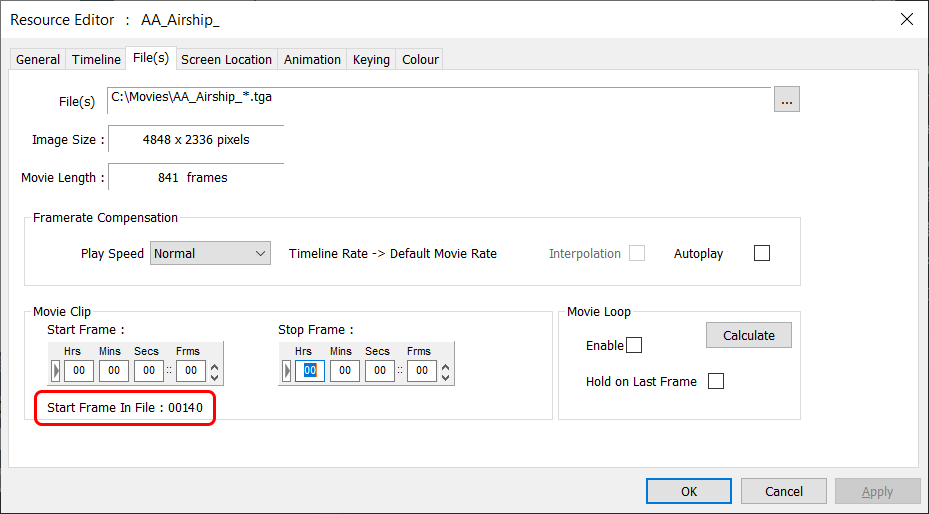
Note: ‘Start Frame 00’ becomes relative, so to stop at stop frame of 50 would mean frame filename ending ‘name_0190.tga’.
Notes on Movie File Sequences
•The movie filenames require a fixed number of digits for the framecount, preceded by an underscore, so:
Movie_0998, Movie_0999, Movie_1000 is acceptable
Movie_998, Movie_999, Movie_1000 is not suitable.
•For best playback performance of uncompressed media, use TGA, DPX sequences or convert image sequences to one of the 7TH file format using the supplied DFM utility.
•Best performance is achieved when the Movies are served from one drive or RAID set, and all other content is served from a separate drive.
Configure this in Preferences > Disk Drives in the DeltaGUI.
•TGA, SGI, CINeon, DPX or YUV single file per frame format require Solid State drives (SSD) to play these movies in realtime.
•TGA single file per frame movies can also have an alpha plane – this will require fast disks. Uncompressed or RLE compressed TGA files only
•DPX: .dpx formats have been more broadly supported:
o8-bit (4:4:4)
o10-bit (YUV and 4:4:4)
o12-bit (4:4:4)
ofull support of little- and big-endian
ofilled and packed types are both supported
o8-bit RGBA: supported from Delta 2.7
o10-bit RGBA: supported from Delta 2.7
oV2.0HDR is supported from Delta 2.7 build 7.
Page edited [d/m/y]: 01/09/2022