To view all servers, choose Servers > View Server List from the main menu. This dialog offers a summary of the current status of all servers and all timelines available.
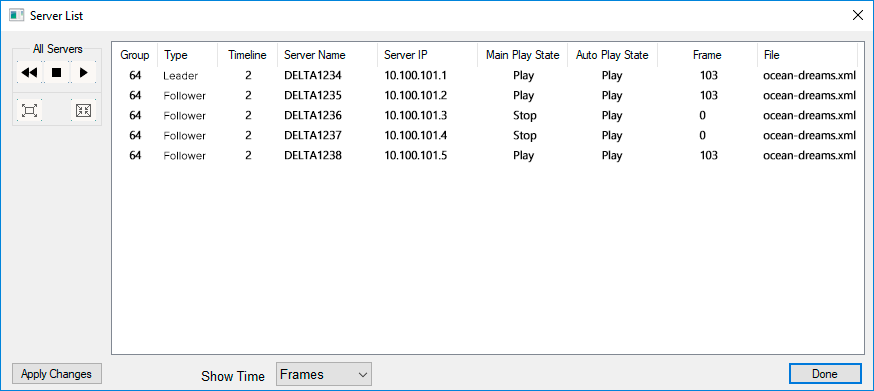
You can start, rewind or stop all servers and set them all to fullscreen or windowed.
Page edited [d/m/y]: 08/12/2020