Select Configure > TCP Connections (Ctrl+Shift+T) from the main menu. This enables Delta to connect as a client to other devices.
Note that this is not the same as TCP connections into Delta (as server) for external control, as set up in Configure > Preferences > Communications (see Communication Configuration). |
Establish permanent Telnet connections (e.g. to projectors), kept open for sending messages, along timeline as serial events.
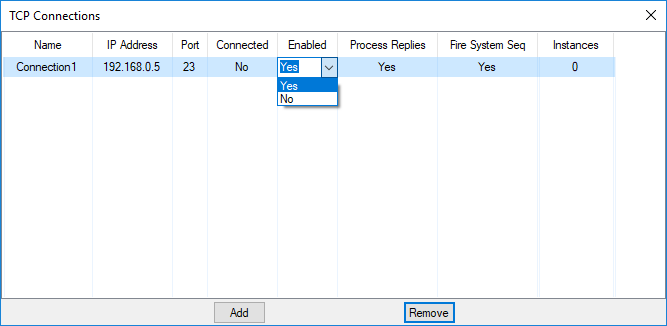
Once established, TCP connections can then be added to the timeline from Serial Event resources, then selecting the connection by name, and adding target device commands in the resource editor:
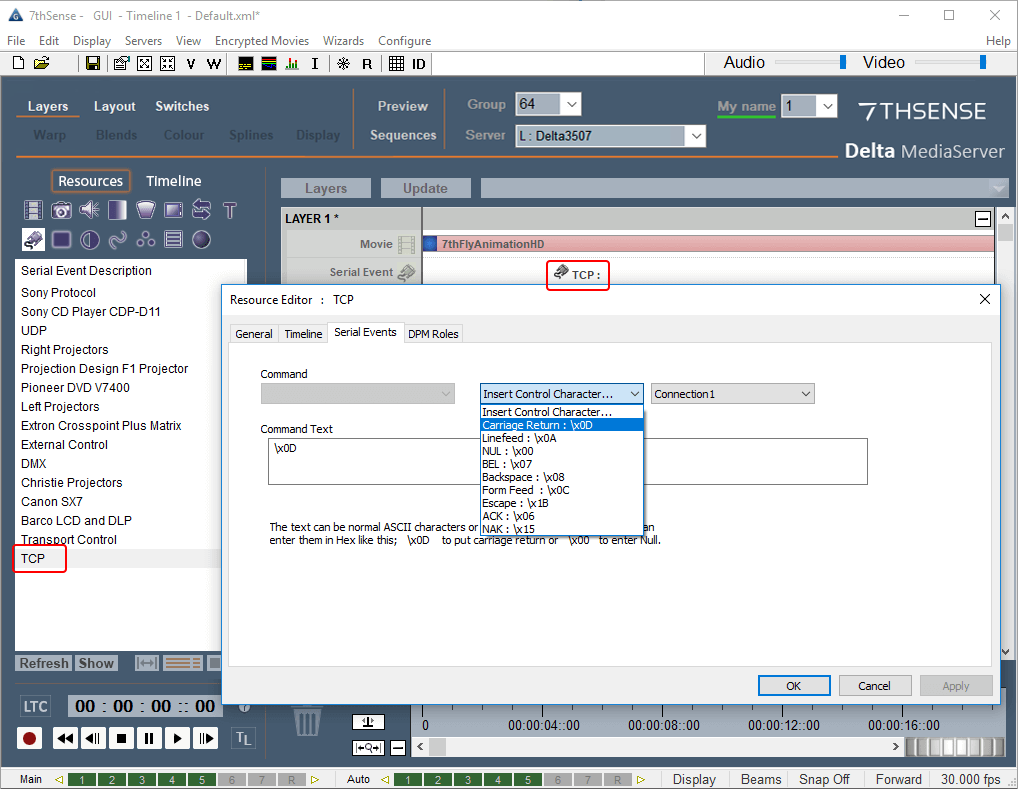
Page edited [d/m/y]: 08/12/2020