Applies to servers running Windows 10 Enterprise and Delta 2.6 only, where the feature has been explicitly turned on in Windows.
Making use of the Unified Write Filter (UWF) enables protection of the server C:\ drive by locking write access. Whilst changes or additions can be made, they are written to a copy of the source on a virtual ‘overlay’. This means that any changes at all made to any files on the C:\ drive, will be lost on reboot. There are several warnings and indicators in DeltaGUI when the feature is enabled, including greyed-out Save menu items, so that intended development work is not made only to be lost. External drives are not locked.
When this Windows feature has been enabled on a Delta server, it is controlled using the Delta external control command SETUWF. This interacts with the Windows UWFMGR app.
When UFW is Implemented
Since it is important not to create a show or make changes that cannot be saved, the UFW ‘locked’ status is apparent in the DeltaGUI menus and title bar.
•In DeltaGUI any menus involving changes will be greyed out, and the resource pool will display a warning:
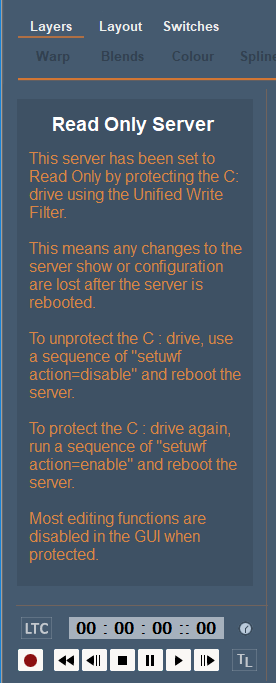
•The server front panel display will be dark green in colour, showing a ‘Server Locked’ message:
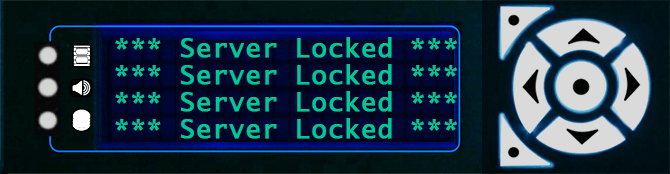
•Viewed in Stack Overview, a locked server will display a blue ‘Read Only’ status in its Health column:
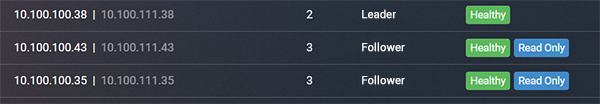
Page edited [d/m/y]: 08/04/2022