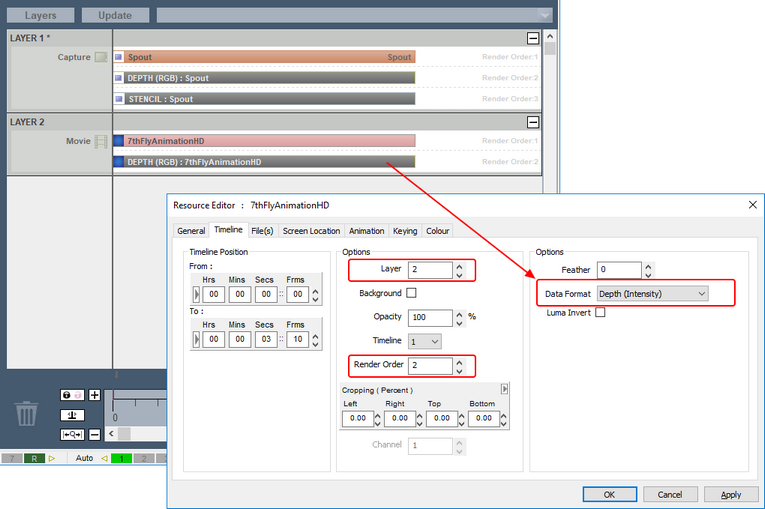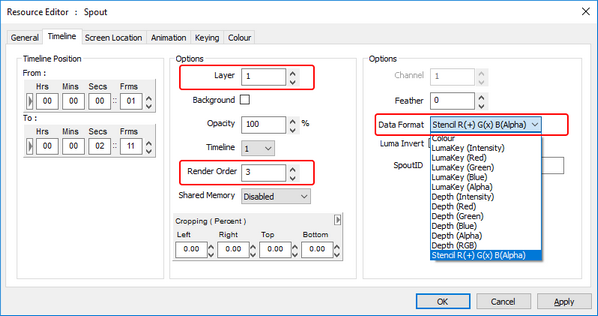DeltaRealTime operates in DeltaGUI 2.6 and above, which allows different data formats to be interpreted in movie and capture resources.
Layers
Capture assets must be above the playback media, so are placed in a higher layer.
In this example, we have a movie playing in Layer 2, and alongside it a depth resource, providing per pixel data of the movie for comparison.
Render order
In order to process the data formatted resources within a layer in the correct order, apply this render order to each: Media, then Depth, then Stencil.
Data format: Depth
In this illustration, the depth media have been rendered in greyscale. In the properties of the depth resource, Timeline tab, we assign the data format property of Depth (Intensity):
Data format: Stencil
In the layer above this, we have placed three Spout capture resources – all from the gaming engine/PC: one for the real-time colour display, another depth layer for comparing the capture with the playback movie, and the stencil, which is used to recalculate each pixel for illumination, shadow and alpha as described in this guide. The stencil resource data format is ‘Stencil R(+) G(x) B(alpha)’: