➢See also Communication Configuration
DeltaGUI automatically looks for all servers on the same network. If it cannot find the server, it could be one of the following:
Server does not have an IP Address
For DeltaGUI to find a server, the server must have a valid IP address. This happens when the Ethernet interface of the PC is connected to another Ethernet device such as a Hub or Switch. If the server IP address is 0.0.0.0, this indicates it does not have a valid IP Address.
Corrective Action – Connect the server to an Ethernet Hub or switch and attach the DeltaGUI PC to the same hub or switch. Check if a DHCP server is available or set the server to a static IP Address in the same range as the DeltaGUI PC.
Server has a different IP range to the DeltaGUI PC
If the server has an IP Address of 10.100.100.200 and a Netmask of 255.255.255.0, it could never be found from a DeltaGUI PC which is on 192.168.2.100, since they are on completely different IP ranges.
Corrective Action – Change the DeltaGUI PC, or the server’s IP Address to the same range – e.g. DeltaGUI on 10.100.100.88, server on 10.100.100.200
DeltaGUI has blocked this group
You can type a list of groups into the DeltaGUI to which it will not connect. This list is held in the Preferences dialog, at Configure > Preferences > Communication > [Ethernet], [Blocked Groups].
Corrective Action – Check the server’s group is not listed in this edit box, if it is, remove it from this list and press OK.
Another DeltaGUI is connected
Only one instance of DeltaGUI can connect to a server at a time, if you have multiple groups, use the SelectGroup command line switch on DeltaGUI to force it only to look at this one group – in that way you can have multiple DeltaGUIs on a single PC connected to multiple servers (in different groups).
To understand which DeltaGUI is connected, minimise the playback window (F key) to find the server dialog (through VNC), then the status indication will highlight the IP address of the DeltaGUI machine. You can also choose GUI > Kill GUI from the DeltaServer dialog. Alternatively, send in the KILLGUI external control command to kill the currently attached DeltaGUI. Note that this is safe to do as the contents of the server, even if not saved, are not altered by the DeltaGUI terminating (though the person using the DeltaGUI may be surprised when it disappears).
DeltaServer and DeltaGUI versions are mismatched
The version of DeltaServer and of DeltaGUI must match. Software version in each is found in Help > About.
Can you ping the server’s IP?
If you have confirmed that your IP addresses are setup in a workable manner, ‘Ping’ will confirm that you have network access to the DeltaServer. ‘Ping’ is a Windows Command Line command that sends an ICMP Echo Request command to another device on the IP network and awaits a response. Here is an example where a server known to exist at IP address 10.100.101.230 is sent a ‘Ping’ from a remote PC:
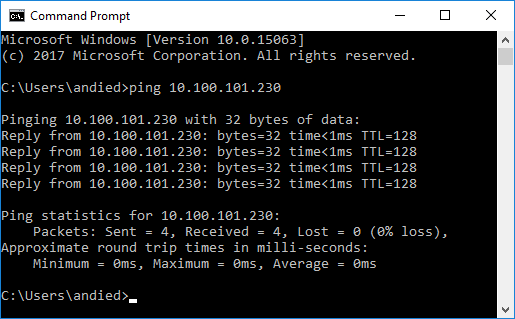
Is there a firewall blocking communications on your DeltaGUI computer OR on DeltaServer itself?
From the factory, the proper Windows firewall exceptions should always be opened.