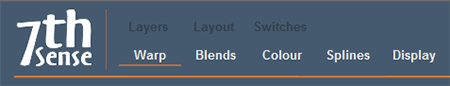
Geometry on the background is typically used to align the Delta image onto the display system, perhaps to correct slight errors in the display, or to make the image geometry correct for a curved screen display system. Geometry / warp resources on non-background layers affect resources on that layer across the whole canvas, not per channel.
Background geometry can also have ‘Fixed’ enabled (in Properties) – this will auto-reset the start frame of this geometry to frame 0. If Fixed is disabled, you can set the start frame as normal.
There are four warp modes available: