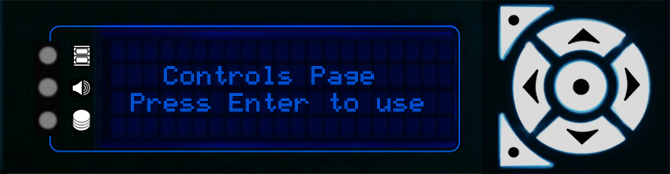Note: The Controls page is only available to Delta servers configured as a Leader. |
Press the Right Arrow button, then Enter (centre button) to use the controls page:
Once in the control page, all buttons have a function:
Bottom Left |
Steps back out of the control page into the main pages |
Top Left |
Rewinds current timeline to frame 0 |
Left |
Stop playing (if running) and press to step back one frame at a time |
Right |
Stop playing (if running) and press to step forward one frame at a time |
Top |
Play |
Bottom |
Cue, ready to play |
Enter |
Stop |