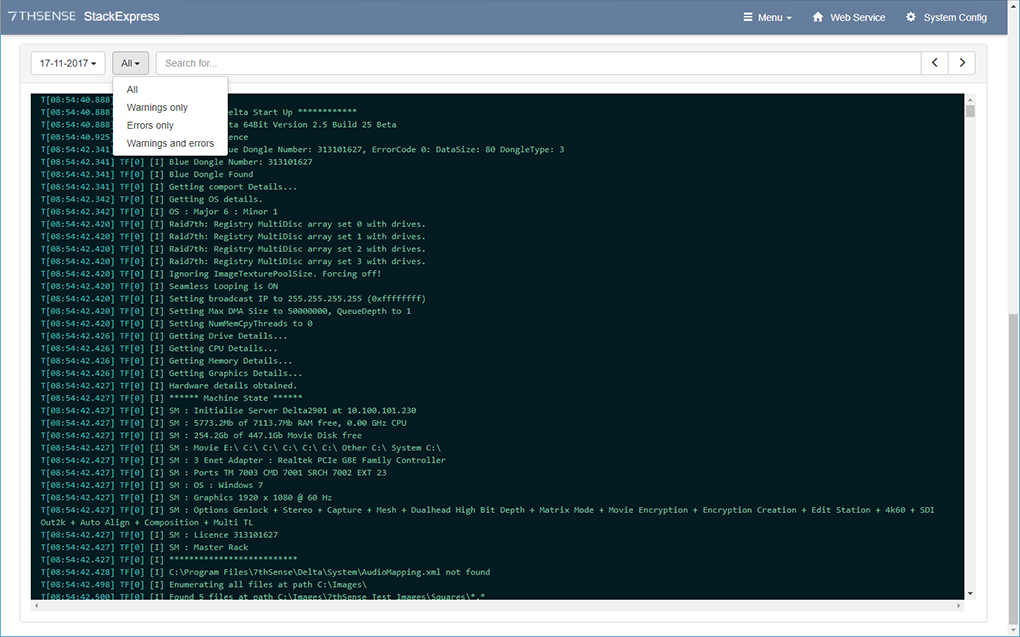If System Config > System Logging is enabled, these can be retrieved. Open and jump to the Logs panel in the StackExpress page from the top Menu > System Logs.
Select the date/session from the first drop-down and filter items in the second:
The Logs panel is dismissed again by refreshing the browser page.