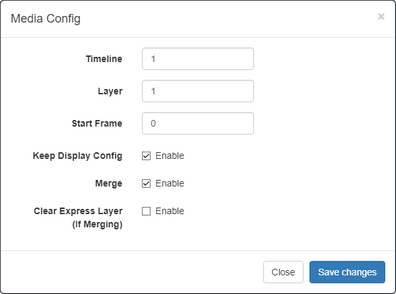These settings define where the Express timeline will be inserted on DeltaServer, in the expressmode.xml show file.
From the top ‘Menu’, select ‘Media Settings’:
Timeline
The timeline on the server on which to play the Express playlist.
Layer
The layer of this timeline to use.
Start Frame
The timeline frame to use as a start position.
Merge Show Options
StackExpress can be used to combine a dynamic element (expressmode.xml) with a regular Delta .xml show.
Keep Display Config
In a merged show, there may be background layer display configurations. These may have been devised for a different display.
Merge
Add an existing show into the StackExpress show (i.e. to show with it). The existing show must first be loaded. The Express show will be inserted at the configured timeline, layer and frame, and the show name will remain expressmode.xml.
Note that the start and end of the merged show are that of the Express timeline, not any merged resources outside of its scope. |
Clear Express Layer (if Merging)
Clear any existing Express layer in a merged show before remerging.