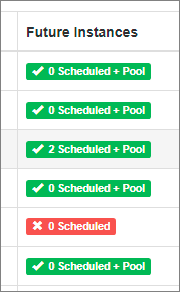This report lists all your templates (ID is order of creation). Hover over the heading of the Name column to sort by Template name.
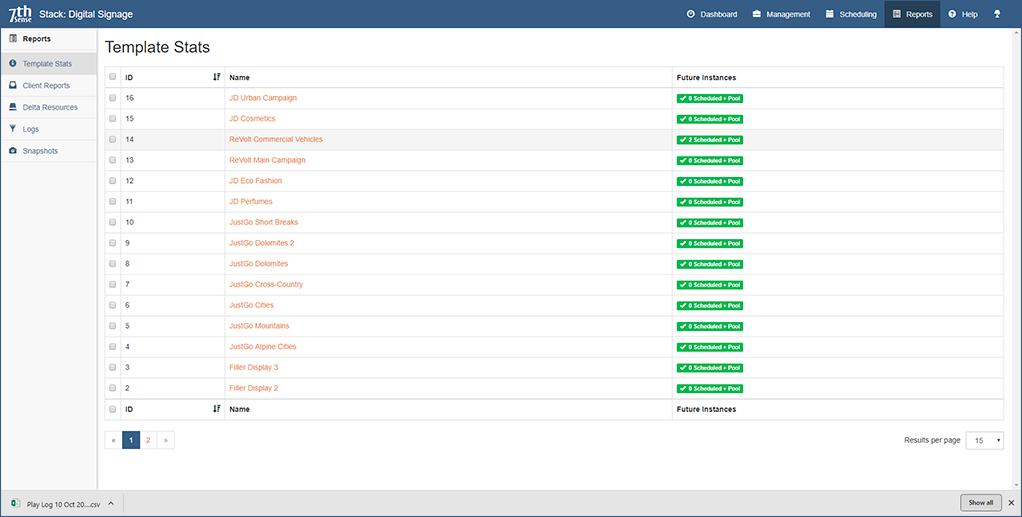
For each you can see if it is Active (i.e. in the pool for autoscheduling, or manually scheduled at some time ahead, and for how many times). Active Templates show green. An inactive Template (not in the pool and with no forward manual schedules) will show red: