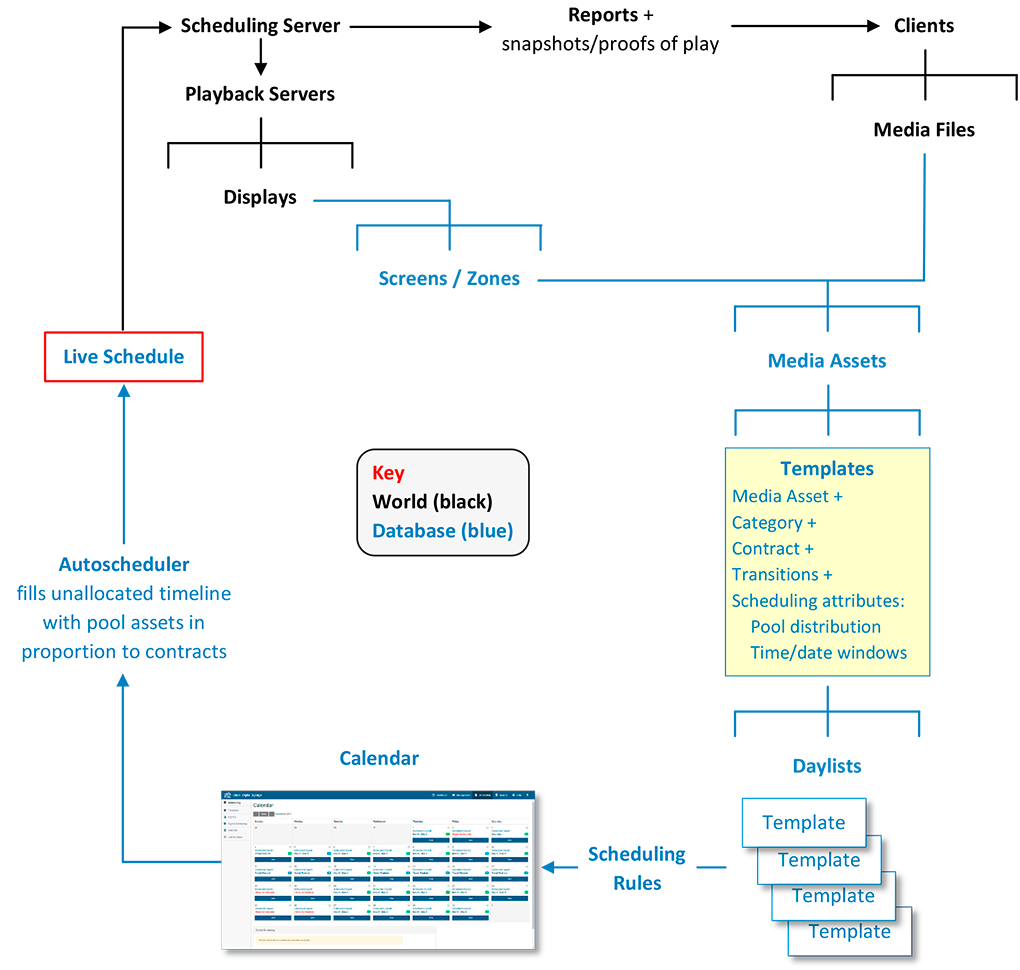Clients
Clients are your customers/advertisers. The system allows you to build a client list with all relevant customer names, attaching their media and building relevant contract details for each. Even if you have a single agency as a client, add them here for personalised reports.
Contracts (number of plays)
Contracts can be set up with standard details that can be applied to many different clients with their media assets.
Example: a contract for ‘100 plays per day’ may be applied to ‘Customer A, media 12’ and ‘Customer B, media 25’ where each is contracted to have the same number of plays per day.
Templates
A Template allows you to map selected media to your displays to meet client and contractual requirements. You also have the option to ‘Pool’ the Template, allowing it to be scheduled automatically.
Daylist
The Daylist enables you to create a playlist of media for a whole (or part) of a day. In the Calendar, you apply the daylist to as many days as you wish. Any gaps in the Daylist may be filled manually, or automatically scheduled by the system.
Dashboard
The dashboard shows a summarized view of each of the servers and their current status. Buttons allow you to:
•re-sync servers if there has been a break in service
•view a log of the server’s events
•refresh the list of media assets when these are added to or removed from the server
•start and stop the service.