When playing movies, the playback is jerky or random, this could be one of the following:
Server is playing movies from a disk that is not fast enough
Normally, Delta has a RAID or SSD drive for movie playback, if playing from the C: operating system disk, this may not be fast enough.
Corrective Action – Check the server is configured to use a fast enough movie disk (Configure > Preferences > Drives, check the Movie drive is RAID or SSD).
Corrective Action – Check the movie transfer disk rate by hovering over the movie on the DeltaGUI timeline, this shows it in MegaBytes/second. For example, a 8Mb/s movie may be ok on the C: drive, a 50Mb/s movie will need 2 disks in RAID0, a 180Mb/s movie will need SSDs or 8 disks in RAID5.
Disks and graphics appear ok, but movie playback is not smooth
Check the playback window graph and playback statistics (press the G and S keys):
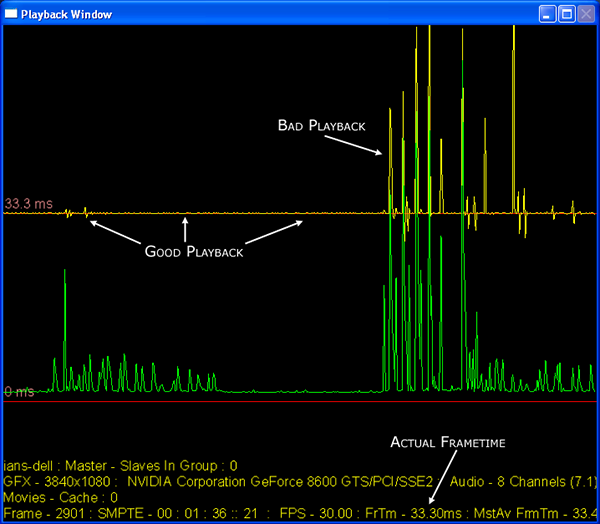
If the yellow line is on the top red line as in the left part, playback will be smooth, if there are yellow spikes in the graph well above the top red line, something is causing bad playback.
Corrective Action – Check there is not another application running which is taking high CPU time.
Corrective Action – Check the FrTm value (shown above) matches the expected frame time, e.g. 33.3ms for 30 fps, 40ms for 25 fps and 41.7ms for 24 fps. If this is not the case, check the EDID to projector or monitor matches the expected video format.