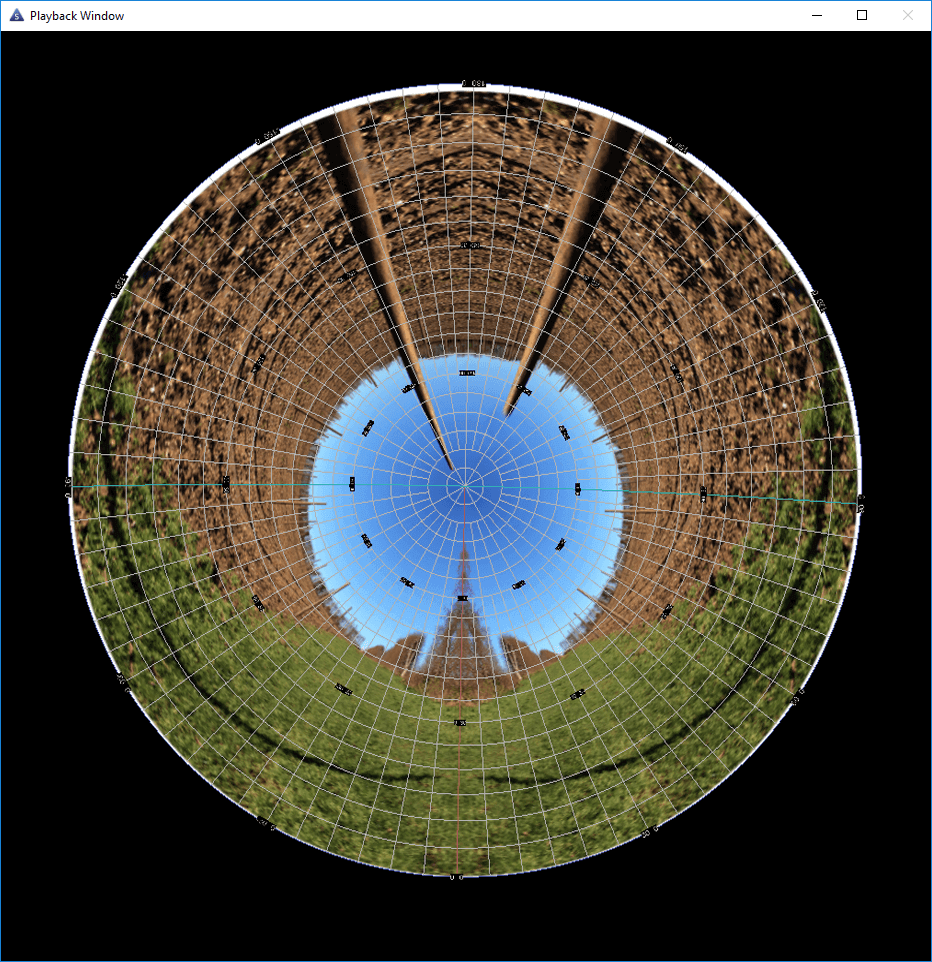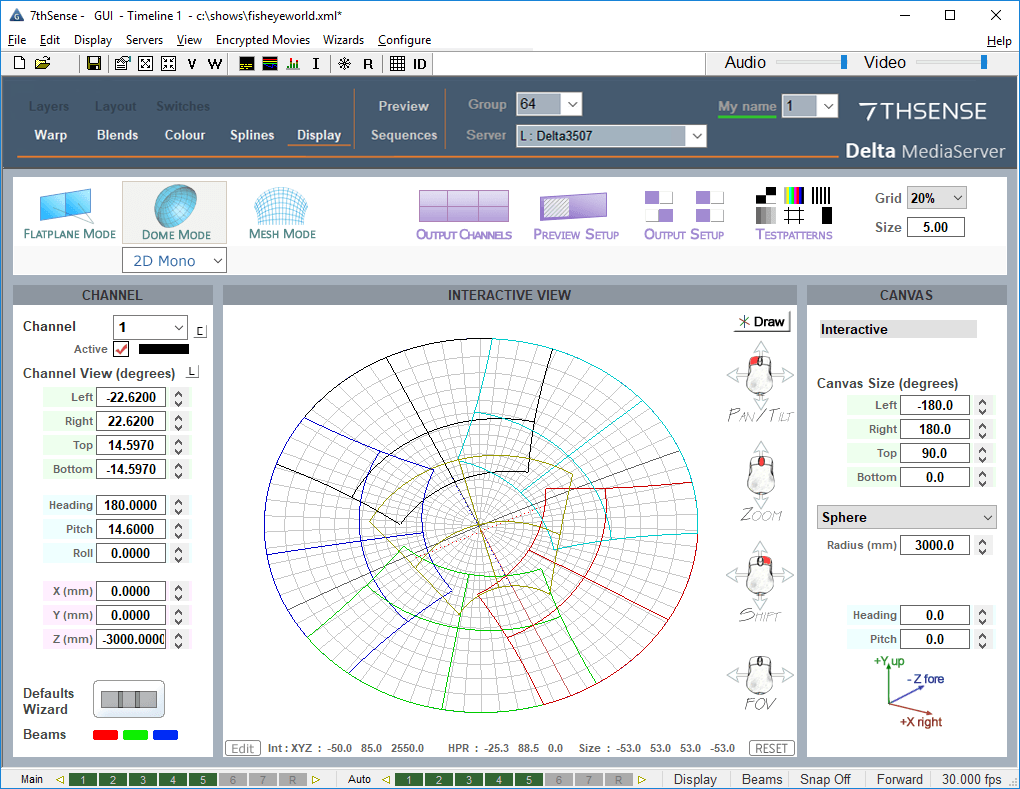The canvas size for the optional full dome mode is different, since the hemispherical screen does not perfectly suit flat, 2D media. Instead, media is usually produced in a fisheye shape, where the pixel resolution is square (for example 4096 × 4096 pixels), and the media within that shape is formatted into a fisheye shape (also known as dome-Leader format).
The image shown here is a typical fisheye frame from a movie on a full dome canvas within Delta.
The layout of the projectors and how many projectors you have, will tend to define the optimal media resolution. In the example shown here in DeltaGUI, there are 5 projectors around the dome and 1 cap projector, making a total of 6 projectors.
Assuming the projectors are 1920 × 1080, then going across the pole of the dome from edge to edge, there are 3 × 1080 high projected images, which are overlapped for blending as shown. The maximum realistic display resolution in this system therefore would be (3 × 1080 – overlap), around 2800 × 2800 pixels. Media of higher resolution will still scale to the display canvas, but at much beyond the nominal display resolution there will be less and less benefit in image quality on screen.
As before, the media should be supplied as full-resolution uncompressed TGA if possible, ignoring any projector/channel placement and overlaps: Delta will work this out in real time. You can also place standard flat or even cylindrically-mapped media onto the canvas in real time within Delta, and change its mapping mode from flat to fisheye or panoramic.