| Name: | Sony VLP Network Projectors |
| Version: | 6.7.2 |
| Available for: | Manager V7 and Manager V6 (Lite & Pro), Showmaster (Mini, ST, Pro, LE, XS & iPro) |
| Limitation In: | |
| Device Brand: | SONY |
| Positrack Compatible: | No |
| Resources | TCP/IP Network |
Overview

The Sony NetworkProjectors MxM provides an easy way to control through TCP/IP .SONY video projectors where PJ-Talk is implemented.
You must verify that the PJ-Talk service is started by accessing the Windows CE setup implemented in the projector. Use the remote control for that purpose, as described in the projector manual.
MxM Installation
No specific installion is required.
Device Setup
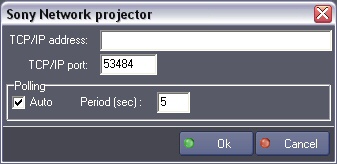
TCP/IP address: Address of the projector on the network.
It is the address that you can set by communicating through a web browser with the projector.
TCP/IP port: The default port is 53484 and you can change it here if you have set a different port on the projector.
Polling (auto and period): If you want the MxM to scan the current values of the projector periodically, check this option and set the period, which is the amount of seconds between each polling. If this option is unchecked, you can still poll for each parameter by a command of the MxM.
Device Commands
Set power
Turn on or off the projector.
- Value: [Enum]
- “On”
- “Off”.
Set input
Select current input.
- Value: [Enum]
- “Video”
- “S video”
- “Input A”
- “Input B”
Set input A
Select input A signal type.
- Value: [Enum]
- “Computer”
- “Component”
- “Video GBR”
Set contrast
Adjust the contrast
- Value: [Integer] A value from 0 to 100.
Set brightness
Adjust the brightness.
- Value: [Integer] A value from 0 to 100.
Set color
Adjust the color.
- Value: [Integer] A value from 0 to 100.
Set hue
Adjust the hue.
- Value: [Integer] A value from 0 to 100.
Set sharpness
Adjust the sharpness.
- Value: [Integer] A value from 0 to 100.
Set RGB enhancer
Adjust the RGB enhancer.
- Value: [Integer] A value from 0 to 100.
Set color temp.
Set the color temperature.
- Value: [Enum]
- “Low”
- “High”
Set aspect
Set the aspect.
- Value: [Enum]
- “16:9”
- “4:3”
Set scan conv.
Set the scan conversion.
- Value: [Enum]
- “Off”
- “On”
Set picture muting
Set the picture muting.
- Value: [Enum] - “Off”
- “On”
Set volume
Adjust the volume
- Value: [Integer] A value from 0 to 100.
Set audio muting
Set the audio muting.
- Value: [Enum] - “Off”
- “On”
Set red gain
Adjust the red gain.
- Value: [Integer] A value from 0 to 255.
Set green gain
Adjust the green gain.
- Value: [Integer] A value from 0 to 255.
Set blue gain
Adjust the blue gain.
- Value: [Integer] A value from 0 to 255.
Set red bias
Adjust the red bias.
- Value: [Integer] A value from 0 to 255.
Set green bias
Adjust the green bias.
- Value: [Integer] A value from 0 to 255.
Set blue bias
Adjust the blue bias.
- Value: [Integer] A value from 0 to 255.
Get parameter
Use this command if the automatic polling is not active, to read back all or each parameter. The result is stored into the variables (see “variables” section of this document).
- Value: [Enum] - “All”
- “Power”
- “Input”
- “Input A”
- “Contrast”
- “Brightness”
- “Color”
- “Hue”
- “Sharpness”
- “RGB enhancer”
- “Color temp.”
- “Aspect”
- “Scan conv.”
- “Picture muting”
- “Volume”
- “Audio muting”
- “Red gain”
- “Green gain”
- “Blue gain”
- “Red bias”
- “Green bias”
- “Blue bias”
- “Lamp Time”
- “Status error”
Device Variables
If the automatic polling is active these variables (other than “Status”) are refreshed periodically at the specified period.
If not, the Medialon Manager project is responsable to call “Read parameter” for refreshing.
Status
[Enum] Communication status
- “Iddle”
- “Busy”
- “IP error”
- “Timeout”
- “Undefined command”
- “Size error”
- “Select error”
- “Range over”
- “Not applicable”
- “Check sum error”
- “Framing error”
- “Parity error”
- “Over rub error”
- “Other com error”
Power_status
[Enum] Current power status.
- “Standby”
- “Start up”
- “Startup lamp”
- “Power On”
- “Cooling 1”
- “Cooling 2”
- “Saving cooling 1”
- “Saving cooling 2”
- “Saving standby”
Input
[Enum] Current input.
- “Video”
- “S video”
- “Input A”
- “Input B”
Input A
[Enum] Input A current signal type.
- “Computer”
- “Component”
- “Video GBR”
Contrast
[Integer] Current contrast
Brightness
[Integer] Current brightness.
Color
[Integer] Current color.
Hue
[Integer] Current hue.
Sharpness
[Integer] Current sharpness.
RGB_enhancer
[Integer] Current enhancer.
Color_temp.
[Enum] Current color temperature.
- “Low”
- “High”
Aspect
[Enum] Current aspect.
- “16:9”
- “4:3”
Scan_conv.
Type [Enum] Current scan conversion mode.
- “Off”
- “On”
Picture_muting
[Enum] Current picture muting mode.
- “Off”
- “On”
Volume
[Integer] Current volume
Audio_muting
[Enum] Current audio muting mode.
- “Off”
- “On”
Red_gain
[Integer] Current red gain
Green_gain
[Integer] Current green gain
Blue_gain
[Integer] Current gain
Red_bias
[Integer] Current red bias
Green_bias
[Integer] Current green bias
Blue_bias
[Integer] Current blue bias
Status_error
[Enum] The last error detected.
- "No Error
- “Lamp Error”
- “Fan Error”
- “Cover Error”
- “Temp Error”
- “D5V Error”
- “Power Error”
- “Warning Error”
Lamp_time
[Time] Current lamp duration time.
Revisions
V 1.0.1
- Bug Fixed: a false error message is logged each time a command answer is received.
V 1.0.2
- Added: Support for Showmaster.
V 1.0.3
- Added: Support for Showmaster Pro.
V 6.0.0
- Modified: Support of Manager V6/Showmaster V2.
V 6.0.1
- Fixed: Setup dialog doesn’t open on the correct screen on a multi-screen configuration.
V 6.0.2
- Fixed: Device variables are not reset after a project load (Requires Manager 6.0.3+).
V 6.1.0
- Added: Support for Showmaster LE & Showmaster XS platforms.
V 6.1.1
- Fixed: “Picture Muting”, “Audio Muting” and “Set scan conv” commands On/Off parameters are reversed.
V 6.1.2
- Improvement: “Set Input” command now handles Input C, Input D and Input E.
V 6.1.3
- Fixed: The Setup dialog box is not always fully visible at the device creation time.
V 6.1.4
- Fixed: The MxM doesn’t work correctly in Showmasters.
V 6.2.0
- Added: Compatibility for Overture CS.
V 6.7.0
- Improved: Support for High DPI displays (require Manager 6.7.0+ or Showmaster Editor 2.7.0+)
- Changed: Compatibility for Manager 6.7.0 and Showmaster Editor 2.7.0
