| Name: | RMS Sinfonia |
| Version: | 6.7.2 |
| Available for: | Manager V7 and Manager V6 (Lite & Pro), Showmaster (Mini, ST, Pro, LE & iPro) |
| Limitation In: | |
| Device Brand: | RMS |
| Positrack Compatible: | No |
| Resources type: | MIDI |
Overview
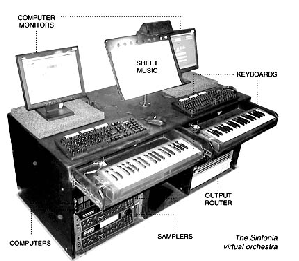
This MXM provides an easy way to interface the Sinfonia system from Realtime Music Solutions who has developed patented technology that allows for easy programming of very subtle and nuanced performances. As a musical instrument, Sinfonia becomes transparent in the pit. The traditional ensemble never plays to a click-track. Sinfonia - as played by a musician - follows the conductor. It becomes a natural part of the ensemble with an integrated sound quality that matches the acoustic instruments.
For more information about RMS Sinfonia see www.rms.biz
MxM Installation
No specific installation is required
Device Setup
The setup of the device is done through this dialog box:
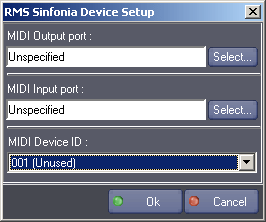
MIDI out ports: This list contains the MIDI out ports present on the system. The selected output port will be used by the device.
MIDI in ports: This list contains the MIDI in ports present on the system. The selected input port will be used by the device.
MIDI Device ID: MIDI Show Controled device as an unique ID on the MIDI port to communicate with. This ID should be the same the the DeviceID on the controlled device (i.e Sinfonia device).
Device Commands
Control
Control action to the device.
- Status: [Enum] Status of the device.
- “Stop”: Stop the device.
- “Start”: Start the device.
Usage: Stopping or starting the device has only a local effect, the data might be received from the Sinfonia system but are not treated if the device is stopped This command could be used to hold the reception of new datas.
Report Status
Ask the device to update its full status.
Device Variables
Status [Enum] Current status of the device.
- “Stopped”: The device is running, received data are not treated
- “Started”: Normal operation mode, the device is running.
CueStatus
[String] Indicates the status of the Cue. This status is provided by Sinfonia, since certain events (Cues) may need to be quiescent and activated only on a particular encounter.
This status will allow for a conditional occurrence. Thus, if a certain event occurs within a repeated section, that event can be fired if the location is correct AND the event is enabled. Note that the default state for any cue would be enable = 1. Thus, a cue would first have to be specifically disabled before it is encountered.
The command can send any combination of CueNumber, CueList, and CuePath, including none.
CueNumber
[String] Indicates the number of the Cue. This status is provided by Sinfonia, since certain events (Cues) may need to be quiescent and activated only on a particular encounter.
See CueStatus description for more details.
Note: This parameter follows the standard show control cue convention with the syntax: XXX.XX.XXX etc… where X is and ASCII number (0–9) and are separated by decimal point caracter. Ex 235.6.12.
CueList
[String] Indicates the list for the Cue. This status is provided by Sinfonia, since certain events (Cues) may need to be quiescent and activated only on a particular encounter.
See CueStatus description for more details.
Note: This parameter follows the standard show control cue convention with the syntax: XXX.XX.XXX etc… where X is and ASCII number (0–9) and are separated by decimal point caracter. Ex 235.6.12.
CuePath
[String] Indicates the path for the Cue. This status is provided by Sinfonia, since certain events (Cues) may need to be quiescent and activated only on a particular encounter.
See CueStatus description for more details.
Note: This parameter follows the standard show control cue convention with the syntax: XXX.XX.XXX etc… where X is and ASCII number (0–9) and are separated by decimal point caracter. Ex 235.6.12.
ShowName
[String] Indicates the name of the current show. Each Show will have a unique identifier, so that different acts, versions, or totally different shows can be evaluated from the same program. Although Sinfonia will always load different shows as part of the operation, this may not be the case for other devices. Different variants of the same show may require different interpretations as well.
Thus, this response will send the show name (Sinfonia show directory name), and then the version (Sinfonia.shx file name).
ShowFileName
[String] Indicates the filename (version) of the current show.
Each Show will have a unique identifier, so that different acts, versions, or totally different shows can be evaluated from the same program. Although Sinfonia will always load different shows as part of the operation, this may not be the case for other devices. Different variants of the same show may require different interpretations as well. Thus, this response will send the show name (Sinfonia show directory name), and then the version (Sinfonia.shx file name).
SongNumber
[String] Indicates the current song number.
Each show can have a plurality of songs. Each song will have a unique set of parameters. Therefore it is important to know when movement from one song to the next has occurred.
Each song will require a unique song ID which are the song number and the song name.
SongName
[String] Indicates the current song name.
Each show can have a plurality of songs. Each song will have a unique set of parameters. Therefore it is important to know when movement from one song to the next has occurred.
Each song will require a unique song ID which are the song number and the song name.
MeterNumerator
[String] Indicates the current meter value, numerator part.
Every measure in a song can have a different meter (the number of beats in the measure followed by the subdivision of the measure). This is expressed as two values looking like a fraction. Many times, a single song will live within one and only one meter: other times there may be constant changing of meter within the song.
MeterDenominator
[String] Indicates the current meter value, denominator part.
Every measure in a song can have a different meter (the number of beats in the measure followed by the subdivision of the measure). This is expressed as two values looking like a fraction. Many times, a single song will live within one and only one meter: other times there may be constant changing of meter within the song.
Measure
[String] Indicates the current measure.
In the world of music, it is often found that scores are modified heavily. Often, the composer, orchestrator or arranger will not renumber the measures for consecutive performance. So we will see measure sequences like 0.1, 1, 2, 5, 6, 6A, 6B, 6C, 7, 8, 25, 26, 27, . Because of the arbitrary measuring conventions, it is necessary to introduce the ability to access each measure as a string value rather than a numeric.
Sinfonia is currently built to allow for arbitrary labels for each measure. The current interface, however, uses a limited subset of these values, in which we have room for 9999 measures, plus an optional submeasure. If the submeasure is used, then the label will contain a ., followed by a single character.
Current implementation further only allows numbers in these fields. This is because the performer can more quickly input a measure location from the calculator part of the keyboard, rather than fishing around in QWERTY land for the appropriate labels. However, version 2 will allow for this expansion into the complete character set if desired by the programmer. The measure is made up of Measure, SubMeasure, and Beat..
SubMeasure
[String] Indicates the current submeasure.
See Measure description for more details.
Beat
[String] Indicates the current beat.
See Measure description for more details.
RepeatNumber
[String] Indicates the current repeat number of a section.
In musical scores, sections of music are often repeated a fixed or arbitrary number of times. This value would be updated each time a repeated section is entered. It will precede any MB command at the location of the beginning of the repeated section. Each iteration of the repeat will send an incremented value. Hitting reset during a vamp, repeat or relocate will send the value back to 0, so that the first value received will be a 0.
LastTimeThrough
[String] Indicates when a loop section is exited.
On an exit vamp, or last time through command, this value is set to 1. This value then allows for evaluation of an event that may need to be activated arbitrarily. 1 means return to normal operation whereas 1 means last time through. If Sinfonia is in a relocate condition, and it knows that the relocate, repeat, first or second ending event will no longer be evaluated (times = 0), then the value is set to 1. Once the relocate metaevent has been passed and Sinfonia is in the location immediately following the location of the metaevent, then the value is set to 0.
BeatDuration
[String] The beat duration is a measure in milliseconds, of a prediction of the duration of the beat.
This could also be thought of as a prediction in time to the next beat.
Tempo
[String] Global speed of the song, measured in Beats Per Minute (BPM).
State
[String] State is an indication of the current state of the Sinfonia system. Examples of states could be “Cruise”, “Stop”, “Vamp”, etc.
Action
[String] Action is something done by the Sinfonia performer or by the Sinfonia programmer. Examples of actions could be “All Notes Off”, “Exit Vamp”, etc.
NextEvent
[String] Next Event is a message displayed on the Sinfonia user screen to tell the performer about the next action. A typical message might be Vamp from 100–103.
Revisions
V 1.0.1
- Added Support for Showmaster.
V 1.0.2
- Internal Changes.
- Bug Fixed: a MIDI resource cannot be shared by several devices (although the setup dialog also allows it). This bug fix requires Manager 5.0.2 or higher
V 1.0.3
- Added Support for Showmaster Pro.
V 6.0.0
- Modified: Support of Manager V6/Showmaster V2.
V 6.0.1
- Fixed Setup dialog doesn’t open on the correct screen on a multi-screen configuration.
V 6.0.2
- Fixed: Device variables are not reset after a project load (Requires Manager 6.0.3+).
V 6.1.0
- Added: Support for Showmaster LE platform.
V 6.1.1
- Fixed: The Setup dialog box is not always fully visible at the device creation time.
V 6.7.0
- Improved: Support for High DPI displays (require Manager 6.7.0+ or Showmaster Editor 2.7.0+)
- Changed: Compatibility for Manager 6.7.0 and Showmaster Editor 2.7.0
