| Name: | Philips Ethernet Controller Keypad |
| Version: | 6.7.2 |
| Available for: | Manager V7 and Manager V6 (Lite & Pro), Showmaster (Mini, ST, Pro, LE, XS) |
| Limitation In: | |
| Device Brand: | Philips |
| Positrack Compatible: | No |
| Resources type: | UDP/IP Network |
Overview
Ethernet Controller Keypad is a wall-mounted keypad that triggers up to eight light shows at the touch of a button. Ethernet Controller Keypad uses Power over Ethernet (PoE) technology to eliminate the need for a separate power source, affording greater freedom of placement, and easy installation. See Color Kinetics.

Device Setup
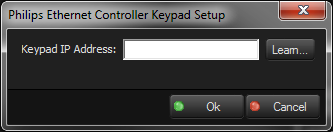
Keypad IP Address: Indicate the IP address of the keypad. The original address is given in the back of the keypad, but this address can be changed using Philips QuickPlay Pro software. In such a case, the best way is to use the “Learn” button (see below) to discover the actual address of a module.
Learn: This button set the MXM into learn mode. This allows listening for keypad button press in order to detect the keypad address. When this learn button is used, the field indicates the last keypad address for which a button has been pressed. When an address is detected, the learn mode is automatically set to off.
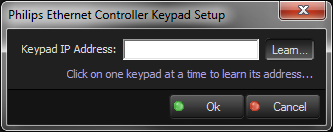
Device Commands
This MXM has no command.
Device Variables
Status
[Enum] Current status of the device, values can be: - Unconnected - Ready
Error
[Enum] Current error status of the device, values can be: - No Error - Network Error
ButtonSelection
[Enum] Current button selection. Values can be:
- None
- Show 1
- Show 2
- Show 3
- Show 4
- Show 5
- Show 6
- Show 7
- Show 8
- Up
- Down
- Off
LastShow
[Enum] Last selected Show. Values can be:
- None
- Show 1
- Show 2
- Show 3
- Show 4
- Show 5
- Show 6
- Show 7
- Show 8
ButtonHold
[Integer] Indicates that a button is still pressed.
Revisions
V 6.0.0
- Initial version.
V 6.1.0
- Added: Compatibility for Overture CS.
V 6.7.0
- Improved: Support for High DPI displays (require Manager 6.7.0+ or Showmaster Editor 2.7.0+)
- Changed: Compatibility for Manager 6.7.0 and Showmaster Editor 2.7.0
