| Name: | Peavey MediaMatrix Pasha |
| Version: | 6.7.2 |
| Available for: | Manager V7 and Manager V6 (Lite & Pro), Showmaster (Mini, ST, Pro, LE, XS & iPro) |
| Limitation In: | |
| Device Brand: | Peavey |
| Positrack Compatible: | No |
| Resources type: | Serial |
Overview
This mxm provides serial remote control to the Peavey MediaMatrix software. Product Features MediaMatrix is a versatile digital audio resource which allows you to design and build audio control systems on a function built computer equipped with specialized audio hardware and the MediaMatrix control software. (See “ http://mediamatrix.peavey.com/” for more details).
MxM Installation
The PASHA interface must be enabled in the MediaMatrix software.
To configure PASHA in the MediaMatrix software, go to “Tools|Options|Remote Services”.
All the controls that you want to remotely command with Medialon Manager must have been created with a “Group Name Enabled” property in the MediaMatrix (see “Control Linking” in the MediaMatrix help file). This group name is the one that man use to remotely access the control from Medialon Manager.
Device Setup
Device creation window

The serial communication setup id defined in the right part of the window.
The Timeout and Retry count is the error management of the serial communication.
The Refresh is the period at which the controls are polled.
On the left he list of controls contains the name of the controls that this device can command.
The remove button lets the user delete a control.
The add and edit buttons open a dialog window where the controls can be edited.
Each time a control is created, a system variable representing its value is also created.
Edit control window
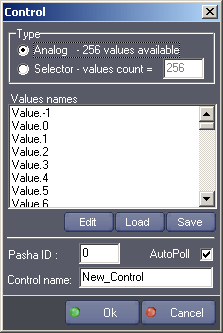
- When the control has Analog type, it has 256 values
- When the control has Selector type, it has a custom values count
- The names of the values can be edited and saved into files (these files residesin the PeaveyMediaMatrixPasha.Controls directory in the MXM directory of Manager.
- The Pasha ID is the one used to communicate with the control (see PASHA protocol).
- The Control Name is the name used by the MxM commands
- If the control is AutoPoll, its value is periodically checked.
Device Commands
Update control
To update the value of a control.
- Control name: [String] Name of the control.
- Integer value: [Integer] New value.
Usage: Besides the integer value, you can click on the wizzard button to access the litteral values that this control maintains.
Poll control
To retrieve the value of a control.
- Control name: [String] Name of the control.
Usage: The variable will contain the value of the control, this command has to be used when the control is not autopoll.
Poll all the controls
To retrieve the value of a all the controls, even if they are not autopoll.
Device Variables
Status
[ Enum] Current status of the device.
- “Iddle”: No action
- “Busy”: Sending and waiting for a response
- “Error: Port com used”: The com port could not be opened
- “Error: Group not found”:The group does not exist.
- “Error: Group dead”: The group is not active
- “Error: Illegal message”: The frame is not valid.
- “Error: Serial error”: Hardware problem on the serial line
- “Error: Not running”): the MediaMatrix project has not been compiled
- “Error: Timeout”: No response of the MediaMatrix
- “Error: Unknown error”
Control variables
[Enum] Each control has a corresponding variable called DeviceName.ControlName
Note: each the device is started, ALL the controls are polled, even if they are not autopoll.
Revisions
V 1.0.1
- Added: Support for Showmaster.
V 1.0.2
- Modified: serial port is now opened when the device activity is enabled (i.e. when the project switches to Debug or Run mode).
V 1.0.3
- Added: Support for Showmaster Pro.
V 6.0.0
- Modified: Support of Manager V6/Showmaster V2.
V 6.0.1
- Fixed: Setup dialog doesn’t open on the correct screen on a multi-screen configuration.
V 6.0.2
- Fixed: Device variables are not reset after a project load (Requires Manager 6.0.3+).
V 6.1.0
- Added: Support for Showmaster LE & Showmaster XS platforms.
V 6.1.1
- Fixed: The Setup dialog box is not always fully visible at the device creation time.
- Fixed: The ‘Control’ and the ‘Edit values names’ dialog boxes can be opened outside of the screen at the device creation time.
V 6.1.2
- Fixed: Wizard dialog were not opened in the right location and could be displayed outside the right screen.
V 6.2.0
- Added: Compatibility for Overture CS.
V 6.7.0
- Improved: Support for High DPI displays (require Manager 6.7.0+ or Showmaster Editor 2.7.0+)
- Changed: Compatibility for Manager 6.7.0 and Showmaster Editor 2.7.0
