| Name: | Panasonic Projector PT |
| Version: | 6.7.2 |
| Available for: | Manager V7 and Manager V6 (Lite & Pro), Showmaster (Mini, ST, Pro, LE, XS) |
| Limitation In: | |
| Device Brand: | |
| Positrack Compatible: | No |
| Resources type: | TCP/IP Network |
Overview
Overview Content
Installation
No specific installation required.
Device Setup
Device creation window:
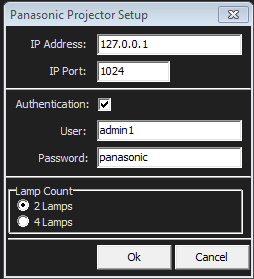
“IP Address”: Indicates the IP address of the Panasonic Display.
“Port”: Indicates the IP port of the Panasonic Display.
“Authentication”: Enable or not the authentication system used during the communication with the device.
“User”: User used by the authentication system. By default, the user on Panasonic devices is “admin1”.
“Password”: Password used by the authentication system. By default, the password on Panasonic devices is “panasonic”.
“Lamp Count”: A radio buttons allows to choose the lamp count. Depending of the projector model, the lamp count and the supported commands can be different.
Device Commands
Set Power
Turn on or off the projector.
- Status: [Enum] Power value.
- “Off”: standby
- “On”: lamp-on
Select Source
Set the current input source.
- Name: [String] source name. The source name depends of the Panasonic model.
Note: A wizard is available to simplify the Source Selection.

Select Lamp
Select the lamp(s) which must be turned on when the projector is running.
- Selection: [Enum] lamp(s) used by the projector. Depending of the lamp count defined in the setup dialog the selection choice is different.
Selection for a projector with 2 lamps:
- "Dual": Use Lamp1 and Lamp2
- "Single": Use Lamp1 or Lamp2 whichever has a shorter runtime
- "Lamp1": Use Lamp1 only
- "Lamp2": Use Lamp2 only
Selection for a projector with 2 lamps:
- "Quad": Use all the lamps
- "L1/L4": Use Lamp1 and Lamp4
- "L2/L3": Use Lamp2 and Lamp3
- "Dual": Use the 2 lamps which have the shorter runtime
- "L1/L2/L3": Use Lamp1, Lamp2 and Lamp3
- "L1/L2/L4": Use Lamp1, Lamp2 and Lamp4
- "L1/L3/L4": Use Lamp1, Lamp3 and Lamp4
- "L2/L3/L4": Use Lamp2, Lamp3 and Lamp4
- "Triple": Use the 3 lamps which have the shorter runtime
- "L1": Use Lamp1 only
- "L2": Use Lamp2 only
- "L3": Use Lamp3 only
- "L4": Use Lamp4 only
- "Single": Use the lamp which has the shorter runtime
Set Shutter
Open or close the shutter.
- Status: [Enum] shutter On/Off.
- “Off”: Open the shutter
- “On”: Close the shutter
Display On Screen
Set the on-screen display.
- Status: [Enum] on-screen display On/Off.
- “Off”: Disable the on-screen display
- “On”: Enable the on-screen display
Test Pattern
Displays the test pattern.
- Pattern: [Enum] pattern to display.
- “Off”: Disable the test pattern
- “White”: Displays a white screen
- “Black”: Displays a black screen
- “Flag”: Displays the flag pattern
- “Reversed Flag”: Displays the reversed flag pattern
- “Window”: Displays the window pattern
- “Reversed Window”: Displays the reversed window pattern
- “Cross Hatch”: Display cross hatching
- “Color Bar V”: Displays vertical color bars
- “Lamp”: Displays the lamp pattern
- “Red”: Displays a red screen
- “Green”: Displays a green screen
- “Blue”: Displays a blue screen
- “10%-Luminance”: Set the luminance to 10%
- “5%-Luminance”: Set the luminance to 5%
- “Color Bar Side”: Displays color bars on the side
- “3D–1”: Displays the 3D pattern 1
- “3D–2”: Displays the 3D pattern 2
- “3D–3”: Displays the 3D pattern 3
- “3D–4”: Displays the 3D pattern 4
Set Lens H Shift
Adjust the horizontal lens shift.
- Adjustment: [Enum] Lens adjustment.
- “Fine Adjustment 1+”: Simple increment on the horizontal shift
- “Fine Adjustment 1-”: Simple decrement on the horizontal shift
- “Fine Adjustment 2+”: Double increment on the horizontal shift
- “Fine Adjustment 2-”: Double decrement on the horizontal shift
- “Coarse Adjustment +”: Coarse increment on the horizontal shift
- “Coarse Adjustment -”: Coarse decrement on the horizontal shift
Set Lens V Shift
Adjust the vertical lens shift.
- Adjustment: [Enum] Lens adjustment.
- “Fine Adjustment 1+”: Simple increment on the vertical shift
- “Fine Adjustment 1-”: Simple decrement on the vertical shift
- “Fine Adjustment 2+”: Double increment on the vertical shift
- “Fine Adjustment 2-”: Double decrement on the vertical shift
- “Coarse Adjustment +”: Coarse increment on the vertical shift
- “Coarse Adjustment -”: Coarse decrement on the vertical shift
Set Focus
Adjust the focus.
- Adjustment: [Enum] Lens adjustment.
- “Fine Adjustment 1+”: Simple increment on the focus
- “Fine Adjustment 1-”: Simple decrement on the focus
- “Fine Adjustment 2+”: Double increment on the focus
- “Fine Adjustment 2-”: Double decrement on the focus
- “Coarse Adjustment +”: Coarse increment on the focus
- “Coarse Adjustment -”: Coarse decrement on the focus
Set Zoom
Adjust the zoom.
- Adjustment: [Enum] Lens adjustment.
- “Fine Adjustment 1+”: Simple increment on the zoom
- “Fine Adjustment 1-”: Simple decrement on the zoom
- “Fine Adjustment 2+”: Double increment on the zoom
- “Fine Adjustment 2-”: Double decrement on the zoom
- “Coarse Adjustment +”: Coarse increment on the zoom
- “Coarse Adjustment -”: Coarse decrement on the zoom
Device Variables
Status
[Enum] current status of the device.
- “Unconnected”: The device is not connected
- “Connecting”: The connexion with the device is in progress
- “Ready”: The device is ready
- “Busy”: The device is busy, a command is running
Error
[Enum] Current error status of the device.
- “No Error”: The Device is Ok
- “Command Timeout”: The delay to execute this command is over
- “Network Error”: A network or transmission error occurred
- “Undefined control command”: The Command sent to the Panasonic device is undefined
- “Out of parameter range”: The Parameter sent with the last command is out of range
- “Busy”: The device is busy
- “Timeout”: A timeout happened when the device tried to execute the command
- “Wrong data length”: The data length sent to the device is wrong
- “Password mismatch”: The password is not correct
- “Command cannot be executed”: The device cannot execute the command
- “Invalid Parameter”: The Parameter sent with the last command is invalid
Power
[Enum] Current status of the power.
- “Off”: Power off
- “On”: Power on
- “Powering Off”: Cooling
- “Powering On”: Warm up
Source
- [String] Current input source (source name).
Shutter
[Enum] Shutter state.
- “Off”: Shutter closed
- “On”: Shutter opened
HoursLamp1
- [Integer] Lamp1 runtime (in hour).
HoursLamp2
- [Integer] Lamp2 runtime (in hour).
HoursLamp3
- [Integer] Lamp3 runtime (in hour).
Note: this variable exists only if the lamp count selected in the setup dialog is 4.
HoursLamp4
- [Integer] Lamp4 runtime (in hour).
Note: this variable exists only if the lamp count selected in the setup dialog is 4.
StatusLamp1
[Enum] Status of the Lamp1.
- “Off”: Lamp turned off
- “On”: Lamp turned on
- “NA”: The lamp status is not available
StatusLamp2
[Enum] Status of the Lamp2.
- “Off”: Lamp turned off
- “On”: Lamp turned on
- “NA”: The lamp status is not available
StatusLamp3
[Enum] Status of the Lamp3.
Note: this variable exists only if the lamp count selected in the setup dialog is 4.
- “Off”: Lamp turned off
- “On”: Lamp turned on
- “NA”: The lamp status is not available
StatusLamp4
[Enum] Status of the Lamp4.
Note: this variable exists only if the lamp count selected in the setup dialog is 4.
- “Off”: Lamp turned off
- “On”: Lamp turned on
- “NA”: The lamp status is not available
OnScreenDisplay
[Enum] on-screen display state.
- “Off”: OSD is off
- “On”: OSD is off
IntakeAirTemperature
[Integer] air intake temparature of the projector in celsius.
OpticsModuleTemperature
[Integer] Internal temparature of the projector in celsius.
Revisions
V 6.0.0
- Initial version.
V 6.7.0
- Improved: Support for High DPI displays (require Manager 6.7.0+ or Showmaster Editor 2.7.0+).
- Changed: Compatibility for Manager 6.7.0 and Showmaster Editor 2.7.0.
- Improved: logs have been added.
- Fixed: IntakeAirTemperature and OpticsModuleTemperature were not updated because a wrong frame was sent to the projector. It also changed the “Error” value to “Command Timeout”.
- Modified: Don’t change the “Error” value to “Command cannot be executed” or “Command Timeout” for the polling commands while the a projector Power is not “On”.
V 6.7.1
- Improved: The time required to turn off the device has been reduced.
