| Name: | Panasocnic Display TH |
| Version: | 6.7.2 |
| Available for: | Manager V7 and Manager V6 (Lite & Pro), Showmaster (Mini, ST, Pro, LE, XS) |
| Limitation In: | |
| Device Brand: | |
| Positrack Compatible: | No |
| Resources type: | TCP/IP Network |
Overview
The Panasonic Display TH Series are professional displays. It can be controlled by the MxM to Power On/Off the device, select the source, change the aspect ratio of the images, mute the Video or the Audio. Its Audio Volume is also adjustable.
Installation
No specific installation required.
Device Setup
Device creation window:

“IP Address”: Indicates the IP address of the Panasonic Display.
“Port”: Indicates the IP port of the Panasonic Display.
“Authentication”: Enable or not the authentication system used during the communication with the device.
“User”: User used by the authentication system. By default, the user on Panasonic devices is “admin1”.
“Password”: Password used by the authentication system. By default, the password on Panasonic devices is “panasonic”.
“Authentication Mode”: Communication between the Panasonic Display and the MXM can be done via two different modes.
- Mode 1: PDPCONTROL
- Mode 2: NTCONTROL
The last generation of Panasonic Display TH Series are by default configurated to use the Mode 2.
To change the authentication protocol on a TH series display, go to the Settings, and move the cursor to the OSD Language. Press and hold the Enter key on the remote for about 5 seconds. A hidden menu appears. Select Options. Press the down arrow to go through each setting, continuing to the second page. On “LAN control protocol” use the left/right arrow buttons on the remote to select “Protocol 1” or “Protocol 2”.
Protocol 1 and Protocol 2 refer to the way the authentication is structured for the PDPCONTROL (Protocol 1) and NTCONTROL (Protocol 2) protocols
Device Commands
Set Power
Turn on or off the display.
- Status: [Enum] Power value.
- “Off”: standby
- “On”: turn on the diplay
Select Source
Set the current input source.
- Name: [String] source name. The source name depends of the Panasonic model.
Note: A wizard is available to simplify the Source Selection.

Set Aspect
Set the aspect ratio of the images.
- Name: [String] aspect name. The aspect name may depend of the Panasonic model.
Note: A wizard is available to simplify the Aspect Selection.
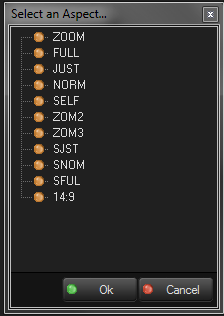
Set Brightness
Set the brightness level.
- Level: [Real] brightness level (0 to 100%).
Set Video Mute
Mute the video.
- Status: [Enum] mute On/Off.
- “Off”: Mute off
- “On”: Mute on
Set Audio Mute
Mute the audio.
- Status: [Enum] mute On/Off.
- “Off”: Mute off
- “On”: Mute on
Set Volume
Set the audio volume.
- Level: [Real] audio level (0 to 100%).
Device Variables
Status
[Enum] current status of the device.
- “Unconnected”: The device is not connected
- “Connecting”: The connexion with the device is in progress
- “Ready”: The device is ready
- “Busy”: The device is busy, a command is running
Error
[Enum] Current error status of the device.
- “No Error”: The Device is Ok
- “Command Timeout”: The delay to execute this command is over
- “Network Error”: A network or transmission error occurred
- “Undefined control command”: The Command sent to the Panasonic device is undefined
- “Out of parameter range”: The Parameter sent with the last command is out of range
- “Busy”: The device is busy
- “Timeout”: A timeout happened when the device tried to execute the command
- “Wrong data length”: The data length sent to the device is wrong
- “Password mismatch”: The password is not correct
- “Command cannot be executed”: The device cannot execute the command
- “Invalid Parameter”: The Parameter sent with the last command is invalid
Power
[Enum] Current status of the power.
- “Off”: Power off
- “On”: Power on
- “Powering Off”: Powering Off
- “Powering On”: Powering On
Source
- [String] Current input source (source name).
Aspect
- [String] Current aspect ratio.
Brightness
- [Real] Current brightness level (0 to 100%).
VideoMute
[Enum] Video mute state.
- “Off”: Mute off
- “On”: Mute on
AudioMute
[Enum] Audio mute state.
- “Off”: Mute off
- “On”: Mute on
Volume
- [Real] Current volume (0 to 100%).
Revisions
V 6.0.0
- Initial version.
V 6.7.0
- Improved: Support for High DPI displays (require Manager 6.7.0+ or Showmaster Editor 2.7.0+)
- Changed: Compatibility for Manager 6.7.0 and Showmaster Editor 2.7.0
V 6.7.1
- Improved: The time required to turn off the device has been reduced.
