| Name: | Medialon OPC-UA Client |
| Version: | 6.7.2 |
| Available for: | Manager V7 and Manager V6 & V7 |
| Limitation In: | |
| Device Brand: | OPC |
| Positrack Compatible: | No |
| Resources type: | None |
Overview
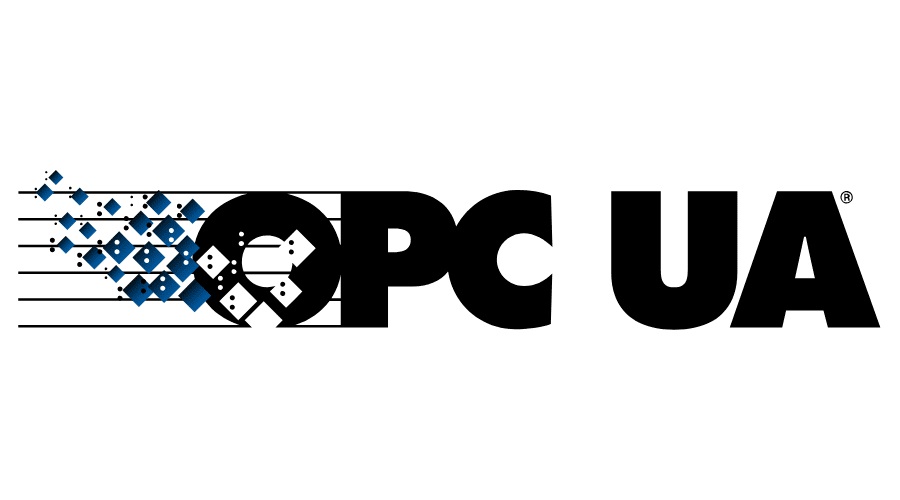
The OPC Unified Architecture (UA), released in 2008, is a platform independent service-oriented architecture that integrates all the functionality of the individual OPC Classic specifications into one extensible framework.
This multi-layered approach accomplishes the original design specification goals of:
- Functional equivalence: all COM OPC Classic specifications are mapped to UA
- Platform independence: from an embedded micro-controller to cloud-based infrastructure
- Secure: encryption, authentication, and auditing
- Extensible: ability to add new features without affecting existing applications
- Comprehensive information modeling: for defining complex information
Device Setup
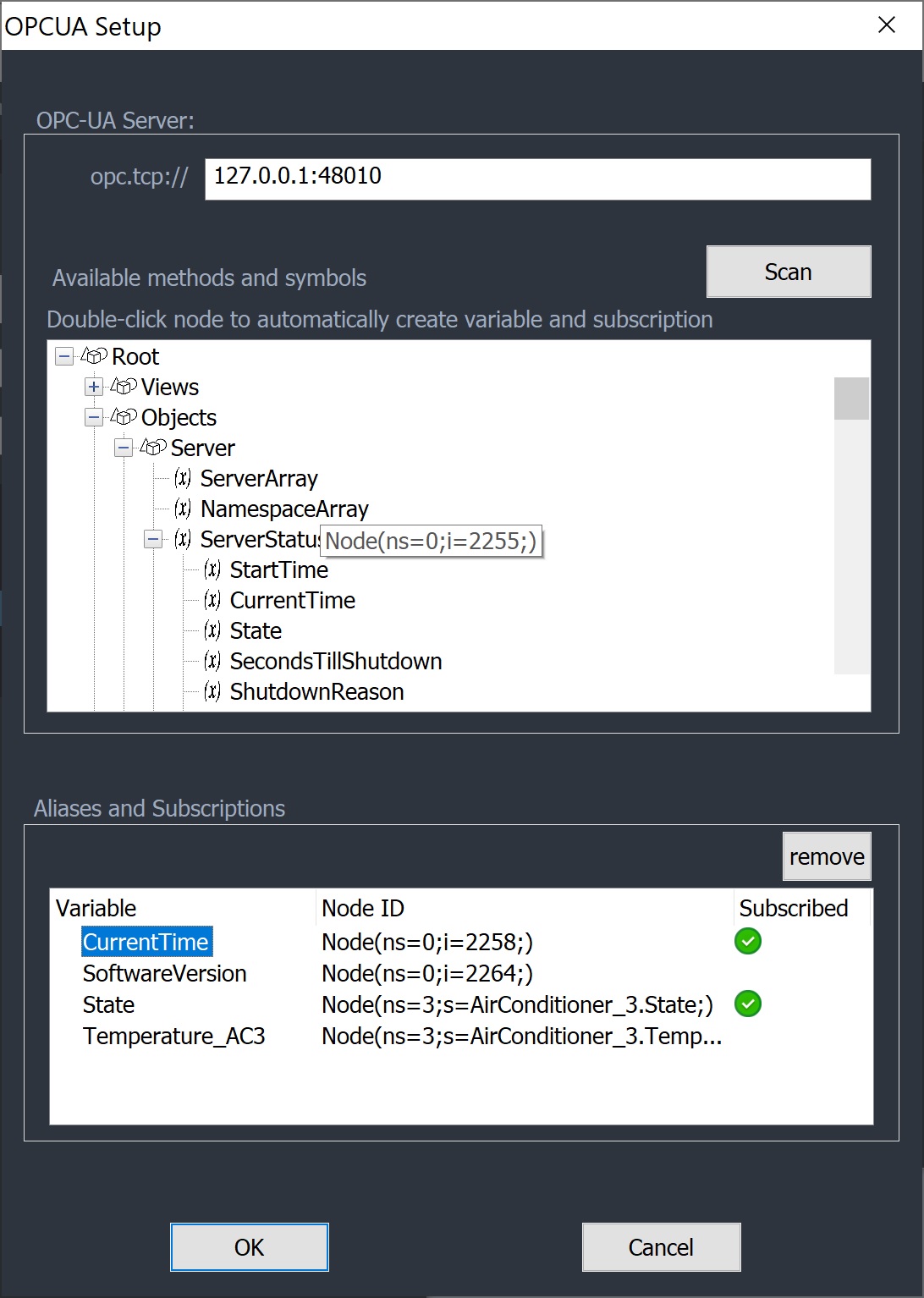
Input the address of the OPC-UA server to connect to and click the Scan button; This will connect to the chosen server and populate the root level of the node hierarchy.
Nodes tree
The server’s nodes are represented as a treeview; you can expand the nodes that allow it to navigate further down the server’s content. NOTE : depending on the server, expanding a single node can be a time-lengthy process and may result in the mxm seemingly not responding
When you hover the mouse on a node, the actual Node ID is displayed as a tooltip; This is useful for reference as it can be one of the input values for the Read/Write Symbol methods (see lower)
Adding an alias
If you double-click on a node in the treeview, it will automatically create an alias for that node; This alias can be used to refer to the node when doing method calls instead of the Node ID
Aliases
The bottom list shows the aliases created for the system; You can remove items using the “Remove” button; You can also double-click on an alias to edit it’s variable name or to subscribe to changes for that node’s value
Edit Alias

Double-click on an alias in the bottom listview of the setup screen to bring up the alias properties window
From here you can :
- change the name of the variable associated with the node
- check the subscribe option to have the variable get automatically updated when the value changes on the OPC server
Device Commands
ReadSymbol
Reads the value of an OPC-UA node.
- Symbol: [String] OPC-UA node (litteral value or using wizard selector to pick an alias)
- Value: [Any Type] target variable which will contain the item value upon command completion.
WriteSymbol
Writes a value to an OPC-UA node.
- Symbol: [String] OPC-UA node (litteral value or using wizard selector to pick an alias)
- Value: [Any Type] value to assign to he selected node.
Device Variables
Status
[Enum] Current connection status of the device.
- “Disconnected”: The device is not connected to the OPC Server
- “Connected”: The device has been successfully connected to the OPC Server
Various *****
[String] each subscribed alias gets a device variable automatically created and associated with it
Revisions
V 6.7.2
- Initial version.
