| Name: | Medialon TimeCode |
| Version: | 6.7.2 |
| Available for: | Manager V7 and Manager V6 (Lite & Pro), Showmaster Pro |
| Limitation In: | Showmaster: commands and variables marked with * are not available |
| Device Brand: | |
| MedialonPositrack Compatible : | Yes |
| Resources type: | TimeCode |
Overview
This MxMs allows reading and generating Time Code using TimeCode resources.
MxM Installation
No Installation.
Device Setup
The creation of the device is done through this dialog box:
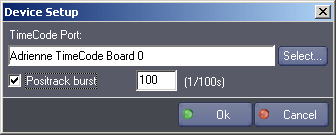
TimeCode Port: The “Select” button allows selecting an available TimeCode resource present on the system.
Positrack burst: If this check-box is checked, the time indicated in the edit control is used by the positrack mode of Manager: when the mxm receives a pause in positrack mode in a task that sends timecode, it rolls this amount of time before stopping at the time of the pause. For example, if a cue it at 00:00:04/00 and the burst is 100, a period of timecode signal between 00:00:03/00 and 00:00:04/00 is sent on the output of the card when the user clicks on this cue in pause mode.
Device Commands
The commands marked with * are not available in Showmaster ST as it doesn’t support timecode output.
Start Sending Timecode *
Begin to send a timecode signal.
- Start at [Time] The time at which the signal must start.
- Synchro [Type:Enum] The type of intput synchronisation of the output signal.
- “Free run”: no syncronisation mechanism
- “Video input”: synchronisation to the video input of the card
Usage: Note about using Adrienne Timecode Card as a timecode source. Using video synchronisation, in 25 FPS mode the board expects to see PAL (25 frames per second) sync signal, in 30 FPS ND mode the board expects to see NTSC (30 frames per second non drop) signal, in 30 FPS DF the board expects COLOR (29.97 frames) signal. The board cannot sense color subcarrier phase, so it cannot do color framing.
Stop Sending Timecode *
Stop to send timecode signal and go back to receiving mode.
Set Timecode Type
Set the type of timecode.
- Type [Type:Enum] Choice between the four basic types of timecode.
- “24 FPS”
- “25 FPS”
- “30 FPS DF”
- “30 FPS ND”
Usage: This command set the type of the generated timecode.
Device Variables
The variables marked with * are not available in Showmaster ST as it doesn’t support timecode output.
TimecodeIn
[Time] The value of the current input signal, when in receiving mode.
TimecodeOut *
[Time] The value of the current output signal, when in sending mode.
Status
[Enum] Status of the device.
- “Idle”: stop mode (device is not running)
- “Receiving”: receiving mode only (the default mode)
- “Sending and Receiving” *: sending and receiving mode.
VideoInput
[Integer] Status of the video input signal when in sending mode.
- 0: no signal detected on video input
- 1: a video signal is present on video input
Note: This variable is only relevant in Video Sync generator mode (it is reset to 0 in receive mode or in free run generator mode).
Revisions
V 1.0.1
- Fixed: ControlPanel doesn’t open centered in a Container.
V 1.0.2
- Fixed: The command “Start Sending Timecode” is not executed if the command is sent at time 0 from a positracked timeline.
V 1.0.3
- Fixed: Timecode resource was opened as soon as the project was loaded. It is now opened only when the project is running
- Fixed: A positrack burst was sent when the timeline was paused while it was running. Now a positrack burst is sent only if the timeline is located
V 1.0.4
- Added: Support for Showmaster Pro.
V 1.0.5
- Added: Support for Timecode input in Showmaster Pro.
- Fixed: Unnecessary log traces.
V 6.0.0
- Modified: Support of Manager V6/Showmaster V2.
V 6.0.1
- Fixed: Setup dialog doesn’t open on the correct screen on a multi-screen configuration.
V 6.0.2
- Fixed: Device variables are not reset after a project load (Requires Manager 6.0.3+).
V 6.0.3
- Modified: Internal Changes.
V 6.0.4
- Modified: Set Timecode Type command now only changes the timecode type of the generated timecode and the TimecodeOut variable. The timecode type of the TimecodeIn variable is now only determined by the incoming timecode (if any)
- Fixed: The TimecodeIn variable is updated even if the device is disabled.
V 6.0.5
- Modified: Internal Changes.
V 6.0.6
- Fixed: The Setup dialog box is not always fully visible at the device creation time.
V 6.0.7
- Fixed: ControlPanel doesn’t display properly if the text magnifying settings (DPI) is greater than 100% into Windows system.
V 6.0.8
- Fixed: ControlPanel is not properly activated when the project is set to autorun mode or when the project is first opened.
V 6.7.0
- Improved: Support for High DPI displays (require Manager 6.7.0+ or Showmaster Editor 2.7.0+)
- Changed: Compatibility for Manager 6.7.0 and Showmaster Editor 2.7.0
