| Name: | Medialon PJLink |
| Version: | 6.7.2 |
| Limitation In: | |
| Available for: | Manager V7 and Manager V6 (Lite & Pro), Showmaster (Mini, ST, Pro, LE, XS & iPro) |
| Device Brand: | Medialon |
| Positrack Compatible: | No |
| Resources type: | TCP/IP Network |
Overview
Medialon PJLink PJLink is a standard protocol for controlling projectors on network defining the following:
- Procedures for connection to projector via network,
- Security,
- Control command form.
Medialon PJLink MXM supports the Class 1 which performs the fundamental control of projectors of different manufacturers or models.
MxM Installation
This MxM doesn’t require any installation.
Device Setup
Medialon PJLink Setup: This dialog box allows to define IP Address and IP Port of the projector to control.
The communication with the projector could be protected by a password, in this case, you have to enter it in the dialog box.
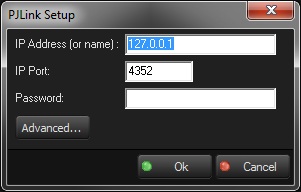
IP Address: The IP address of the remote projector.
IP Port: The Port used by the projector to communicate.
Password: Password used to protect the communication with the projector. This option can be desactivated on the projector.
Authentication: Re-send authentication with each command sent (option disabled by default)

Device Commands
Power
Set the projector Power value.
- Value: [Enum] Power value.
- “Off”: lamp-on
- “On”: standby
Set Input Source
Set the current input source.
- Type: [Enum] source type.
- “RGB”: RGB
- “Video”: Video
- “Digital”: Digital
- “Storage”: Storage
- “Network”: Network
- Input Number: [Integer] input number (1 to 9).
Mute
Mute the video/audio.
- Type: [Enum] type to mute.
- “Video”: Video
- “Audio”: Audio
- “Video and Audio”: Video and Audio
- Value: [Enum] mute On/Off.
- “Off”: Mute off
- “On”: Mute on
Device Variables
PowerStatus
[Enum] Current status of the power.
- “Off”: Power off
- “Lamp on”: Power on
- “Cooling”: Cooling
- “Warm up”: Warm up
CurrentInput
- [String] Current input source (source type and input number).
CurrentInputType
[Enum] Current input source type.
- “RGB”: RGB
- “Video”: Video
- “Digital”: Digital
- “Storage”: Storage
- “Network”: Network
CurrentInputNumber
- [Integer] Current input source number.
VideoMute
[Enum] Video mute state.
- “Off”: Mute off
- “On”: Mute on
AudioMute
[Enum] Audio mute state.
- “Off”: Mute off
- “On”: Mute on
FanStatus
[Enum] Current error status of the fan.
- “No error”: No error detected
- “Warning”: Warning
- “Error”: Error detected
- “NA”: Status not available
GeneralLampStatus
[Enum] Current error status of the general lamp state.
- “No error”: No error detected
- “Warning”: Warning
- “Error”: Error detected
- “NA”: Status not available
TemperatureStatus
[Enum] Current error status of the temperature.
- “No error”: No error detected
- “Warning”: Warning
- “Error”: Error detected
- “NA”: Status not available
CoverOpenStatus
[Enum] Current error status of the cover open.
- “No error”: No error detected
- “Warning”: Warning
- “Error”: Error detected
- “NA”: Status not available
FilterStatus
[Enum] Current error status of the filter.
- “No error”: No error detected
- “Warning”: Warning
- “Error”: Error detected
- “NA”: Status not available
OtherStatus
[Enum] Current error status of the another data.
- “No error”: No error detected
- “Warning”: Warning
- “Error”: Error detected
- “NA”: Status not available
LastError
[Enum] Last error detected when an answer is received from the projector.
- “No error”: No error detected
- “Wrong password”: The password is wrong
- “Out of parameter”: Last command sent contains a parameter which is out of the range for the projector connected
- “Unavailable time”: Time to process the command is over
- “Projector failure”: Projector failure
ConnectionStatus
[Enum] Status of the connection with the projector.
- “Unconnected”: Not connected to the projector
- “Connecting”: Connecting to the projector
- “Connected”: Connected to the projector
- “Sending Password”: Sending password to the projector for authentication
- “Unconnecting”: Disconnecting to the projector
- “Projector Timeout”: Command timeout
InputSourceList
[Enum] List of the input source.
Note: The input source list is asked only once, when the connection is done.
ProjectorName
[String] Projector Name.
Note: The projector name is asked only once, when the connection is done.
ManufactureNameInformation
[String] Manufacture Name Information.
Note: The manufacture name information is asked only once, when the connection is done.
ProductNameInformation
[String] Product Name Information.
Note: The product name information is asked only once, when the connection is done.
Other
[String] Other Information.
Note: Another information is asked only once, when the connection is done.
Lamp1Status
[Enum] Status of the Lamp.
- “Off”: Lamp turned off
- “On”: Lamp turned on
- “NA”: The lamp is not available
Lamp1Runtime
[Integer] Lighting hour query.
Lamp2Status
[Enum] Status of the Lamp.
- “Off”: Lamp turned off
- “On”: Lamp turned on
- “NA”: The lamp is not available
Lamp2Runtime
[Integer] Lighting hour query.
Lamp3Status
[Enum] Status of the Lamp.
- “Off”: Lamp turned off
- “On”: Lamp turned on
- “NA”: The lamp is not available
Lamp3Runtime
[Integer] Lighting hour query.
Lamp4Status
[Enum] Status of the Lamp.
- “Off”: Lamp turned off
- “On”: Lamp turned on
- “NA”: The lamp is not available
Lamp4Runtime
[Integer] Lighting hour query.
Lamp5Status
[Enum] Status of the Lamp.
- “Off”: Lamp turned off
- “On”: Lamp turned on
- “NA”: The lamp is not available
Lamp5Runtime
[Integer] Lighting hour query.
Lamp6Status
[Enum] Status of the Lamp.
- “Off”: Lamp turned off
- “On”: Lamp turned on
- “NA”: The lamp is not available
Lamp6Runtime
[Integer] Lighting hour query.
Lamp7Status
[Enum] Status of the Lamp.
- “Off”: Lamp turned off
- “On”: Lamp turned on
- “NA”: The lamp is not available
Lamp7Runtime
[Integer] Lighting hour query.
Lamp8Status
[Enum] Status of the Lamp.
- “Off”: Lamp turned off
- “On”: Lamp turned on
- “NA”: The lamp is not available
Lamp8Runtime
[Integer] Lighting hour query.
Revisions
V 1.0.1
- Modified: Default port is 4352.
- Fixed: It takes several seconds to stop an unconnected device (i.e. when switching from Run/Debug to Stop mode).
V 6.0.0
- Modified: Support of Manager V6/Showmaster V2.
V 6.0.1
- Fixed: Setup dialog doesn’t open on the correct screen on a multi-screen configuration.
- Fixed: PJlink devices created in a Manager V5 project cannot be loaded.
- Because of this fix, Manager V6 projects using PJLink devices created with version V6.0.0 cannot be loaded. Please contact support@medialon.com if you have this issue.
V 6.0.2
- Fixed: TCP connection causes a crash.
V 6.0.3
- Fixed: Device variables are not reset after a project load (Requires Manager 6.0.3+).
V 6.0.4
- Added: Authentication can be re-sent with each command. A check box has been added into Setup dialog for that.
- Modified: Improve command management.
- Added: Trace each message received.
- Fixed: Commands need a long time to be executed.
V 6.0.5
- Modified: The ‘Re-send authentication with each command sent’ option has been placed in a Advanced Setup dialog.
- Modified: Reset the connection each time a projector timeout happens.
- Added: The Powering off value has been added to the PowerStatus.
- Modified: When a Power(Off) command succeeds, the Power status is set to Powering off.
V 6.1.0
- Added: Support for Showmaster LE & Showmaster XS platforms.
V 6.1.1
- Fixed: The MXM does not appear as certified under Manager.
V 6.1.3
- Fixed: The Setup dialog box is not always fully visible at the device creation time.
- Fixed: The ‘Advanced’ Setup dialog box can be opened outside of the screen at the device creation.
V 6.1.4
- Fixed: ‘LampXStatus’ and ‘LampXRuntime’ variables are not properly filled.
V 6.1.5
- Added: The Default Polling Delay can be configurated in the Advanced Setup dialog. Its range of values is defined between 100ms to 10sec. The Default Polling Delay value is 100ms.
V 6.1.6
- Fixed: MXM Commands may sometimes hang Manager/Showmaster while the command being executed.
V 6.1.7
- Fixed: Too many virtual memory are reserved when a device is created.
- Fixed: The Advanced settings are not validated when the Enter key is pressed.
- Fixed: When a socket error happens, the device is frozen.
V 6.1.8
- Fixed: The ‘CurrentInput’ and ‘InputSourceList’ variables are filled with a wrong input number.
- Added: ‘CurrentInputType’ and ‘CurrentInputNumber’ variables have been added.
V 6.1.9
- Internal Changes
V 6.2.0
- Added: Compatibility for Overture CS.
- Improved: Optimized for Overture CS.
V 6.2.1
- Fixed: Compatibility for Overture CS 1.0.0
V 6.2.2
- Fixed: When troubles happen on the network, for example the Ethernet cable is unplugged from the projector, the PJLink device can stay blocked.
V 6.7.0
- Improved: Support for High DPI displays (require Manager 6.7.0+ or Showmaster Editor 2.7.0+)
- Changed: Compatibility for Manager 6.7.0 and Showmaster Editor 2.7.0
- Fixed: Unloading that MXM might freeze the ShowControl software.
