| Name: | Medialon OSC |
| Version: | 6.7.2 |
| Limitation In: | |
| Available for: | Manager V7 and Manager V6 (Lite & Pro), Showmaster (Mini, ST, Pro, LE, XS) |
| Device Brand: | Medialon |
| Positrack Compatible: | No |
| Resources type: | TCP/IP Network |
Overview
Open Sound Control (OSC) is a content format for messaging among computers, sound synthesizers, and other multimedia devices that are optimized for modern networking technology. Bringing the benefits of modern networking technology to the world of electronic musical instruments, OSC’s advantages include interoperability, accuracy, flexibility, and enhanced organization and documentation.
The MXM Medialon OSC is able to send and receive OSC-formatted messages. OSC is a transport independent protocol, meaning it is a format for data that can be carried across a variety of networking topologies. This MXM assumes an UDP network and supports the following OSC types:
- i: int32
- f: float32
- s: string
Device Setup
Medialon OSC Setup: The dialog box contains two parts:
- Network Configuration
- OSC Methods
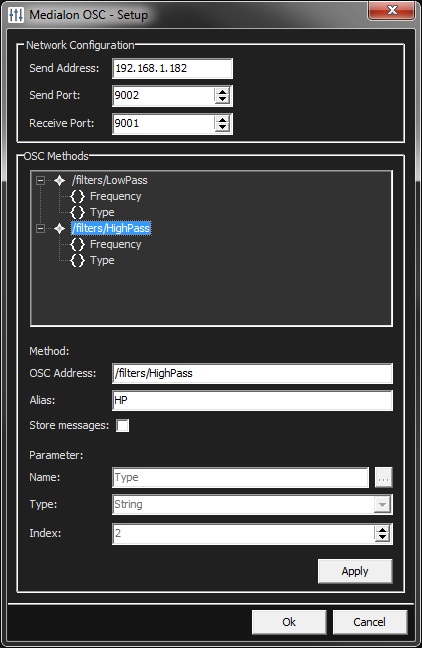
Network Configuration
Because the MXM is a OSC Client/Server the settings below must be filled:
Send Address: The name or IP address of the remote OSC device. Can be empty if the MxM doesn’t send any OSC message.
Send Port: The IP Port used by the remote OSC device to communicate.
Receive Port: The IP Port used by the MXM to receive OSC messages.
Send Value as a Bundle: ‘Send Value’ command sends the data as a OCS Bundle (by default) or as a single OSC message.
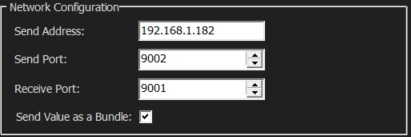
OSC Methods
OSC Methods are the potential destinations of OSC messages received by the OSC server and correspond to each of the points of control that the application makes available.
An OSC Server’s OSC Methods are arranged in a tree structure called an OSC Address Space. The leaves of this tree are the OSC Methods and the branch nodes are called OSC Containers
The OSC Address of an OSC Method is a symbolic name giving the full path to the OSC Method in the OSC Address Space, starting from the root of the tree. An OSC Method’s OSC Address begins with the character ‘/’ (forward slash), followed by the names of all the containers, in order, along the path from the root of the tree to the OSC Method, separated by forward slash characters, followed by the name of the OSC Method. The syntax of OSC Addresses was chosen to match the syntax of URLs.
An Alias can be defined in the Medialon OSC MXM in order to ease identification of methods.
A Method can have Parameters which are identified by their index in the list. This index matches with the index of the parameter in the message received by the OSC Server of the Device.
For each Method, the option ‘Store messages’ allows to choose to store the received messages and process them later by using the ‘Get Message’ command or to process the message directly when it is received.
If the ‘Store messages’ is enabled, a message counter variable is created for this method. This variable allows to know how many messages are stacked and to unstack them by calling the ‘Get Message’ command.
The message received by the OSC server of the Device can contains parameters with differents types:
- i: int32
- f: float32
- s: string
Also for each Parameters associated to a Method in the MXM Medialon OSC, a device variable is created. This variable is updated when a OSC message is processed and if this message match with the Method.
The type of the device variable of these Parameters can be defined during the Setup. It doesn’t depend of the OSC Type and can be:
- Integer
- Real
- String
The Parameter name defined into the Setup can also be the name of a variable which already exists in the Medialon project. That allows to update this variable when the appropriated OSC message is processed. In that case no device variable is created for this parameter.
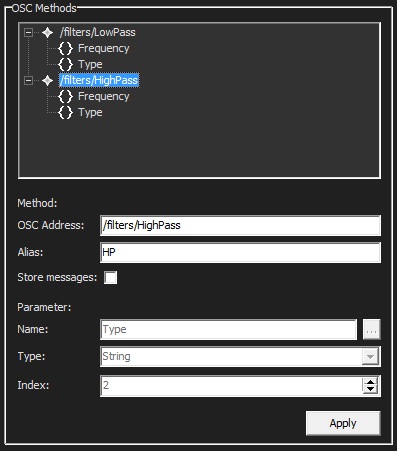
Example1: Monitoring an OSC Address in a device variable
Let’s say that we want to monitor the frequency of a high pass filter in an OSC capable audio device. The complete OSC address of the low pass filter documented as /filters/HighPass and the frequency is the first paramter of this address.
- Right-click on the OSC Methods area
- Select the New Method menu
- Type the OSC Address:
/filters/HighPass - Type an alias:
HighPass - Click Apply to create the method
- Right-click on the new method node in the tree view
- Select the New Parameter menu
- Type the name of the parameter:
Frequency - Select the type of parameter:
Integer - Click Apply to create the parameter
- Click ‘OK’ to complete the device setup
- A new device variable named ‘HighPass_Frequency’ has been created and will monitor the value of the OSC Address
/filters/HighPass Frequencyparameter
Example2: Monitoring an OSC Address in an UserScren object
Let’s say that we want to monitor the volume level of a VCA of an OSC capable audio device and directly show this level in a Gauge user screen object named Gauge_Fader1. The complete OSC address of the VCA is documented as /faders/fader1 and the volume is the first parameter of this method.
- Right-click on the OSC Methods area
- Select the New Method menu
- Type the OSC Address:
/faders/fader1 - Click Apply to create the method
- Right-click on the new method node in the tree view
- Select the New Parameter menu
- Click on the variable selection button at the right of the parameter name edit box.
- Select Gauge_Fader1.Status in the variable selection box
- Click Apply to create the parameter
- Click ‘OK’ to complete the device setup
Device Commands
Send Value
Sends one OSC value.
- OSC Address: [string] OSC Address such as
/root/branch1/method - Value: [string] OSC argument value to send
- OSC Type: [enum] OSC type of the argument
- “Auto”: based on the content of the value
- “int32”: 32-bit big-endian two’s complement integer
- “float32”: 32-bit big-endian IEEE 754 floating point number
- “OSC-string”: A sequence of non-null ASCII characters followed by a null, followed by 0–3 additional null characters to make the total number of bits a multiple of 32.
Send Values
Sends multiple OSC values.
- OSC Address: [string] OSC Address such as
/root/branch1/method - Values: [string] There are 2 different types of syntax to set the values:
- Syntax 1: semicolon separated value/type pairs. “,type1:value1 type2: value2 …” example: “s:@Manager.CurrentTime f:0.34 i:182”
- Syntax 2: OSC message format. “,type1type2type3 value1 value2 value3” example: “,sfi @Manager.CurrentTime 0.34 182”
- Note: a wizard allows composing the “values” string. The OSC Type and the value can be defined for each parameters to send. The value can be a variable which already exists in the Medialon project. The wizard also shows the resulting encoded string.
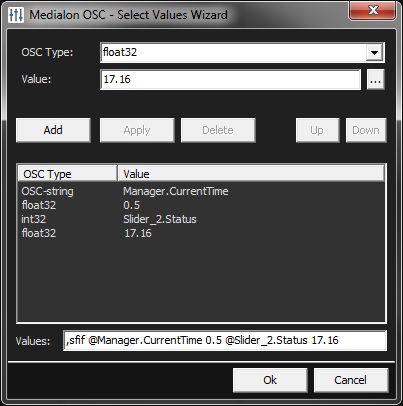
Get Message
Get and process the message of a specific Method.
This command should be called only for the methods which have the ‘Store messages’ option is enabled (otherwise it has no effect). The parameters defined for the specified method are updated after the execution of this command and the _MessageCount variable of this method is decremented.
- OSC Address / Alias: [string] OSC Address such as
/root/branch1/methodor Alias of a Method defined during the Setup- Note: a wizard allows selecting an Alias of a Method defined during the Setup.
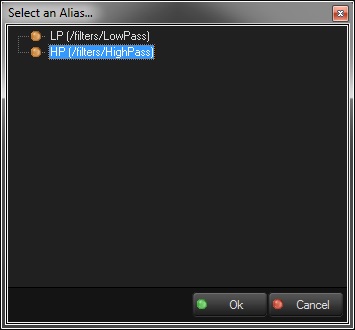
Usage Example
Let’s say the OSC method /command/log is used to log status messages (provided as parameter1 of type string) by an OSC capable equipment.
In order to monitor and display the status messages, a corresponding method (alias: Log) and a parameter (name:status) must be defined in the device setup and the Store Message option must be enabled. This creates 2 variables for this method:
Log_Status: which will contain the status message to logLog_MessageCount: which will be the count of messages currently stored for the/command/logmethod.
A task can be programmed with the following start condition:
`Log_MessageCount>0`
This task would execute the following cues:
While( OSC.Log_MessageCount > 0 )
OSC Get Message("/command/log")
... process the content of the OSC.Log_Status variable
End While
Device Variables
Status
[Enum] Current status of the device.
- “Ready”: The device is ready to be used
- “Error”: An error has been detected (consult Error variable in order to have more details)
Error
[Enum] Current error.
- “No Error”: None error has been detected.
- “Receive Port Used”: The receive port defined in the Setup is already used.
- “No Send Address/Port”: The send Address/Port is not properly defined in the Setup.
Dynamic Variables
Dynamic variables are the variables created for each parameter of methods defined in the setup dialog. The names of these variables are formatted as alias_parameter. Example: HighPass_Frequency.
There are also dynamic variables created for each method which has the Store Messages option enabled. The names of these variables are formatted as alias_MessageCount. Example: HighPass_MessageCount. MessageCount variables are incremented each time a message is received ia OSC for the specified method and is decremented each time a Get Message command is executed by the Medialon project for this method.
Revisions
V 6.0.0
- Initial
V 6.0.1
- Fixed: MXM causes the host to crash when an empty path is given to Send Value or Send Values commands.
- Added: A Command Error status in the Error variable indicating when a command fails.
- Modified: Internal changes.
V 6.0.2
- Fixed: The Setup can be validated even if unsupported characters are used in the Alias of a method or in the Name of a parameter.
V 6.1.0
- Added: Compatibility for Overture CS.
V 6.1.1
- Added: ‘Send Value’ command sends the data as a OCS Bundle (by default) or as a single OSC message depending of the configuration.
V 6.7.0
- Improved: Support for High DPI displays (require Manager 6.7.0+ or Showmaster Editor 2.7.0+)
- Changed: Compatibility for Manager 6.7.0 and Showmaster Editor 2.7.0
