| Name: | Medialon MIP |
| Version: | 6.7.2 |
| Available for: | Manager V7 and Manager V6 (Lite & Pro), Showmaster (Mini, ST, Pro, LE, XS & iPro) |
| Limitation In: | |
| Device Brand: | Medialon |
| Positrack Compatible: | No |
| Resources type: | TCP/IP Network |
Overview

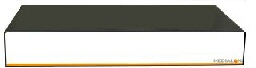
This MXM allows controlling and monitoring the MIP HD and MIP (former model).
MIP HD is a compact player able to playback both multimedia content such as Flash, HTML, Jpeg and even URLs as well as 1080p HD video. Interactive media such as Flash keep their interactivity if needed.
Its built-in web server provides web user interface to remotely upload media, to build up playlists and to schedule and retrieve log files.
Its Sync Video mode allows synchronization of unlimited number of HD video playback via the network.
It can either operate autonomously or be slaved of a Medialon Control System making it an ideal solution for Museum as well as Digital signage applications.
MIP HD is designed for multimedia playback applications in museums, exhibitions, rides, interactive kiosks, stores, events, congress centers and more.
Starting from version 1.0.3, this MxM also fully supports the MIP HD model. Main new features of the MIP HD are:
- Dual “Multimedia Player”/“Video Player” mode
- Able to play HD H.264 1080p videos
- Master/Slave mode which allows syncing several MIPs together (or even be synced by the Medialon Sync Master MxM)
- With the MIP HD, the command ‘Set Video Player Mode’ allows changing the mode of the MIP HD. The mode can be either Multimedia (the MIP HD plays multimedia files) or Video (the MIP HD plays only video files but synchronization between multiple MIP HD is possible).
Quick MIP HD synchronization procedure:
- On the ‘master’ MIP: Load a video in master mode for group 1
- On ‘slave’ MIPs: Load a video in slave mode for group 1
- Play the video on the master MIP: all of the MIPs now play synchronously
- All video transport commands like Play, Pause, Stop, Locate are executed synchronously by all of the MIP
Note: that a Medialon SyncMaster MxM device can also be used alternatively as the ‘master’ of a MIP group
The connection to the MIP HD is done via Ethernet/TCP/IP.
MxM Installation
This MxM doesn’t require any specific installation.
Device Setup
Device creation window:
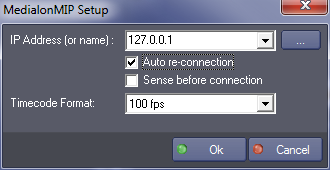
- “IP Address (or name)”: Indicates the IP address or the name of the MIP HD/MIP.
- “…” (Browse button): Scan the network to found available MIP HD (Note: this feature is only available with MIP HD).
- “Auto re-connection”: Indicates if the device must automatically reconnect if the connection is lost.
- “Sense before connection”: Indicates if the device must ensure the MIP HD is online before attempting the connection. Note: this feature is only available with MIP HD.
- “Timecode Format” Indicates the format of the timecode used in Video mode.(Note: this feature is only available with MIP HD).
Device Commands
Play Media
(Multimedia mode)
Play a media (JPEG, Videos, PowerPoint, HTML, URL) of the MIP HD/MIP.
- Media Name: [String] Name of the media on the MIP HD/MIP.
Note: A wizard helps to choose files presents in the MIP HD/MIP.
Play Sequence
(Multimedia mode)
Play a sequence of the MIP HD/MIP.
- Sequence Name: [String] Name of the sequence on the MIP HD/MIP.
- Number Of Loops: [Integer] Number of repetition of chosen sequence. If equal to 0, the sequence is repeated infinitely.
Note: A wizard helps to choose sequences presents in the MIP HD/MIP.
Usage: The name of the sequence must be preceded of “Sequences\”. For example “Sequences\mysequence01.mdms”
Play Schedule
(Multimedia mode)
Play a schedule of the MIP HD/MIP.
- Schedule Name: [String] Name of the schedule on the MIP HD/MIP.
Note: A wizard helps to choose schedules presents in the MIP HD/MIP.
Display Ticker
(Multimedia & Video modes)
Display ticker.
- Text: [String] Text of the ticker.
- Font Size: [Integer] Font size of the ticker.
- Font Color: [String] Font color of the ticker.
- Font Name: [String] Font name of the ticker.
- Font Weight: [Enum] Font Weight of the ticker. Normal or bold.
- Font Style: [Enum] Font style of the ticker. Normal or Italic.
- Text Decoration: [Enum] Text decoration of the ticker. None/Underline/Overline or Line-Through.
- Ticker Height: [Integer] Ticker height.
- Background Color: [String] Background color of the ticker.
- Period: [Integer] Period in seconds of the ticker. If equal to 0, ticker is stationary.
- Scroll Mode: [Enum] Scroll mode of the ticker. Right to left or left to right.
Note: the colors can be HTML values (example #FF0000 or red) or can be choose with wizard.
Hide Ticker
(Multimedia & Video modes)
Hide ticker.
Shutdown
(Multimedia & Video modes)
Shutdown the MIP HD/MIP.
Reboot
(Multimedia & Video modes)
Reboot the MIP HD/MIP.
Set Audio Volume
(Multimedia & Video modes)
Set audio volume of the MIP HD/MIP.
- Volume: [String] Value of volume from 0 to 1000.
Driver Command
(Multimedia mode)
Execute driver command on the MIP.
- Command type: [Enum] Type of command. See “usage”.
- First Parameter: [String] First parameter of the driver command.
- Second Parameter: [String] Second parameter of the driver command.
Usage: When choosing a command in the list of “command type”, the wizard allows access to parameters adapted to each command.
Note: The last command is called “Specific command”. These specific commands are configured in the Ini files of the driver in the [SPECIFIC_COMMAND] section.
Note: This command is only available for MIP (not supported in MIP HD).
Trigger Command
(Multimedia mode)
Execute command on trigger.
- Trigger number: [Enum] ID of trigger to set.
- Status: [Enum] Status of trigger.
- “Off”.
- “On”.
- “Toggle”.
- “Pulse”.
- Duration: [Time] Option parameter duration of the pulse.
Note: The duration parameter is useful only when the Pulse type of trigger command is used.
Send Serial Command
(Multimedia & Video modes)
Send a data frame on the MIP HD/MIP serial port.
- Serial Port: [Integer] Port number to use to send data (port 1 by default). Note: the serial port parameter is only available for MIP, always 1 with MIP HD.
- Baud rate: [Integer] Baud rate (speed) of data (9600 by default).
- Parity: [Enum] Parity of data.
- “None”: No parity used (by default)
- “Even”: Even parity used.
- “Odd” Odd parity used.
- Data Size: [Integer] Size of data.
- Stop Bit: [Integer] Number of stop bits.
- Frame To Send: [String] Data frame to send. The syntax is the same as the one used in MedialonLowLevelCommunicator MXM.
Display Default Media
(Multimedia mode)
Display default media of MIP HD/MIP.
Resume
(Multimedia mode)
Resume Media/Sequence/Schedule which was played before “Display Default Media” command.
WakeUp
(Multimedia & Video modes)
WakeUp the MIP HD/MIP on the network.
- MAC Address: [String] The MAC Address of the MIP HD/MIP device. The default value is ‘Auto’ which indicates to the MXM to use the MAC Address of the MIP HD retrieved during the last connection.
- Network Address: [String] The Network Address to which the MIP HD/MIP device belongs. The default value is ‘Auto’ which indicates to the MXM to compute the Network Address from the MIP HD device IP address.
Note: The mode ‘Auto’ for this command is only available for MIP HD (not supported in MIP). It is thus mandatory to replace the ‘Auto’ values by appropriate values when addressing a MIP, to make the command works.
Change Target
(Multimedia & Video modes)
Change the IP address (or the hostname) of the MIP HD/MIP the MXM device connects to.
- IP Address/Hostname: [String] The new IP address or the hostname of the MIP HD/MIP.
Note: This command doesn’t change the settings of the MXM device, therefore when Manger/Showmaster restarts the connection is attempted to the address set into the settings.
Set Video Player Mode
(Multimedia & Video modes)
Set the Video Player Mode of the MIP HD (either ‘Multimedia Player’ or ‘Video Player’).
- Mode: [Enum] desired running mode of the MIP HD
- “Multimedia”: the MIP HD runs as a Multimedia Playlist player (default legacy mode).
- “Video Player”: the MIP HD runs a Sync Video Player.
Note: This command is only available for MIP HD (not supported in MIP).
Load Video
(Video mode)
Load a video media.
- Video Name: [String] name of the video to be loaded in the MIP HD.
- Sync Mode: [Enum] Video Player Sync Mode
- “No Sync”: the MIP HD is not synced.
- “Sync Master”: the MIP HD is the master of the specified ‘Sync Group’. All of the transport commands (‘Play’, ‘Pause’, ‘Stop’, ‘Locate’) sent to the master are simultaneously sent to all of the slaves of the specified sync group. If a master MIP HD is positracked, all of the slave MIP HDs are also positracked.
- “Sync Slave”: the MIP HD is slaved to a master MIP HD (or a Medialon Sync Master device).
Sync Group: [Enum] Sync Group of the MIP HD.
Note: This command is only available for MIP HD (not supported in MIP).
Play Video
(Video mode)
Play the currently loaded video.
Note: This command is only available for MIP HD (not supported in MIP).
Pause Video
(Video mode)
Pause the currently loaded video.
Note: This command is only available for MIP HD (not supported in MIP).
Stop Video
(Video mode)
Stop the currently loaded video.
Note: This command is only available for MIP HD (not supported in MIP).
Locate Video
(Video mode)
Locate the currently loaded video to the specified timecode.
- Timecode: [time] Timecode to locate to.
Note: This command is only available for MIP HD (not supported in MIP).
Device Variables
Status
(Multimedia & Video modes)
[Enum] Current status of the device connection.
- “Unconnected”:Not connected
- “Connecting”:Connection in progress
- “Ready”:Device is connected and ready to work
- “Busy”:Device working
Error
(Multimedia & Video modes)
[Enum] Current error status of the device.
- “No Error”:Device is Ok
- “Network Error”:A network or transmission error occurred
- “Command Error”:A command has been issued and the MIP/MIP HD was not ready to receive it or on the wrong mode.
CurrentMedia
(Multimedia & Video modes)
[String] Current media playing on the MIP HD/MIP.
CurrentSequence
(Multimedia mode)
[String] Current sequence playing on the MIP HD/MIP.
CurrentSchedule
(Multimedia mode)
[String] Current schedule active on the MIP HD/MIP.
DiskSpace
(Multimedia & Video modes)
[Integer] Free space percent on hard drive of the MIP HD/MIP.
MediaList
(Multimedia & Video modes)
[String] List of media present in the MIP HD/MIP.
SequenceList
(Multimedia & Video modes)
[String] List of sequences present in the MIP HD/MIP.
ScheduleList
(Multimedia & Video modes)
[String] List of schedules present in the MIP HD/MIP.
TriggerStatus
(Multimedia & Video modes)
[String] String indicating the status of Trigger Command.
TriggerCount
(Multimedia & Video modes)
[Integer] Integer indicating the number of trigger.
DriverCommandStatus
(Multimedia mode)
[String] String indicating the status of Driver Command.
Note: This variable is only available for MIP (not supported in MIP HD).
Video Player Mode
(Multimedia & Video modes)
[Enum] Current player mode of the MIP HD.
- “Multimedia Player”: The MIP HD is currently running as a Multimedia Playlist Player
- “Video Player”: The MIP HD is currently running as a as a Sync Video Player
Note This variable is only available for MIP HD (not supported in MIP).
Video Status
(Video mode)
[Enum] Current video status of the MIP HD.
- “Loaded”: A video is loaded
- “Playing”: Video is playing
- “Paused”: Video is paused
- “Stopped”: Video is stopped
Note: This variable is only available for MIP HD (not supported in MIP).
Video Timecode
(Video mode) [Time] Current timecode position of the video.
Note: This variable is only available for MIP HD (not supported in MIP).
Video Duration
(Video mode)
[Time] Duration of the currently loaded video.
Note: This variable is only available for MIP HD (not supported in MIP).
Video Sync Mode
(Video mode)
[Enum] Current video sync mode of the MIP HD.
- “No Sync”: MIP HD is not synced
- “Sync Master”: MIP HD is the master of the sync group
- “Sync Slave”: MIP HD is a slave of the sync group
Note: This variable is only available for MIP HD (not supported in MIP).
Video Sync Group
(Video mode)
[Integer] current Sync Group of the MIP HD.
Note: This variable is only available for MIP HD (not supported in MIP).
Revisions
V 1.0.1
- Added: Support for Showmaster.
V 1.0.2
- Added: Support for Showmaster Pro.
V 1.0.3
- Added: NDD Sense mechanism for MIP HD.
- Added: WakeUp on LAN for MIP HD.
- Added: Full support of MIP HD. Video Mode related commands and variables.
V 1.0.4
- Fixed: too many info log traces.
V 1.0.5
- Added: ‘Command Error’ error message.
V 1.0.6
- Fixed: if the ‘Timecode’ parameter of the ‘Locate Video’ command is a direct value, it is interpreted as a 100FPS regardless of the device timecode type.
- Fixed: WakeUp on LAN doesn’t work on Showmaster in Auto addressing mode.
V 1.0.7
- Fixed: Wrong “Wake Up” cue versionning [Internal].
V 1.0.8
- Internal Change.
V 6.0.0
- Modified: Support of Manager V6/Showmaster V2.
V 6.0.1
- Fixed: When the MIP is not present and ‘Sense Before Connection’ option is checked, the device status toggles between Sensing and Ready instead of staying Sensing.
- Fixed: Setup dialog doesn’t open on the correct screen on a multi-screen configuration.
V 6.0.2
- Fixed: Device variables are not reset after a project load (Requires Manager 6.0.3+).
V 6.0.3
- Added: In Setup box, the MIP can be defined by its name only (for DHCP using).
V 6.1.0
- Added: Support for Showmaster LE & Showmaster XS platforms.
V 6.1.1
- Added: Low Level Trace option for WakeOnLan feature.
- Fixed: ‘Auto’ mode for Network Address of WakeOnLan command only computes classful subnet addresses.
- Fixed: The MXM does not appear as certified under Manager.
V 6.1.2
- Fixed: The Setup dialog box is not always fully visible at the device creation time.
V 6.1.3
- Fixed: Wizard dialogs don’t display properly if the text magnifying settings (DPI) is greater than 100% into Windows system.
- Fixed: Wizard dialog were not opened in the right location and could be displayed outside the right screen.
V 6.1.4
- Fixed: the MxM doesn’t reconnect sometimes to the MIP after the MIP has been powered down.
V 6.2.0
- Added: ‘Change Target’ command has been added to change the MIP address/hostname to which the MXM device connects to.
V 6.3.0
- Added: Compatibility for Overture CS.
V 6.7.0
- Improved: Support for High DPI displays (require Manager 6.7.0+ or Showmaster Editor 2.7.0+)
- Changed: Compatibility for Manager 6.7.0 and Showmaster Editor 2.7.0
