| Name: | Medialon MIDI Machine Control |
| Version: | 6.7.2 |
| Available for: | Manager V7 and Manager V6 (Lite & Pro), Showmaster(ST, Pro, LE & iPro) |
| Limitation In: | |
| Device Brand: | Medialon |
| Positrack Compatible: | Yes |
| Resources type: | MIDI |
Overview
This MXM provide the most common MIDI Machine Control commands.
These commands are setup to control a VTR device on MIDI port. Both MIDI output and input port should be used to provide full duplex dialog between the MXM and the controlled device. It also possible to not use the input MIDI port and connect several devices on the output port using MIDI Thru connector of the controlled devices. In this case no feedback from the device is possible.
A “Receive Mode” has been also implemented, where the MXM can receive MIDI Machine Control commands.
MxM Installation
No specific installation is required
Device Setup
The
setup of the device is done through this dialog box:
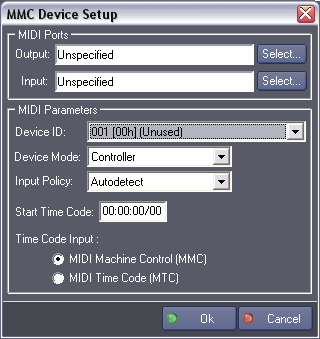 MIDI out ports
This list contains the MIDI out ports present on the system.
MIDI out ports
This list contains the MIDI out ports present on the system.
MIDI in ports This list contains the MIDI in ports present on the system.
MIDI Device ID: MIDI Machine Controled device as an unique ID on the MIDI port to communicate with. This ID should be the same the the DeviceID on the controlled device.
MIDI Device Mode: Specifies whether the device acts as a MIDI Controller (sending MIDI Machine Control commands) or a MIDI Receiver (receiving MIDI Machine Control Commands).
In MIDI Receiver Mode, the device receives MIDI Machine Control commands and updates system variables accordingly.
MIDI Input Policy: Specifies how to manage the feedback status from the device thru MIDI Input port.
Autodetect: allows the MXM to check if the device is present or if the MIDI Input cable is connected. If there is no answer from the device, the MXM does not manage status variables of the MXM otherwize it manages variables like in “Force Input” policy. This policy is recommended for the majority of the uses.
Disable Input: Status variables are not managed at all (no status queries from the MXM).
Force Input: Status variables are fully managed (permanent status queries from the MXM).
Start Time Code: First Timecode value available on the Device. This value is used for positrack purpose.
Time Code Input: Selects the MIDI Time Code input used to update the TimeCode Variable.
MIDI Machine Control (MMC) : the TimeCode variable of the device is updated with the MIDI Machine Control timecode information for the MIDI Device ID. This is the normal setting for MIDI devices which follow the MIDI Machine Control standard.
MIDI Time Code: the TimeCode variable is updated with the MIDI Time Code information which is incomming on the MIDI Port In. This mode is provided to support MIDI Devices which output timecode information via MTC instead of MIDI Machine Control. Note that there is only allowed ONE MTC per MIDI Port: if several MIDI Devices output MTC on the same MIDI Port the resulting timecode will be garbage.
Device Commands
Stop
Stop the device currently in play mode or record mode.
Pause
Pause the device currently in play mode or record mode.
Play
Start playing device.
Fast Forward
Perform a fast forward play on the device at the maximum speed.
Rewind
Perform a rewind on the device at the maximum speed up the start position.
Locate
Set the device time position to the specified position.
TimeCode: [Time] Time position to go to.
Step Forward
Set the device position to the next frame (image) refering to the current position. If the device is playing, it will cause playing stop.
Step Reverse
Set the device position to the previous frame (image) refering to the current position. If the device is playing, it will cause playing stop.
Variable Play
Cause the device to play in variable speed, forward or reverse.
- Speed: [Integer] Integer part of speed coef. This value could be negative (reverse play) or positive (forward play).
- Speed Frac: [Integer] Fractionnal part of speed coef (in 1/1000).
Shuttle
Cause the device to enter in shuttle mode. Video and Audio could hidden depending on the device implementation Speed: [Integer] Integer part of speed coef. This value could be negative (reverse play) or positive (forward play).
- Speed Frac: [Integer] Fractionnal part of speed coef (in 1/1000).
Scan Search
Cause the device to enter in Scan Search mode.
- Speed: [Integer] Integer part of speed coef. This value could be negative (reverse play) or positive (forward play).
- Speed Frac: [Integer] Fractionnal part of speed coef (in 1/1000).
Chase
Cause the device to enter in chase mode. the device try to synchronize it in the current timecode reference
Record Start
Start recording.
Usage: The device must be configured to accept this command.
In certain case the record capability of the device is disabled to increase best response time in play mode.
Record Pause
Pause a device currently in record.
Usage: The device must be configured to accept this command.
In certain case the record capability of the device is disabled to increase best response time in play mode.
Record Stop
Stop a device currently in record.
Usage: The device must be configured to accept this command.
In certain case the record capability of the device is disabled to increase best response time in play mode. If the device was in Play mode before starting record, the device return in play mode after this comand was sent.
Eject
Cause the device to eject media.
Select Timecode Source
Select the current timecode reference for the device. This timecode is used in chase mode and all synchronisation jobs Source: [Enum] Timecode source.
- “LTC”: Longitudinal Time Code.
- “VITC”: Vertical Interval Time Code.
- “Tape Counter”: Frame Counter of the device.
- “Audio VITC/LTC” Audio VITC/LTC reference
- “As Defined locally”: depend on local device settings.
Deferred Play
Start playing device when the device is cued.
Read Next Command
Read the next command received in receiver mode.
Usage: Once this command is executed several variables are updated depending on the last received command type InCommandCount, InMMCCommand, InMMCData, InMMCLocateTimeCode, InMMCTimeCodeSource.
Device Variables
Status
[Enum] Current status of the device.
- “Stop”: The device is in stop mode
- “Pause”: The device is in pause mode
- “Play”: The device is playing
- “Fast Forward”: The device is in fast forward play
- “Rewind”: The device is in fast rewind play
- “Record”: The device is recording
- “Locate”: The device is locating a position
- “Variable Play”: The device is playing in variable speed
- “Shuttle”: The device is in shuttle mode
- “Scan Search”: The device is in scan search mode
- “Step”: The device is locating the previous or next frame
- “Eject”: The device is ejecting the media
- “Deferred Play”: The device is in deferred playback mode
- “Not Online”: The device is not powered or the MIDI input cable is not connected
- “MIDI Input Disabled”: MIDI Input has been disabled, so feedback from the device is not managed
- “Receiver Mode”: The device is in receiver mode ( see description of receiver mode).
TimeCode
[Time] Current time position of the device.
TimeCodeSource
[Enum] Current selected Time Code source on the device.
- “LTC”: Longitudinal Time Code
- “VITC”: Vertical Interval Time Code
- “Tape Counter”: Frame Counter of the device
- “Audio VITC/LTC” Audio VITC/LTC reference
- “As Defined locally”: depend on local device settings.
In Command Count
[Integer] Number of received MIDI Machine Control Commands.
Automatically decreased after a ReadNextCommand comand.
In MMC Command
[Enum] last MIDI Machine Control command retrieved by the ReadNextCommand command .
- “None”: no command was retrieved or unknown command
- “Stop”: Stop command
- “Pause”: Pause command
- “Play”: Play command
- “Fast Forward”: Fast Forward command
- “Rewind”: Rewind command
- “Record”: Record command
- “Locate”: Locate command. See InMMCLocateTimeCode and InMMCData variables
- “Variable Play”: Variable Speed command.See InMMCData variable
- “Shuttle”: Shuttle command.See InMMCData variable
- “Scan Search”: Scan Search command. See InMMCData variable
- “Step”: Step command. See InMMCData variable
- “Eject”: Eject command
- “Select Time Source”: Select Time Source command. See InMMCTimeCodeSource
- “Track Ready”: Arm a track for recording. See InMMCData variable.
- “Deferred Play”: Deferred Play" command.
In MMC Data
[Integer] Integer data which depends upon the last command retrieved by the ReadNextCommand command.
- Locate: if it is a “GP Type” Locate command, contains the GP number. Otherwise equal –1
- Variable Play: desired speed x 1000. Negative for reverse
- Shuttle: desired speed x 1000. Negative for reverse
- Scan Search: desired speed x 1000. Negative for reverse
- Step: number of frames to step. Negative to reverse step
- Track Ready: Track Ready Bit map (bit 0 for track 1, … , bit 31 for track 32)
In MMC Locate TimeCode
[Time] Time Code to locate to if the last received MMC command was “Locate”.
In MMC TimeCodeSource
[Enum] Desired TimeCode source if the last received MMC command was “Select Time Source”.
- “LTC”: Longitudinal Time Code
- “VITC”: Vertical Interval Time Code
- “Tape Counter”: Frame Counter of the device
- “Audio VITC/LTC” Audio VITC/LTC reference
- “As Defined locally”: depend on local device settings.
Revisions
V 1.0.1
- Added: Support for Showmaster.
V 1.0.2
- Bug Fixed: a MIDI resource cannot be shared by several devices (although the setup dialog also allows it). This bug fix requires Manager 5.0.2 or higher
V 1.0.3
- Added: Support for Showmaster Pro.
V 1.0.4
- Bug Fixed: Incomming Locate commands are dropped.
V 6.0.0
- Modified: Support of Manager V6/Showmaster V2.
V 6.0.1
- Fixed: Setup dialog doesn’t open on the correct screen on a multi-screen configuration.
V 6.0.2
- Fixed: Device variables are not reset after a project load (Requires Manager 6.0.3+).
V 6.1.0
- Added: Support for Showmaster LE platform.
V 6.1.1
- Added: LowLevelTraces option.
- Added: Default Timecode type in the device setup. This applies when the connected device doesn’t return time information.
- Fixed: Locate command doesn’t send the correct timecode format.
- Fixed: Device initialisation commands were not sent properly.
- Fixed: Timecode provided to Locate command may be greater than 23:59:59/23–29. Note the limitation is done when the command is sent to the device.
V 6.1.2
- Fixed: The Setup dialog box is not always fully visible at the device creation time.
V 6.1.3
- Fixed: MTC decoding was not handled properly when MIDI data are missing; erroneous TimecodeIn can be displayed.
V 6.2.0
- Added: Compatibility for Overture CS.
V 6.7.0
- Improved: Support for High DPI displays (require Manager 6.7.0+ or Showmaster Editor 2.7.0+)
- Changed: Compatibility for Manager 6.7.0 and Showmaster Editor 2.7.0
