| Name: | Medialon MIDI AudioController |
| Version: | 6.7.2 |
| Available for: | Manager V7 and Manager V6 (Lite & Pro), Showmaster(ST, Pro, LE & iPro) |
| Limitation In: | |
| Device Brand: | Medialon |
| Positrack Compatible: | Yes (see note in “overview”) |
| Resources type: | MIDI |
Overview
This mxm provides MIDI controls for audio boards. It assumes that the audio-sliders are controlled by the “control change”. It has also commands for “Program Change”, “Note On” & “Note Off”.
Note about positrack: only the “Send cue” command is positracked. As all the audio boards don’t have the same behavior, the “Program change” (generally used for sending memories) and the “Note on/off” (generally used for muting), are not positracked.
MxM Installation
No specific installation is required
A MIDI port must be present in the system.
Device Setup
The setup of the device is done through this dialog box:
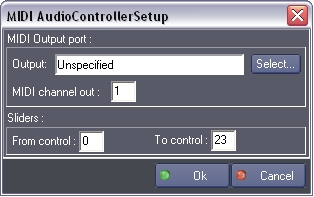
- Select a MIDI out Port: this is the MIDI port on which the MIDI messages will be sent.
- MIDI channel out: this is the MIDI channel on which the MIDI messages will be sent.
- From control: this is the number of the first control of the device
- To control: this is the number of the last control of the device
Device Commands
Send cue
To program a cue with slider values and rising time
- Control Time: [Time] Time to switch to the state of the cue.
Control Cue
[Type: Private] parameter representing the cue.
Usage: A window pops up where the programmer can adjust value.
Note that this window is sizeable

Program change
To send a MIDI program number.
- Program number: [Integer] Number of the program.
Note on
To send a MIDI note on.
- Note number: [Integer] Number of the note.
- Note velocity: [Integer] Velocity of the note.
Note off
To send a MIDI note off.
- Note number: [Integer] Number of the note.
Slider Change
To move one slider at a time.
- Slider index: [Integer] Index of the slider.
- Value: [Integer] New value to reach.
- Fade Time: [Time] Time of the fade.
Device Variables
No variable.
Revisions
V 1.0.1
- Added: Support for Showmaster.
V 1.0.2
- Bug Fixed: a MIDI resource cannot be shared by several devices (although the setup dialog also allows it). This bug fix requires Manager 5.0.2 or higher
V 1.0.3
- Improvement: New command “Slider Change”
V 1.0.4
- Added: Support for Showmaster Pro.
- Fixed: Time parameters don’t accept variables.
V 6.0.0
- Modified: Support of Manager V6/Showmaster V2.
V 6.0.1
- Fixed: Setup dialog doesn’t open on the correct screen on a multi-screen configuration.
V 6.0.2
- Fixed: Device variables are not reset after a project load (Requires Manager 6.0.3+).
V 6.1.0
- Added: Support for Showmaster LE platform.
V 6.1.1
- Fixed: The Setup dialog box is not always fully visible at the device creation time.
V 6.1.2
- Fixed: Audio Cue dialog was not the right windows type.
V 6.2.0
- Added: Compatibility for Overture CS.
V 6.7.0
- Improved: Support for High DPI displays (require Manager 6.7.0+ or Showmaster Editor 2.7.0+)
- Changed: Compatibility for Manager 6.7.0 and Showmaster Editor 2.7.0
