| Name: | Medialon InfraRed |
| Version: | 6.7.2 |
| Available for: | Manager V7 and Manager V6 (Lite & Pro), Showmaster (Mini, ST, Pro, LE & XS) |
| Limitation In: | |
| Device Brand: | |
| Positrack Compatible: | No |
| Resources type: | Infrared |
Overview
This MXM allows controlling various types of Infrared outputs with an unified programming and user interface. The infrared resources themselves are provided by MRCs (Medialon Resource Connectors) which implement Infrared Resource management like the “AMX” MRC.
MxM Installation
In order to use the MxM Medialon Infrared properly, Infrared resources must be declared and configured prior creating a device. See the Manager User’s Manual for more information about resource configuration.
Note about using AMX Infrared Resources with the MxM Medialon Infrared: In order to be able to send drivers to an AMX Infrared Resource through the device, the AMX software utility FileTransfer must be installed on the computer. This software is available at the AMX website (http://www.amx.com). For more information about how to send a driver to a specific resource, please check the Creation (Device) section below.
Device Setup
The device window setup allows to declare the infrared resource to use with the device and its driver. For more information about the resources configuration in Medialon Manager, please report to the user manual.
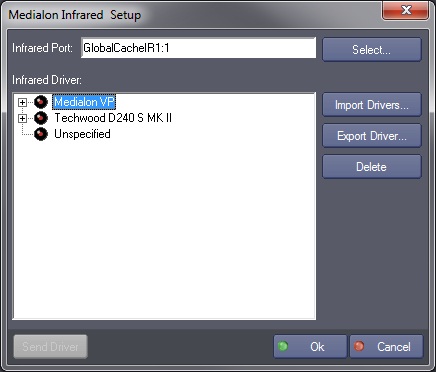
Infrared Port: allows to select the infrared port to use with the device. The “Select…” button allows to select an infrared resource among all resources defined in Manager.
Infrared Driver: allows to specify the infrared driver of the device just by selecting one of them in the list.
- Import Drivers…: open a dialog box which allow to choose one driver to add to the list.
- Export Drivers…: open a dialog box which allow to copy the selected driver in the list to a folder defined by the user.
- Delete: delete the selected driver from the list.
Send Driver: allows to send the driver to the selected infrared resource. This button appears only if this feature is available for the selected infrared resource.
Device Commands
Send Command
Sends a command of the selected driver to the configured infrared channel.
- Select By: [Enum] Whether the command is specified by its name or its index
- “Name”: specify a command by its name.
- “Index”: specify a command by its index (in the driver command list).
- Name: [String] Name of the command (used when “Select By” is “Name”).
- Index: [Integer] Index of the command (used when “Select By” is “Index”).
Valid index start at 1.
Device Variables
Status
[Enum] Current status of the device connection.
- “Unconnected”: Not connected
- “Connecting”: Connection in progress
- “Ready”: Device is connected and ready to work
- “Open Error ”: Open Error
Error
[Enum] Current error status of the device.
- “No Error”: Device is Ok
- “Driver Not Found”: The specified driver in the “Load Driver” command is not available
- “Command Not Found”: The specified command in the “Send Command” command is not available
Driver
[String] Driver selected for the device.
CommandList
[String] List of available commands from the selected driver.
Revisions
V 1.0.1
- Fixed: crash when adding infrared channels in the device setup dialog with Manager 5.0.3 or higher. Note that this version of the MxM is not compatible with Manager versions below 5.0.3
- Fixed: error status is not updated when the driver does’nt exist
V 1.0.2
- Fixed: Setup dialog resizing behaviour enhanced.
V 1.0.3
- Added: Support for Showmaster Pro.
V 6.0.0
- Modified: Support of Manager V6/Showmaster V2.
V 6.0.1
- Fixed: Setup dialog doesn’t open on the correct screen on a multi-screen configuration.
V 6.0.2
- Fixed: Device variables are not reset after a project load (Requires Manager 6.0.3+).
V 6.1.0
- Added: Support for Showmaster XS platform.
V 6.1.1
- Fixed: A crash occurs if the resource used by the device doesn’t exist when a project is loaded or imported.
- Fixed: Double-click on the command selector wizard doesn’t actually select the command.
V 6.1.1
- Fixed: A crash occurs if the resource used by the device doesn’t exist when a project is loaded or imported.
- Fixed: Double-click on the command selector wizard doesn’t actually select the command.
V 6.2.0
- Modified: Design of IR driver management has been improved (Requires Manager 6.2.0+, Editor 2.2.0+, Showmaster Fimware 2.2.0+).
V 6.2.1
- Fixed: System variables “Error”, “Driver” and “CommandList” are not correctly updated after a project is loaded.
V 6.2.2
- Fixed: MXM Commands may sometimes hang Manager/Showmaster while the command being executed.
V 6.2.3
- Added: Compatibility with Showmaster LE & ST.
V 6.3.0
- Added: Compatibility for Overture CS.
V 6.4.0
- Fixed: using Overture CS, Perform commands sent from either OpenCapXML or mxmMedialonScript are not executed
- Fixed: Crash if an IR channel is unselected in the setup dialog box
V 6.7.0
- Improved: Support for High DPI displays (require Manager 6.7.0+ or Showmaster Editor 2.7.0+)
- Changed: Compatibility for Manager 6.7.0 and Showmaster Editor 2.7.0
- Fixed: Unloading that MXM might freeze the ShowControl software.
