| Name: | Medialon Calendar | |
| Version: | 7.2.2 | |
| Available for: | Manager V7 and Manager V6, Manager V7 | |
| Limitation In: | ||
| Device Brand: | Medialon | |
| Positrack Compatible: | No | |
| Resources type: | ||
Overview
The Medialon Manager Calendar MxM works in conjunction with the Medialon Calendar web browser app to provide fully integrated time of day scheduling. The web browser app is provided by a standalone web server which can run on any network accessible computer, including a PC running Medialon Manager. The webserver can support any number of running Manager instances.
For more information on the Calendar web application including installation, configuration and usage, please consult the Calendar GUI user guide.
Installation
The Manager Calendar MxM is a separately-licensed component. Please contact your sales representative to discuss licence options.
Device Setup
The Calendar setup screen contains the following fields.
Refresh PeriodThe Calendar MxM makes periodic requests to the web server to retrieve its scheduled events. This parameter specifies the interval between each request. This value should be as long as possible while ensuring that schedule updates are captured. For example: in an exhibit with simple daily "open time and closing time" events, that may only change a day in advance, the refresh period can be set to something like 12 hours (or 12\*60 = 720 minutes), to minimise processing overhead.
LookaheadThis parameter specifies how many days in advance the MxM should request events. This feature is really provided as a safety measure in the event of network issues. Ideally the MxM is retrieving data daily, but there may a scenario where a Manager instance is making requests to a remote Calendar server across an unreliable network connection, and a safety margin is required.
Instance NameThe Calendar system is designed to support a number of different environments, from simple single location systems, to complicated multi-location installations with one or more shared calendars. Each running Manager or Showmaster needs to be given an identity (i.e. Instance Name), that is used to retrieve its assigned calendar.
Server URLSpecifies the location of the Calendar server. Multiple Manager instances can point to the same server.
Verify ConnectionMakes a request to the server and retrieves the list of defined Instances. This serves two purposes: (i) it validates the URL and network connection, and (ii) also supplies the list of instances from which the appropriate Name can then be selected.
Calendar GroupSelects the root user group containing the tasks and variables that should be shared with the scheduling interface. Any variable or task that is contained in this or a descendent group will be available to use in macros when setting up the scheduling control.
SyncCauses the Calendar MxM to synchronise the variables and tasks in Calendar Group with the web server database. This action will need to be carried out anytime the group list changes. Since this is a relatively expensive operation in terms of time and server access, for something that, in most programming situations, is unlikely to change, the MxM does not do this automatically. A command is provided to force a sync, for cases where variables dynamically change during the life of a show. One example of this would be populating an enum as part of a show.
The following screen shot shows a successful connection to the server. Once this step has been completed, select the required Instance from the drop down list.
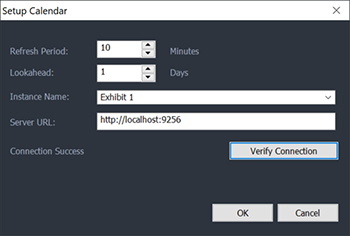
Device Commands
The calendar MxM provides the following commands.
Disable
Disable the Calendar operation. This command will cause the calendar to stop triggering events and to stop making requests to the server.
Enable
Enables the Calendar operation.
Refresh
Trigger an immediate connection to the server and request the latest calendar events.
Device Variables
NextRefeshTime
[Time] Specifies the next time that the MxM will contact the server.
LastRefreshTime
[Time] Specifies the time that the MxM last contacted the server.
LastEvent
[String] the name of the last calendar event that was triggered.
LastEventTime
[Time] Contains the time that the last event was triggered. Note this is not cleared out at the start of day and could show the last event from the previous day.
LastEventAction
[String] Contains the action of the last event - such as start_task.
NextEvent
[String] Contains the name of the next calendar event in today’s schedule.
NextEventTime
[String] Contains the time that the next event will occur.
NextEventAction
[String] Contains the action of the next event – such as start_task.
Revisions
V 7.0.0
- Initial release
V 7.0.2
- Added ability to set variables in event macros.
- Macros now use tasks and variables retrieved from Manager
- Added 24 hour time entry and locale support for the calendar view.
- Added list mode for monthly calendar to show all overlapping events.
- Added audit trail for events.
